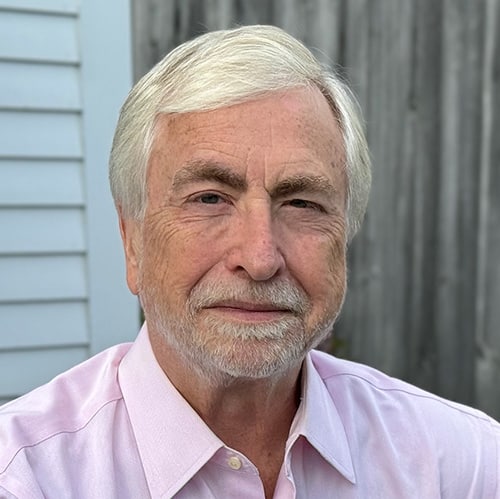The secret’s out. Many legal documents, even quite complex ones, can be reliably drafted by intelligent software when it is supplied with appropriate inputs. Consumers and businesses have become accustomed to preparing their own documents with software tools. They expect their lawyers to have even better tools in place. Do you? How will you answer this question when asked?
Should You Choose a Document Automation System?
This first question is a no-brainer. Of course you should choose a system rather than having one thrust upon you. We’re long past basic word processing. Drafting documents and preparing forms is a cornerstone of just about every kind of practice. Lawyers now have a recognized obligation to keep up with the benefits and risks of relevant technology. Even if you don’t get the final word on technology decisions in your practice environment, you should seek to influence them.
Which Document Automation System Should You Choose?
Choosing an optimal document automation system can be complicated. Newcomers are understandably perplexed. It’s hard to know what you want until you know what’s possible and what it costs. And the picture keeps changing. Products evolve, new vendors enter the market, and the broader technology context morphs. A careful choice you made two years ago could well turn out differently today.
I’ve had hands-on experience with a couple dozen software packages and their comparative assessment over the past 30 years. My colleagues and I have worked with organizations that devoted hundreds of hours to product selection. We’ve converted applications from and to a variety of platforms and have wrestled with their differences and quirks. Yet sometimes I still find the selection process bewildering.
There is a lot of material online about this topic. This link, for instance, leads to a great set of articles by legal technologists Jim Calloway, Diane Ebersole, Wells Anderson and Richard Granat. I’ll venture my own suggestions and opinions in follow-ups to this Attorney at Work post. For starters, though, I recommend stepping back and clarifying your particular situation, needs and goals.
Getting Clear on Goals — The Checklist
Each good document automation system responds to very specific needs of its users. Imagine a single system that would significantly improve your work environment. Before worrying about “technicalia,” though, start getting clear on what you want it to ideally accomplish. Here’s a handy checklist, adapted from my book, “Working Smarter with Knowledge Tools.”
Purposes
What are the driving goals of the system?
- To speed up processing?
- Improve quality or consistency?
- Achieve greater capacity?
- Allow work to be delegated to more efficient staffing levels?
- Assist in training?
Users
Who are the intended users?
- Lawyers, paralegals, secretaries, students, clients?
- Are they experts in the area in question, or novices?
- Are they a few or many?
- Do they work in proximity, or are they spread among floors, offices or cities?
Documents
What documents is the system designed to produce?
- Short and simple, long and complex, or somewhere in between?
- Are they typically first-draft-final, or do they require lots of post-assembly editing?
- Are official, graphical forms involved?
- Are the documents produced individually or in related sets?
- Can they be neatly handled with fill-in-the-blanks variables and alternative/additional passages, or do they involve lots of material that doesn’t lend itself to straightforward rules?
Scope
- What range of fact scenarios is the system intended to support?
- How deep do you intend to go in modeling the variations from scenario to scenario?
- Is the system designed only to produce first drafts, or to guide users through several stages of revision and negotiation?
- Should it offer project management and decision support features?
Staffing
Who will staff the project?
- Will it be done entirely with in-house personnel, by an outside consultant or a blend?
- Is it conceived as a project by lawyers in a practice group, aided by others, or as an initiative by IT professionals, aided by lawyers?
Your answers to these questions will evolve as you learn more about the functional possibilities and the cost-effort-benefit trade-offs of the various products. But there’s little point in setting off on a journey without at least a general sense of your destination.
Illustration ©iStockPhoto.com