
Danielle DavisRoe | There are plenty of ways to scrub metadata from files before sharing them. Here's how to do it in Word and Acrobat.
Danielle DavisRoe - April 5, 2024
Danielle DavisRoe | Here's how lawyers can use Microsoft's new AI tool.
Danielle DavisRoe - March 8, 2024
Law firms’ ability to leverage state trial court data brings their business and competitive intelligence capabilities to a new level.
Nicole Clark - March 6, 2024
Editing GenAI documents is like eating cotton candy. Here's a quick tip.
Joan Feldman - February 28, 2024
Danielle DavisRoe | Here are some common keyboard shortcuts every lawyer should know.
Danielle DavisRoe - February 16, 2024
Danielle DavisRoe | Issues with Microsoft Word fonts plague lawyers every day. The good news is it’s easy to fix once you know how.
Danielle DavisRoe - February 2, 2024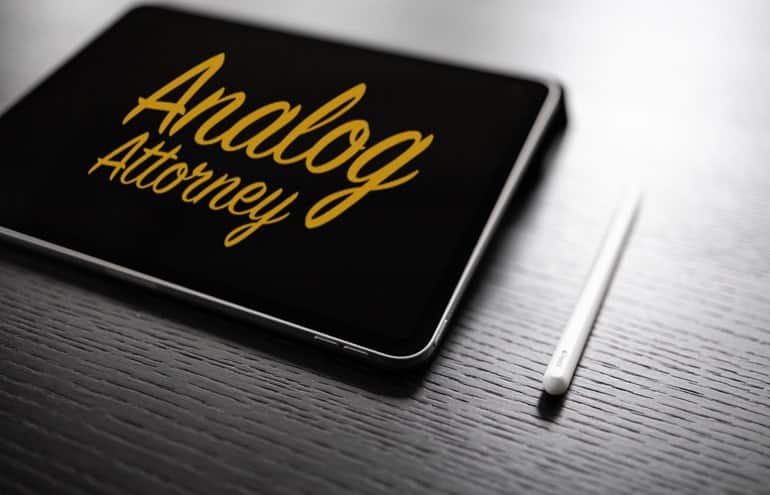
Analog Attorney | As your analog-digital spy, I’ve secretly investigated three of the top electronic note-taking tablets.
Bull Garlington - January 18, 2024
Danielle DavisRoe | Get distractions under control and master some easy time management techniques using tools you already own.
Danielle DavisRoe - January 12, 2024
Danielle DavisRoe | As you transition into the new year, resolve to make your software work better for you with these quick tech tricks.
Danielle DavisRoe - December 15, 2023
Danielle DavisRoe | Adjust Word’s default settings to make things less annoying. Start by taking back control over your mouse.
Danielle DavisRoe - November 10, 2023
Sign up for our free newsletter.