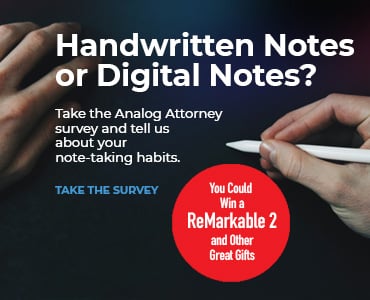Microsoft Word is an essential tool for any attorney. But not many have the training to truly master the modern Word Processor. We have collected the most popular articles on Microsoft Word, and placed them in order of popularity. There is surely a time saving MS Word trick on the list for even the most seasoned attorney!
1. Getting Automatic Paragraph Numbering Back on Track
Word’s automatic paragraph numbering feature is a great time-saver when it works. But, once a numbering sequence gets messed up, it seems impossible to get it back on track. Here are a few tricks for making your automatic paragraph numbering in Word behave…
Read more about Microsoft Word Paragraph Numbering.
2. Microsoft Word Hotkeys: Handy Keyboard Tricks
One sure way to save time in Microsoft Word (in addition to letting Word fix your typos) is to keep your hands off the mouse as much as possible. To do that, though, you need to know a few handy Microsoft Word hotkeys…
Read more about Microsoft Word Hotkeys.
3. Resetting Default Heading and Body Fonts in Word
One of the most persistent frustrations legal users have with Microsoft Word fonts is the default font settings. Fortunately, you can permanently change just two Styles (+Body and +Headings) to give your documents a more businesslike typeface…
Read more about Resetting Default Heading and Body Fonts in Word.
4. How to Master Page Numbers in Microsoft Word
Page numbers can bring even the most stoic attorney to tears, but with these tips, you’ll master MS Word page numbering in no time… Microsoft Word is an essential tool for any attorney. But not many have the training to truly master the modern Word Processor. We have collected the most popular articles on Microsoft Word, and placed them in order of popularity. There is surely a time saving MS Word trick on the list for even the most seasoned attorney!
Read more about How to Master Page Numbers in Microsoft Word.
5. Scrub Your Document With Microsoft Word Document Inspector
You spent a lot of time getting that pleading or contract together, and now you’re ready to send it out. The last thing you want to do is inadvertently expose your prior edits or others’ comments to prying eyes…
Read more about Scrub Your Microsoft Word Document.
6. How to Use Section Breaks to Change Margins, Page Orientation and More in the Middle of a Word Document
Do you need to insert an exhibit or other content in the middle of your document? Page breaks have their uses, but only Microsoft Word section breaks let you change section formatting — like page orientation and footers — part way through (and back again)…
Read more about How to Use Microsoft Word Section Breaks.
7. 3 Ways AI Can Help You Write Faster and Better Without Leaving Microsoft Word
You can take advantage of cutting-edge technology, AI, without leaving Microsoft Word or adding to your tech stack…
Read more about 3 Ways AI Can Help You Write Faster and Better in Microsoft Word.
8. Tricks for Reading Documents in Microsoft Word
At this stage of your career, you might think reading documents is a baseline skill you’ve mastered just fine, thanks. But, whether you realize it or not, you probably spend more time reading documents in Microsoft Word than actually drafting them — especially if you have gone paperless…
Read more about Tricks for Reading Documents in Microsoft Word.
9. How to Quickly Redline Legal Documents With Word’s Built-In Compare Feature
How to Quickly Redline Legal Documents With Word’s Built-In Compare Feature…
Read more about Compare Documents in Word.
10. Three Super Helpful Workarounds for Redlining Contracts Using MS Word Track Changes
There is so much more! Learning how to use Word for redlining contracts will speed up your review times, shorten the negotiation cycle, and make your job less frustrating…
Read more about Workarounds for Redlining Contracts Using MS Word.

Microsoft Word for Legal Professionals Book/eBook
Microsoft Word for Legal Professionals is easy to read and full of numbered steps and screen illustrations specific for Microsoft Word for Windows versions 2013, 2016, 2019, 2021 and Microsoft 365.
Buy Microsoft Word Book or eBook Today!