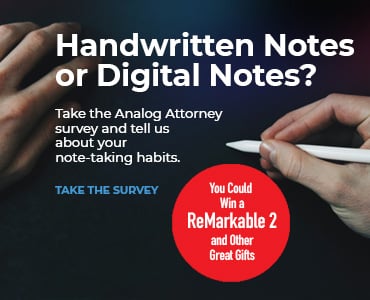If your law firm is new to leveraging technology, or if you’ve become accustomed to working with a certain type of software, it can be difficult to make a change even when doing so is necessary. If you’re feeling stuck and unable to move forward with updating how your law firm uses technology, this guide will help you with the process. But make no mistake, remaining up-to-date with technology is no longer optional, it is a requirement. Review the tips below — selected from Smokeball’s “Guide to Implementing or Changing Legal Software” — and get off to a good start by reading about preparing for a change!
How to Prepare for a Software Change
Preparing for a software change is pivotal to ensuring that the process goes smoothly with as few problems as possible. Here are some key steps you should take:
Meet with your staff to discuss goals for the software change. It’s important that you do two things in this meeting: 1) clarify what impact you want the technology change to have on your law firm, and 2) get everyone’s input about what their needs are around technology.
- Clarify your goals. Work with your staff to clarify what goals you think the software switch will help you meet. A few examples:
- Automate repetitive processes.
- Bill more time.
- Be more efficient.
- Track law firm productivity.
- Streamline processes.
- Collect data to make more informed business decisions.
As you clarify your goals, find out what your staff thinks they need to get out of the software changes. Pay close attention to the input of employees who do the bulk of administrative work.
- Inventory current technology. Make a list of all the software and hardware you use in your law firm. Will the hardware properly handle the new software? If not, you may need to update your hardware.
- Discover the pain points. Find out what your staff and clients think is working or not working with your current technology. If you don’t have much information from clients, consider creating a survey that asks them about their experience with your current software they interact with.
- Inventory all of your files. Just as you manage your physical files, you must also manage your digital files. You should know what files you have, where they live, and whether they are related to ongoing or closed matters.
- Assign roles and responsibilities for the transition. Everyone in your law firm should have some responsibility for making the transition to a new software system a smooth one. Be sure to give everyone a job to do, and set up a system of accountability to make sure things get done.
- Export digital data. Before you make your technology transition, you should export all data that will be impacted by the change.
- Create an archival system. If you don’t have one already, or if your current system isn’t a good fit, create a digital archive system to store unused files. Determine if digital files should be stored on a hard drive or in the cloud. In any case, you should think long-term. Are these archival solutions financially and practically feasible long-term?
- Manage hard copy systems. If you have hard copies of your digital files, you should also inventory the information and create a paper archival system. You will need to decide if storing hard copies in our office is a feasible solution long-term.
- Find out what’s compatible. If you’ve exported important data, check with the software company to find out which files can be imported and merged with the new system.
- Create an implementation calendar. Switching to new software is something that must be done in a systematic way. Put on your calendar “transition days” for your firm which can be committed to making the change happen. This calendar should be open access so that all staff can see it and adjust their schedules accordingly.
Bonus Tips!
- Anticipate business interruption. Try to determine how the technology switch will disrupt your business or impact clients.
- Hire temp help. If you feel that making a technology shift is just too much for you and your staff alone, hire some temp help.
Get the Guide
As you’re preparing for your technology switch, try to check your assumptions and go in with as much information and planning as possible. Continually look back to your goals, and tailor your planning process with those goals at the top of your mind. To get more tips on understanding the benefits of using the right legal tech, download the full “Guide to Implementing or Changing Legal Software” here today!
Make the Switch to Smokeball!
Did you know that small law firms using Smokeball increase their profitability by over 30% on average? There’s a reason, and one of them is because with Smokeball you get a dedicated account manager to help with your transition! To learn more about preparing for, executing, and supporting a legal software change, visit www.smokeball.com and see why the most successful small law firms are switching to Smokeball!
SPONSORED CONTENT. Product Spotlight showcases content provided by Attorney at Work sponsors and advertisers. This does not constitute endorsement by Attorney at Work. See Terms and Conditions for more information.