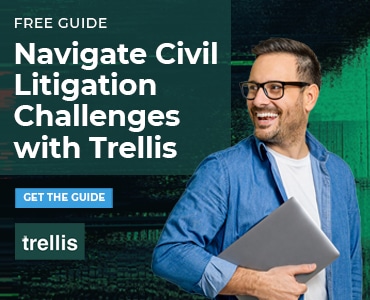Chances are that your law firm’s website or blog is on WordPress. WordPress is user-friendly, easy to SEO, and efficient. A change is coming that could solidify its place as the leading content management system for the internet. It’s called WordPress Gutenberg.
The Update Poised to Change WordPress
The name itself is a nod to the revolutionary nature of WordPress Gutenberg. Johannes Gutenberg changed the world with his printing press, allowing people to print and distribute material faster and wider than ever before. WordPress Gutenberg hopes to do something similar. Although WordPress already enjoys a sizable market share, with this new rollout they hope to push the industry forward, staying ahead of the curve and competitors like Weebly, Wix and Squarespace.
What Does This Mean for Law Firms with WordPress Sites?
If you’re a web developer that intimately understands code, or a relatively tech-savvy attorney or legal marketer, then creating blog posts and pages in WordPress is easy. You write in a text box; there, you can switch between a Visual editor mode and Text space (where you can see and edit the post’s underlying HTML code). However, most of us aren’t developers. If you are writing a blog for your firm’s site, the current Visual editor can be misleading: There’s often a disconnect between what you see in the Visual editor and what appears when you save changes to a live site.
Without getting into the technical side of things, Gutenberg promises to make writing easier. Post content will be made up of blocks that can be dragged and dropped. Text pasted from Microsoft Word, Google Docs and other word processing systems will instantly be converted to blocks. When you want to add new content, you can add a block. This makes content easy to move around. And there will be fewer surprises when you click Update, because what you see on the page will be closer to what will actually appear on the site, making writing and editing more straightforward.
In addition, plugin developers will be creating blocks that enable non-tech WordPress users, like your law firm, to easily add vibrant features like maps, videos and images to posts and pages. This will make content more interesting and visually appealing to clients looking at your firm’s site.
Wouldn’t it be nice to have a website that can be easily updated by non-techies? For example, you could create a custom “employee” block in the firm’s About Us page where you can easily add a new associate’s name, picture and bio. With Gutenberg, it will be possible.
WordPress Gutenberg versus Traditionalists
It’s up to your firm to determine how to proceed when Gutenberg launches with WordPress 5.0 in November (as of the latest announcement). As with any new software, there will likely be kinks. But it’s also a chance to leverage a better, more user-friendly process.
Certainly, there are concerns about this new program. Critics say it is a complete overhaul of the current system that is being unnecessarily rushed. Change, though, is always scary. Some might resist WordPress Gutenberg because they are hesitant to try something new, or they may fear it might break some of the older functionalities of their website. There are already websites explaining how to disable Gutenberg if you choose.
If you want to try it before it becomes integrated into the WordPress core, you can download it as a plugin. This will give you time to become accustomed to using blocks.
What happens if you try WordPress Gutenberg and don’t like it? Or want to stick with the classic way of adding content? Don’t worry. When WordPress 5.0 launches with Gutenberg, there will be a classic editor plugin you can install.
This is an ambitious move for WordPress. Instead of making small, incremental changes over time, they are choosing a giant change to modernize the writing experience while improving UX and making it more powerful. This could mean good news for your law firm as adding blog posts, employee profiles, case profiles and other content will be even easier.