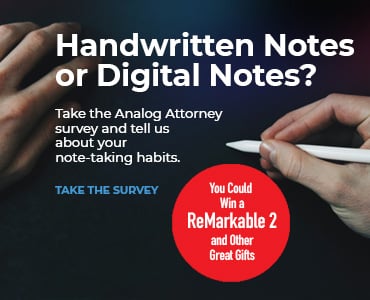Making any Microsoft Office application easier to use often involves tweaking the interface to suit your work style. Here’s one of the quickest, easiest and most powerful tweaks you can make: tricking out each application’s Status Bar.
Five Tweaks to Trick Out Your Status Bar
Here are a few of the permanent Status Bar selections in each application that you’ll probably make frequent use of:
1. Zoom. Most of the applications’ Status bars have a Zoom Bar that allows you to resize your view of the document with a slider, a percentage or a specific view such as page width, text width or whole page.
2. Track Changes. In Word, you can turn Track Changes on and off with one click, rather than having to go to the Review tab to click Track Changes.
3. Macros. If you ever record macros in Word, you’ll find a handy Record/Stop button right in the middle of the Status Bar.
4. Excel calculations. In Excel, select any number of cells, and you’ll see that Excel has calculated those cells’ average, count, minimum value, maximum value and sum. This is great for quick calculations when you don’t want to go to the trouble of inserting a formula.
5. PowerPoint views. In PowerPoint, you can turn the Notes view on and off with one click, and it only takes one click to switch to presentation mode.
Turning on all the Status Bar options in your Microsoft Office applications opens up a lot of possibilities. It’s such an easy change to make, why wouldn’t you?
Click here to read Deborah’s Microsoft Office tips.
Photo ©iStockPhoto.com
Subscribe to Attorney at Work
Get really good ideas every day: Subscribe to the Daily Dispatch and Weekly Wrap (it’s free). Follow us on Twitter @attnyatwork.