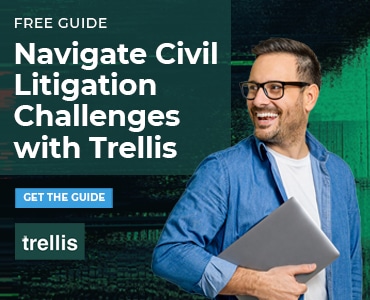Using cloud-based legal software to run your practice has benefits (like being able to access files and keep your practice going during a pandemic). But if you’re on the fence, here are answers to common questions about making a smooth transition to the cloud.
While 2020 is squarely in the rearview mirror, business owners are still figuring out the best way to succeed in a post-pandemic world. Customers are demanding more streamlined, modernized interactions, while employees expect a new level of flexibility and work-life balance. Over 60% of employees surveyed in PwC’s 2022 Global Workforce Survey said they prefer to work remotely, at least part of the time.
Beyond Zoom: Running Your Practice in the Cloud
For many attorneys, the abrupt shift to remote practice, combined with client and employee expectations, has been the catalyst for investing in more modern cloud-based legal software. If you’re still unsure about moving to the cloud — or overwhelmed by the prospect of learning new tools — keep in mind these findings from the latest Clio Legal Trends Report:
Firms with cloud-based legal practice management software reported higher employee satisfaction and performance levels than firms without. They also reported higher client satisfaction levels and greater revenue.
Common Questions About Moving to the Cloud
Q: What are the advantages of cloud-based tools?
Cloud-based practice management tools like Clio, MyCase, Rocket Matter and PracticePanther have numerous advantages over their locally hosted counterparts. Cloud-based legal software:
- Enables your team to work from disparate locations in real time. On local tools, users must ensure they are using the most up-to-date version to avoid losing their completed work.
- Makes it easier to stay organized and compliant. When you and your team are working in real time — always seeing current information — you can develop internal processes that help you run a more efficient and effective practice, all while keeping accurate data and staying compliant. Additionally, many legal practice management systems integrate with other cloud-based applications, such as QuickBooks Online, to provide a seamless back-office workflow.
- Enables better client experiences. Legal practice management systems often have features like client-facing online portals, integrated scheduling tools and built-in payment collection, which streamline your processes and improve your clients’ experience.
- Provides better data security. You may feel like your office is secure, but the odds of someone stealing your laptop (or your office burning down) are much greater than a cloud provider like AffiniPay or Intuit losing your firm’s data, which is redundantly backed up across multiple physical locations.
- Gives you immediate access to the latest features. While it’s true that, unlike desktop software, most cloud-based tools require a monthly or annual subscription, you will always have the latest features and fixes without needing to purchase the new version or go through time-consuming upgrades.
Q: When is the best time to switch to a new system?
Migrating to a new cloud-based practice management system at the beginning of the year is one of the best ways to ensure a smooth transition. You can migrate to the cloud at any time, but since your practice management and accounting systems are dependent on each other, there are several reasons the new year is the best time to make the switch.
- It’s the most cost-effective. When you switch at the new (fiscal) year, you don’t need to incur the expense of migrating the current year’s data into the new system. Most law firms’ fiscal year coincides with the calendar year. It’s far simpler to merely pull in the necessary data from the prior year (such as closing balances or only open client balances) than all of the transaction data from the current year.
- It gives you more effective continuity of your data. Closing out a whole year in one system makes it much easier to catch errors and discrepancies, so you don’t need to worry about incorrectly migrating data from one system to another (or migrating incorrect data).
- The transition is easier to manage from an administrative standpoint. From training and prepping your team and clients to purchasing and setting up the new tools, planning for a January 1 start allows you to coordinate the transition strategically and effectively.
Q: What can I do to prepare for a smooth transition?
- Get buy-in from your team: The most important thing you can do to ensure a pain-free transition is to get buy-in from your team and manage their expectations. We’ve seen the best-intentioned software transitions derail because team members weren’t willing to commit to overcoming the learning curve. Whether you’re trying to get buy-in from a senior partner or a paralegal, these three things will help.
- Explain why. Give your team insight into why you are switching tools, explain the benefits and help them understand how it will make their life easier or better.
- Set expectations. Clearly outline what you expect from your team members and make sure they are aware of the timeline.
- Provide education and support. Start providing training on the new system several weeks before you are looking to transition. Consider using the new and old tools concurrently for a short time — and make sure your team has access to support and education after the switch.
- Manage expectations with clients. Similarly, you should manage client expectations if the transition affects them. For example, if you introduce a client portal, you may want a firm member to reach out to clients via phone or email to make them aware of the change and explain the new process.
- Engage the right partners to help. Bringing in an expert to help your firm navigate the switch to your new system can mitigate a lot of the pain points of software transitions. Look to engage a partner with a thorough understanding of legal and trust accounting, law firm processes and operations, and how to integrate your practice management system and accounting tools properly. (Most practice management systems have a database of vetted partners they can recommend.)
- Identify the internal team member who will be spearheading the transition. You need to identify someone in your firm as the point person and ensure they understand what the switch will entail, the timeline, and what your processes will look like in your new system. Your teammates will look to this person for guidance, so they should feel comfortable either answering questions or directing people to someone who can.
- Back up your data from the system you’re replacing. Export as comprehensive a backup as possible from the tool you’re replacing. Alternatively, if exporting a whole backup file isn’t an option, you should save all relevant information as reports or .csv files.
- Plan to keep your current software licenses for at least a few months post-switch. As you start in your new system, it’s very possible that you will need to reference the previous tool — or you will realize there’s some additional data you want to pull in.
- Start planning early. Set your go-live date at least four weeks out (six to eight is ideal), and work backward from there with your onboarding partner to build your implementation timeline. You can take many steps in advance, such as setting up the initial configurations, training users and notifying clients. The transition process doesn’t need to be overwhelming if you plan ahead.
As a firm at the forefront of advances in accounting and legal technology, we’ve long been advocates of utilizing technology to run more efficient and effective businesses. We’ve seen the positive impact that the right tools and consistent processes can have, and we hope these suggestions help empower you to take the next steps in modernizing your legal practice!
Related: “Making the Move to the Cloud” contains advice from practice management advisors and technology experts.
Image © iStockPhoto.com