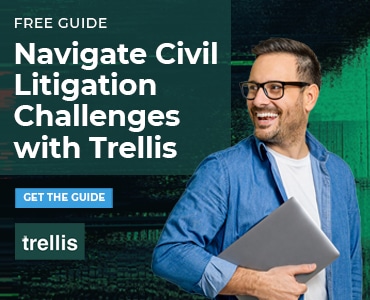Local map rankings are a big deal for law firms. If you’re an attorney with an unstaffed virtual office, share the same building with a law firm in the same practice area, or even have a competitor within walking distance, listen up. This one’s for you.
Everyone wants to rank better in Google’s Local Maps because the traffic converts at an extremely high rate. And, naturally, law firms want to know how they can get more map visibility. Unfortunately, it’s not a clear-cut science — and it’s increasingly difficult to achieve with the algorithm changes and guidelines Google rolls out from time to time.
Here’s a brief rundown of the aggressive steps Google has taken in the past couple of years:
- In August 2015, Google shrunk the size of the map and cut the number of local businesses featured from seven to three (the “local 3-pack” view).
- Nearly a year later, Google began monetizing maps, making things even more competitive in 3 packs and Google Maps (“Local Finder”).
- In late 2016, Google released another algorithm, code-named Possum. Possum had its pros and cons for the average attorney, but a major con was filtering law firms based on address, proximity and affiliation. In plain terms: If you are a law firm and have other law firms of the same practice areas in your building or within close walking distance, it’s possible that Google will choose only one firm and the others will be filtered out. (This isn’t unusual considering Google does a very similar thing with organic local results by choosing the best and most relevant result and filtering out all others that are similar.)
- In February of this year, Google released further clarification of its guidelines for when a business is eligible to create a Google My Business page (GMB). So, basically, if you’re in a virtual office or space where someone couldn’t be greeted during normal business hours, then you’re not eligible for a GMB.
This all poses a number of questions, and a major one we’ll answer here.
How Can You Tell If You’ve Been Filtered Out of Google Maps?
If you notice a drop-off in your local search ranking, always check to see if it is algorithmic in nature first. Here’s how to determine if you have been filtered out of Google Maps because of the Possum update.
First, go to Google’s Local Finder.
Now, enter a search based on practice area and location, such as “personal injury attorney Toledo,” and you’ll see a handful of results in the Local Finder.
What you see first when you perform this search (or one pertaining to your own market) is NOT filtered. This is what Google has chosen to be the “most relevant result.” Now, zoom in slightly. (Tip: Don’t use the buttons on the bottom right.) You’ll see new addresses populate, some of which may share the same exact street address. In this example, you will see a few addresses highlighted below that have been filtered because they share the same address.
Search performed: “personal injury attorney Toledo”
Local Results Showing:
- Charles E. Boyk Law Offices, LLC
405 Madison Ave #1200, Toledo, OH 43604
Local Results Filtered From Maps:
- Connelly & Collier LLP
405 Madison Ave # 2300, Toledo, OH 43604 - Fredric M. Boyk, Attorney
405 Madison Ave #1200, Toledo, OH 43604
Local Results Showing:
- Lafferty Gallagher & Scott LLC
416 N Erie St #400, Toledo, OH 43604
Local Results Filtered From Maps:
- Groth & Associates
416 N Erie St #100, Toledo, OH 43604 - The Law Office of Dennis E. Sawan
416 N Erie St #200, Toledo, OH 43604 - Chester Law Group Accident Lawyers
416 N Erie St #200, Toledo, OH 43604
It’s interesting to note that a few of these offices share last names (not the same lawyer) or the same suite (still different law firms).
As a result, these law firms are most likely landlocked.
This is a major problem for some law firms, while other firms have benefited because their location is more “physically relevant” to the searcher’s query (i.e., searcher’s physical location within Toledo). Gone are the days when a law firm outside the city’s center could be relevant for specific “Toledo” searches. What applies in real estate also applies in Google searches: “Location, location, location!”
What Can You Do?
The bottom line is Google is prioritizing local search results based on the searcher’s physical location.
Think twice if you are considering moving to an office space that is already occupied by a law firm that ranks in Google Maps. It will be very difficult to dethrone them. If you once enjoyed local rankings and no longer do, use this process to determine if you’re being filtered out because of physical proximity to other law firms in the same practice area.
Bonus Pro Tip
Did you know that Google is collecting ROI metrics directly from your Google My Business page (calls, clicks to website, directions)? If you’re not familiar with that data, check it out by following this process.
Thanks to the Nifty Marketing team for contributing to this article.
Illustration ©iStockPhoto.com
Subscribe to Attorney at Work
Get really good ideas every day: Subscribe to the Daily Dispatch and Weekly Wrap (it’s free). Follow us on Twitter @attnyatwork.