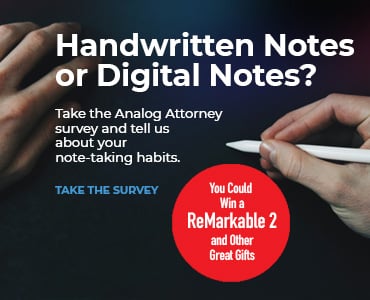Most states have rules of professional conduct for lawyers to inform clients of the status of their cases and to promptly reply to their reasonable requests for information. An efficient and timely way to comply with these ethics rules on client communication is via email (encrypted as necessary, of course), which supplies lawyers and clients with a communications record.
Templates to Save Time Responding to Email
To save time and labor in writing emails, develop automated responses for when you are on vacation or otherwise unavailable. You can also create quick replies to send from your smartphone, such as “I’ll read this later and get back to you” and “Let’s set up a meeting to discuss this — please send me your availability over the next few days.” To save even more time, consider composing templates or boilerplates that can easily be inserted into new emails and email messages you respond to. That’s the premise and promise of Ant Text, an add-in for Outlook and Outlook Web Access (OWA) running on Exchange Server 2013 and above, which includes Office 365.
Ant Text makes it easy to write and reuse form emails and meeting invitations using your own designs, logos, text and attached files. After you design the email templates, you can share them with the rest of your firm to ensure consistent communications with clients and potential clients. Ant Text provides the sharing function.
How Ant Text Works
Ant Text can be downloaded and installed manually by administrators, but Office 365 users can enable it without IT support.
- For the add-in, click the Store icon on the Outlook Ribbon, search for “Ant Text,” and install it.
- For OWA, click the gear icon in the upper right-hand corner of the browser window, choose “Manage add-ins,” search for “Ant Text” and install it.
Yes, you can do both; however, the Outlook desktop version is more advanced than the OWA version. Ant Text promises the desktop and online versions will have feature parity later this year. Until then, I focus on Outlook for the desktop.
Once Ant Text is enabled, select an email in your inbox and start up the add-in from the Ribbon. The Ant Text window opens on the right side of Outlook, allowing you to create a reply to the selected email by choosing a template.
Pull down the Settings menu items and click Ant Text. The Ant Text window changes, allowing you to create folders and forms. I first created a folder for new client inquiries. The folder appeared in an “Ant Texts” folder containing a default template. Don’t remove the default template. For folders to work in Ant Text, they must include at least one template. Then I created draft messages as models to reuse and dragged them into the folder structures under the Ant Text folder.
Templates for Retainer Letters, Inquiries, Meeting Requests and Much More
For my practice, I created templates to respond to new client inquiries for each state, outlining my areas of practice in the jurisdictions. I attached a sample retainer letter and New York statements of client rights and responsibilities to my model reply for the Empire State. I also included my law firm logo and v-card in the message and as an attachment.

When the Ant Text window is open, reply to a selected message by clicking on the template, which is inserted into the reply to the sender.
I also replied to messages by setting up meetings, using Ant Text to set up reusable meeting requests. Although I can use Outlook Templates for form emails and default meeting requests, Ant Text templates make it easy to create forms with standard text and vibrant graphics using copy-and-paste functions and reuse that work on demand and within the context of messages and invitations.
Windows Desktop Client Works with Word and Excel Files
Besides the Ant Text Outlook and OWA add-in, the Danish technology provider also supplies a Windows client that installs to the desktop in one click. The client software allowed me to create and edit Microsoft Word files (.doc, .docx, .docm) files to insert text and graphics into new email messages and save them to a file structure made known to Ant Text in a configuration setting. The documents are stored on a local or network drive, which can be used to share the files with other lawyers and staff who also install the client code.
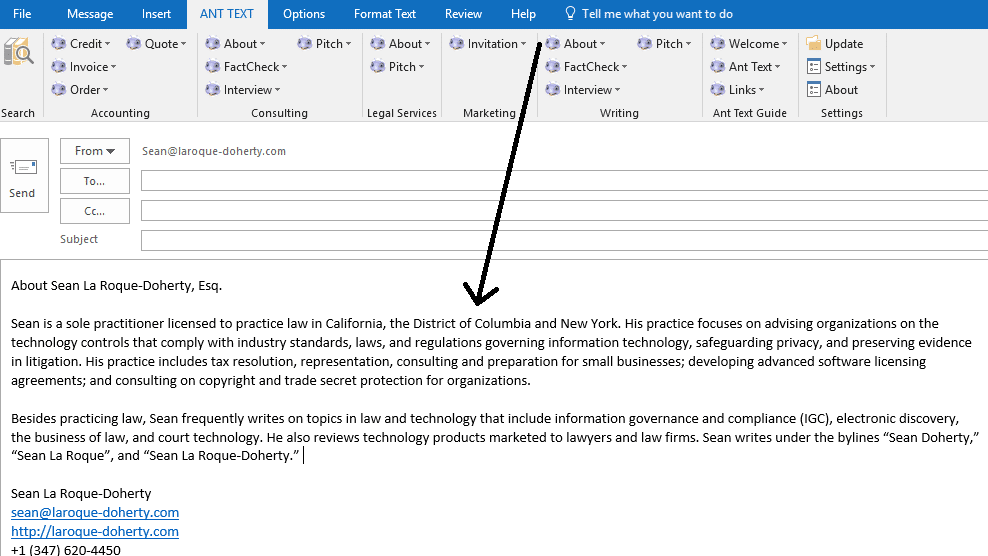
Click on a new message, select the Ant Text tab from the ribbon, and use the pull-down messages to choose files to insert into an email. Ant Text supports MS-Word files, HTML documents, and text files.
Ant Text’s Ant XL feature supports merging fields from Excel spreadsheets into templates in Outlook. Ant XL made it easy for me to compose a newsletter via email and simultaneously send it to a list of clients. Ant XL also supports merged fields and Out-of-Office templates in Outlook and OWA.
You can try Ant Text free for 14 days. The Standard subscription (10 Ant Text templates) is $14.95 per month, which amounts to $1.50 per template per month. The Business license allows the use of unlimited templates and Ant XL for $18.95 per month.
Illustration ©iStockPhoto.com
Subscribe to Attorney at Work
Get really good ideas every day: Subscribe to the Daily Dispatch and Weekly Wrap (it’s free). Follow us on Twitter @attnyatwork.