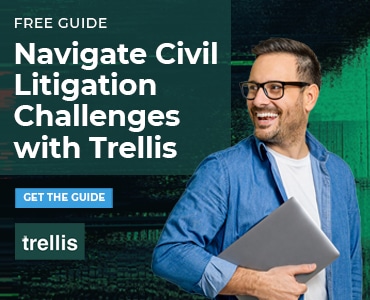There is so much—perhaps too much—information available online. How do you sort out what you want and easily capture and retrieve it? In this three-part series, Tom Mighell describe how he manages his personal workflow with a combination of Google Reader, Instapaper and Evernote. He really knows what he’s doing!
The Internet is both a blessing and a curse when it comes to legal research. It’s the best resource because of the sheer volume of information available—and it’s also the worst resource because of the sheer volume of information available. So, how do you get all of your online research under control when there’s just so much to find, read and capture?
In this three-part post, I’ll share the workflow I use to manage my online research, and show how you can put it to work in your own practice. The process involves three Internet tools: Google Reader, Instapaper and Evernote. While you can definitely use any of these separately, as a trio they make a powerful research toolkit. In this post, we’ll talk about how to get started with Google Reader.
Google Reader is otherwise known as a “newsreader” or “feed reader.” In the first step of our workflow, we’re going to take the streams of news, articles and other items that are part of our research, “subscribe” to them through what are knowns as RSS feeds, and “read” them in Google Reader. Here’s how:
- First, sign up for the free Google Reader. You’ll need a Google login if you don’t already have one.
- Visit the sites you use regularly for research—they can be blogs on legal topics, news sites, industry research pages or other places—and look to see if they have RSS feeds. If a feed is available you’ll see the
RSS icon. RSS feeds are available on all blogs, and on most sites that provide news and information.
- Click on the RSS feed icon, and you should be taken to a page that asks you to select the feed reader you want to use. Choose Google Reader and follow the directions to subscribe. Alternatively, if you click “Add a subscription” in Google Reader, you can then type in keywords to search for popular feeds, or add the URL of an RSS feed if you already know it.
You’ll then begin to receive news headlines automatically; meaning as soon as the story is published on that particular website, the feed will “push” it out to Google Reader for you. So instead of visiting all those sites every day, you only have to visit Google Reader to catch up on the latest news.
How often you read your news items depends on the number of subscriptions you have. I currently subscribe to just under 300 feeds and receive more than 1,000 news items per day. That means I need to read through my feeds every day, for about an hour or two. However, if you’re only subscribing to 10 or 20 feeds, you can probably get away with reading them a couple of times a week. You can, of course, treat your feeds as a “river of news,” sampling just a few stories and then clicking “Mark All As Read” for the rest.
You might also want to organize your feeds, and Google Reader gives you two ways to do that. You can set up folders for your subscriptions, which enables you to segregate them by category, or by work and personal feeds. You also have the ability to “tag” any post you read. Then you can search all of your feeds by those individual tags.
To learn more about Google Reader’s features, check out How to Use Google Reader Like a Rockstar.
Next time: Tagging the articles you want to read later, with Instapaper.
Tom Mighell is a Senior Consultant with Contoural, Inc., where he helps companies and in-house counsel with records management and electronic discovery issues. He is the co-author of The Lawyer’s Guide to Collaboration Tools and Technologies: Smart Ways to Work Together and co-presenter of The Kennedy-Mighell Report Podcast on the Legal Talk Network. Tom blogs at Inter Alia: A Legal Technology Blog.