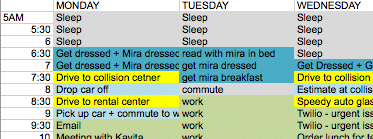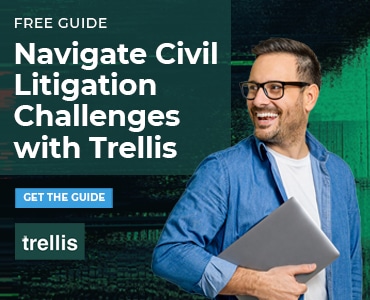I often rationalize new gadget purchases by telling myself, “This will make my life so much better.” That, in essence, has been the promise of most technology tools. They expand our capabilities and allow us to do more with less. But, to do so, control is absolutely key. You need to control your technology, as opposed to it controlling you. Here are some tips that have worked for me.
Start with the Long View
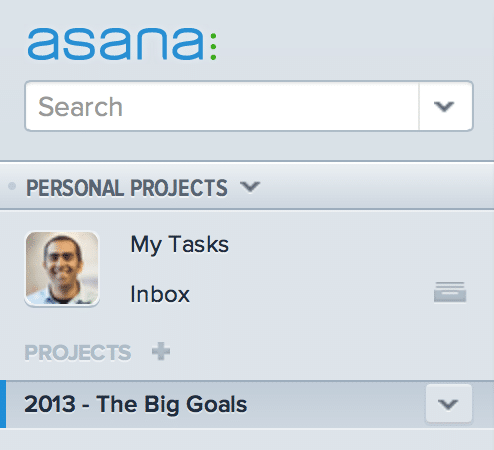
Move to a Week View
Once you have a list of what you want to accomplish, take the time to figure out if you’re effectively allocating time toward your goals.
I recently audited one full week in 30-minute increments. I logged my time in an Excel file, but you could use Google Docs. I categorized and color-coded how my time was spent. Turns out, I wasn’t blocking get-work-done time during office hours, which caused me to lose time in the evening that I could have spent exercising.
Once I realized I had 336 cells to fill in every week, I started to see abundance rather than constraints. Why couldn’t I spend 10 cells (five hours) per week on my health? I’d still be left with 326 cells for my other three major goals.
Once You Know Your Goals, Optimize
After you know what you want to achieve, technology can be leveraged to amplify and speed up how you achieve it. I have found that my iPhone excels at making me more efficient with the time I have, because I control how I use it. Here are eight apps and workflows that have worked for me.
1. Asana is a web-based task management system that also has a beautiful iPhone app. It allows me to track (and sometimes share) my long-term goals, personal tasks and team tasks. It’s free until you get 15 people in your organization.

3. DayOne is an iPhone app that lets you make private journal entries. At first glance, this might appear to have a weak connection to time management. However, I’ve found that by logging my activities, I gain a better sense of what makes me happy. This is useful when it comes time to rethink larger goals. For me, it is a reminder that relationships with my family and friends are most important.
4. Overdrive is an iPhone and Android app that connects to my local library. It allows me to check out audiobooks and effectively multitask during my commute. Alternatives are Audible or podcast apps like Instacast. And, if you commute by car, make sure you use the right tools to stay safe.
5. Instapaper is an iPhone app that allows you to “time-shift” your reading, so you dedicate certain hours to it. With Instapaper, I can queue up a reading list and use my office time for actual work.
6. TextExpander works with a variety of apps and saves you from having to type the same snippet of text multiple times. I have simple shortcuts defined like “ddate” to type today’s date to more complicated ones like “;oa,” which opens up a full document template for writing an opportunity assessment (how we evaluate projects at Avvo). I also use it on my Mac and sync shortcuts via Dropbox.
7. Turn off notifications. You don’t need to be buzzed every time someone retweets you or likes a photo of your dog. It’s just distracting. How many times have you turned to your iPhone to make a call and been distracted by a red badge or notification? Make deliberate time to check the apps you need to care about.
8. Silent hours. My wife and I both put our iPhones away in a cabinet from 5 p.m. to 8 p.m. Those are family hours. Since the iPhone is our home phone line, we’ve invested in a Panasonic Link2Cell cordless phone that allows calls to go through. We don’t miss important phone calls, but we can put the Internet, social networking and text messages on hold.
Ultimately, time management must start with a plan. Crafting a plan and being in control of your technology will allow you to use it as an accelerator rather than a drain.
Sachin Bhatia is former Vice President of Product at Avvo. Sachin has spent over 15 years in the Internet business in various product, technical and design roles. He started his career at Microsoft in the travel product group and arrived just in time to help with the initial launch of Expedia.com. Follow him @sachbhat.
Illustration ©iStockPhoto.com