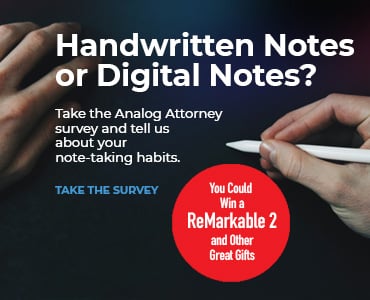Last week ABA TECHSHOW celebrated its 30th anniversary in Chicago. With a whopping 18 program tracks, 80-plus sessions and 100-plus companies (and lots of puppies, too!) in the expo hall, it was quite a party. Couldn’t make it? No problem. For this week’s Friday Five+, our practice management technology dream team (including a few presenters and former ABA TECHSHOW chairs) fills you in on their personal favorite tips and takeaways from the conference.
Sharon Nelson: Security Standards and Spreadsheet Magic
1. Cybersecurity for small firms. By far the most popular topic at ABA TECHSHOW 2016 was cybersecurity, and one of the most popular security questions was, “Where do small law firms go for guidance and standards?” The answer is that you go to the National Institute of Standards and Technology and consult this publication, “Small Business Information Security: The Fundamentals.” These are the standards we see adopted most often — the publication itself is only 24 pages and easy to read.
2. Quick time-saving Excel tips. One very well-received session was “Surprising, Yet Practical Applications of Excel for Your Law Office.” (Excel always seems to be a hard application for attorneys to master.) Thanks to presenters Ivan Hemmans and Allan Mackenzie for offering up these three tricks that can potentially save hours of time:
- Adjust screen zoom with Ctrl + Scroll. If you have a mouse with a scroll wheel, you can adjust the zoom level by pressing and holding the Ctrl key, then scrolling the wheel.
- Ctrl + Shift + Arrow. Use this key combination to highlight a range of cells along the same row or within the same column. The Ctrl key tells Excel to continue across a range of non-empty cells once you press the Arrow key to indicate direction. The Shift key is what triggers the highlighting. You can navigate the spreadsheet quickly by omitting Shift from this shortcut.
- Automatically fill a series with a “double-click.” When you select a cell, you can automatically copy its contents down the column as far as the adjacent column of data goes. Double-click the AutoFill handle.
Sharon Nelson (@SharonNelsonEsq) is nationally known as an expert in digital forensics, information security and information technology, and is a past ABA TECHSHOW chair. Sharon and John Simek head Sensei Enterprises, Inc. and were speakers at several ABA TECHSHOW 2016 sessions.
Natalie Kelly: Review It, Use It … and Uber It!
1. Review policies and procedures to ensure you actually use the technology you’ve bought. Whether you would never dare move to the cloud with your highly sensitive information, or you simply don’t see why a firm would keep paying to keep a networked system running, it is very important to use the technology you’ve selected. The ABA’s Legal Technology Resource Center (LTRC) presented statistics showing firms with practice management systems were not using them effectively. See the LTRC’s “Annual Legal Technology Survey” at www.lawtechnology.org for details. Also, check out “Say Yes to a Practice Management System” in the TECHSHOW 2016 issue of Law Practice magazine for specific information on software selection and usage.
2. Tasty delivery methods. Everyone knows about Uber, but looking for Uber Eats in my part of the country was one of the most intriguing tips I heard this year. (It has been a very long time since I have experienced custom delivery services that would rival what I had while living in South Beach Miami during the early 1990s. On South Beach, every local store delivered — even fast-food places!) Learning that I can get Uber to deliver an order from any number of local award-winning restaurants is absolutely (sorry about this) yummy! Atlanta’s Uber Eats service will mean a lot to folks like myself, who often don’t get out for a healthy lunch. Also, it is going to be interesting to see how lawyers accept this type of business model when thinking of ways they may deliver legal services in a new, and perhaps different, way.
Natalie R. Kelly (@NatalieRKelly) is Director of the Georgia State Bar’s Law Practice Management Program and a past ABA TECHSHOW chair. Natalie is a certified consultant for multiple legal software applications, and speaks and writes extensively on law office management and technology. She spoke at the “Effective Practice Management Systems” and “Android and iOS Apps” sessions this year.
Heidi Alexander: Fully Secure, Partly Cloudy
1. Stop making unencrypted calls. My first tip comes from the plenary session “Can They Hear Me Now? Practicing Law in an Age of Mass Surveillance.” Panelists strongly encouraged lawyers to encrypt calls with clients. Indeed, Chris Soghoian, principal technologist at the ACLU, said delivering this message was the primary reason he came to speak. Encrypting calls is one very simple thing you can start doing today to protect attorney-client communications. How? Well, if both you and your client have iPhones, you can use the native FaceTime app for end-to-end encrypted calls (audio or video) and the Messages app for end-to-end encrypted messaging. (Note, however, that if you send a text via the Messages app to a non-iPhone user, the message will not be encrypted). There are other options for iPhone and Android users alike, including Signal (which seemed to be the panelists’ choice) and WhatsApp. For other secure messaging apps, take a look at the Electronic Frontier Foundation’s Scorecard for secure messaging applications, here.
2. Use the cloud, securely. My second tip comes from “Partly Cloudy to Cloudy: Is Your Practice Ready?,” the session I presented with Larry Port, CEO of Rocket Matter, and Jack Newton, CEO of Clio. The main takeaway was that attorneys should use the cloud and, in fact, storing data in the cloud is more secure and reliable than the on-premise systems most firms use today. When moving data to the cloud, take reasonable efforts to prevent disclosure of confidential client data, including conducting due diligence when selecting a cloud provider, implementing simple security safeguards such as strong passwords and two-factor authentication, and obtaining client consent when appropriate. When vetting providers, law firms should follow the new Legal Cloud Computing Association’s cloud security standards.
Heidi S. Alexander (@heidialexander) is a law practice management advisor at the Massachusetts Law Office Management Assistance Program (MassLOMAP), where she advises lawyers on practice management matters and in implementing new technologies. Author of the new ABA book “Evernote as a Practice Tool,” Heidi spoke at the “Partly Cloudy to Cloudy” and “Meeting with Clients Made Easy” sessions this year.
Catherine Sanders Reach: Spy vs. Spy
There were so many highlights and so much great networking at ABA TECHSHOW 2016 I had a hard time coming up with a short list to share. However, this year seemed to have had an unofficial theme: privacy and security. Out of the many programs and discussions revolving around this topic, here are a few bits of knowledge from the experts.
1. Protect your privacy. Similar to the concept of putting your oxygen mask on first before helping others, much of the sound advice centered on attorneys protecting their systems and themselves against privacy intrusions. Using a password manager, such as 1Password, Roboform or LastPass, was advocated as a great way of creating strong and discrete passwords for all of the many log-ins required to get work done. Lawyers should store very sensitive documents online in a “no knowledge” repository, such as SpiderOak or Tresorit. Protect browsing activity and searches by using a secure browser, such as Epic Browser or Tor — what you lose in speed you gain in privacy. Or, log out of Google and use Chrome Incognito mode, with an extension like Ghostery. Do not use free Wi-Fi — use a secure connection such as MiFi or your wireless carrier’s data plan or through a VPN, such as ExpressVPN or Private Internet Access. And, to avoid the stressful aftermath of a ransomware infection, use “agent based” backup or a non-attached hardware backup so that you can restore your files and move on with your life.
2. Protect your client’s privacy. Once you have your oxygen mask on, you will need to make sure to protect your client’s confidentiality and protected information (like PHI, PII and NPP). In addition to the data, services and browsing habits, communications should be able to be secured. Email plugins that add an encryption layer like Enlocked, Virtru, Citrix ShareFile and Delivery Trust were mentioned. In the expo hall, Indiegogo-funded open source startup pretty Easy privacy was demonstrating its end-to-end encryption for all written communications (email, text, Facebook Messenger, Twitter Private messages, etc.). Secure chat and voice tools like Signal/RedPhone, Silent Phone and Silent Text from Silent Circle all rank perfect scores for encrypted communication from the EFF’s Secure Messaging Scorecard. And, if your laptop (and tablet/phablet?) has a webcam built in, put a piece of tape over it or risk having a third party watching you.
3. Zealous representation. Lawyers also need to know how to access information in the course of representation. PageVault (in the expo hall) and X1 Social Discovery (mentioned in “60 Tips”) both focus on tracking, collection and storage of social media sites and web pages for compliance and evidence. Leverage social media data by taking advantage of the often-on mobile device GPS by searching Twitter by date and geo-location. This may reap results for proving (or disproving) public activity such as a car wreck or shooting. EchoSec is a free, limited use product for social media geo-location/time search or pay for the Pro version for alerts, real-time streaming and 10-plus social data feeds. Finally, WhoReadMe is a free(mium) email tracking service that notifies you when an email (sent from your WhoReadMe account or from your web-based account if you add .whoreadme.com to your recipient email address) is read or forwarded. It also provides information such as the location of the recipient on a map, proxy detection, links clicked and more. Sidekick is a similar service, though designed for a different use, that shows open rates and click-thrus for the purpose of tracking marketing emails.
Catherine Sanders Reach (@CatherineReach) is Director, Law Practice Management and Technology, for the Chicago Bar Association. She was previously Director of the American Bar Association’s Legal Technology Resource Center for over 10 years. Catherine currently serves on the ABA TECHSHOW board and spoke at the “Legal Superpowers” and “How and Why to Document Your Firm Technology Processes” sessions this year.
Reid Trautz: Future Focus
I have now attended ABA TECHSHOW 16 times in the past 20 years, and I’m still learning new things. This year I purposely attended sessions that focused on the future of practicing law. Most lawyers use sustaining technologies that help them get their work done efficiently and effectively; I wanted to learn more about disruptive technologies that will change the way lawyers deliver legal services.
First, I attended a session on the future of the legal profession led by former ABA President William Hubbard and current president of the Florida Bar, Ramon Abadin. Later in the day was “How to Hire a Robot,” a session about the rise of expert systems to help lawyers service clients in new and more affordable ways. This session was led by Michael Mills, founder of Neota Logic, whose software allows lawyers to automate their expertise and workflows. Finally, I attended “Data Is the New Oil — Lessons from Standard Oil, Smart Diapers, and Uber for Law Firms,” with Fastcase CEO Ed Walters and Adam Nguyen of eBrevia. True to the title, the presenters wove a brilliant common thread among oil, dirty diapers, and ride sharing.
Here are my three top takeaways for lawyers:
1. Our regulatory system is stifling innovation in the legal profession. We must communicate to our state bar associations and state supreme courts (or legislatures) that our system must change to meet changing consumer demands. That does not mean creating new non-lawyer providers, but unleashing lawyers to innovate and compete with the unregulated legal service providers. Now is the time to get this conversation moving!
2. Expert systems are now within reach for firms of all sizes. Automated systems created by law firms can help us effectively, ethically and profitably deliver services to more people in a fraction of the time it takes to deliver services using our traditional delivery model. TurboTax is an example of an expert system, and software now exists for easily creating similar services for solving legal problems, and for allowing those services to be delivered online by lawyers to a greater audience in need of affordable help. For one example, see Littler’s ComplianceHR.com.
3. The amount of data stored in our office computers is huge, yet goes untapped. As with petroleum before the rise of the automobile, we currently throw our data away or ignore it. But what if we could harvest it, or mine it, for valuable information, much like one diaper manufacturer did by putting a microchip in a diaper to gain information about childhood nutrition? Can we mine our data for information to use in firm marketing? To provide more industry insight to existing clients? What about using time-and-billing data to finally develop flat fees? Tools are starting to appear to help lawyers do this. As Ed Walters said, we are just on the cusp of a data revolution. What role will your firm play? Stand by the old way of doing things, or be a leader in the revolution.
Reid F. Trautz (@RTrautz) is Director of the Practice & Professionalism Center of the American Immigration Lawyers Association and a blogger on the issues of business process improvement, technology, legal ethics and effective practice management. Reid is co-author of the ABA’s “The Busy Lawyer’s Guide to Success: Essential Tips to Power Your Practice” and a past ABA TECHSHOW chair.
Nora Regis: Tables and To-Dos
My top two takeaways come from Ivan Hemmans, Senior Manager of Technical Development at O’Melveny & Myers LLP, but from two separate sessions.
1. Manage lists with Excel tables. In “Surprising, Yet Practical Applications of Excel for Your Law Office,” I learned about using tables to manage lists of data in Excel. By grouping your list data into a table, you automatically get pretty ledger lines, AutoFilter applied to each column to more easily sort your list, and the Table Tools Ribbon, which includes cool stuff like easily inserting a Total Row. (You can do all of this without converting your list to a table, but doing so makes it much easier.) And, if you add items to the table, any graph or PivotTable you create off of your table will adjust to the new content. In Excel 2013, you can create a table by selecting your data, going to the Insert tab and clicking “Table.”
2. ToDo list bonanza. The other cool tip Ivan shared came during “60 Tips in 60 Minutes”: a publicly available Google Sheets “ToDo List App Comparison” spreadsheet. Every possible feature of every possible list app is gathered in this spreadsheet, so you can compare and pick which app is right for you. Check it out at http://bit.ly/1RiYGjU.
Nora Regis (@NoraRegisCBA) is Trainer & Coordinator, Law Practice Management and Technology, for the Chicago Bar Association. Nora is a former paralegal, specializing in litigation and bankruptcy. Prior to working in legal, she was a technology help desk agent at University of Wisconsin-Madison.
Tom Lambotte: It’s Scary Out There, Even for Macs
1. The cloud is far safer than your own infrastructure. I hear so many concerns about putting data in the cloud. The truth is, a typical cloud data center is a massive, fortress-like warehouse. If you visit, the first thing you will notice is the security: You will most likely need to pass through a metal detector to enter, and then you will see additional security checkpoints, involving biometric access and 24-7 surveillance. The walls are 2 to 3 feet thick! Most data theft is not high-tech, it is physical, hence the precautions. Security for the server sitting in your small firm office’s network closet will never match the security at these data centers. The discussion should not be whether or not you will use the cloud. (I’d be amazed if any readers could prove they are not using the cloud today.) Instead, let’s discuss how to go about it securely, and the steps necessary to perform your due diligence when vetting providers.
2. Macs are not impregnable. “Most Mac users are too lackadaisical because they have a false sense of security. Why? Because they own a Mac.” That’s the one sentence I wanted people to remember after attending my Mac Track presentations. Macs are more stable, more secure and have far fewer threats than their Windows counterparts, but they are not impregnable. If you are not doing anything about viruses and malware on your Mac, I can almost guarantee such malicious code is on your computer. We regularly remove adware and malware on law firm Macs. Here are some stats on what we run into:
- Most of the malware is Genio variants, browser extensions, LaunchAgents.
- Viruses are everywhere, from PDF vulnerabilities and Flash exploits to Trojans and worms, almost exclusively in email attachments. There’s one very scary exception: web page archives that are from sites the client would expect to trust, including MLS listings and ABA-affiliated websites.
- When we take over a firm’s IT, we find between 20 to 85 percent of the Macs have malware on them — add Windows viruses residing on Macs and that jumps to 95 percent.
Tom Lambotte (@LegalMacIT) is CEO of GlobalMacIT, a company specializing in providing IT support to Mac-based law firms. Tom is the author of “Hassle Free Mac IT Support for Law Firms” and “Legal Boost: Big Profits Through an IT Transformation.” He spoke at the “Home-Mac, Work-Mac” and “Managing a Diverse Computing Environment” sessions at ABA TECHSHOW 2016.
Finally …
The most popular recommendation from the team? Check www.techshow.com for blog posts, podcasts, wrap-ups and roundups from this year, and mark your calendars for ABA TECHSHOW 2017, March 15-18 next year.