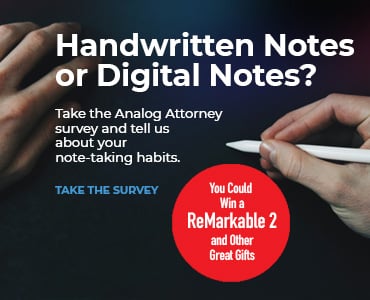You’re probably asking yourself: What the hell does that mean? Is it someone from the Southern United States addressing just how one can solve a legal problem? “Law, y’all.” (Lawyaw CEO Tucker Cottingham is from Kentucky.) Maybe it’s how a Bostonian pronounces lawyer or the sound one makes when they see Tom Brady in a Tampa Bay Buccaneers uniform?
Actually, it’s neither of those things. Lawyaw is legal document automation software, and the name derives from an aviation concept Yaw is a principal axis of aircraft motion. Airplanes move right or left around the yaw axis. Lawyaw is here to turn the practice of law on its axis.
So, the legal technology software with the funny name features a clever variation on flight mechanics.
Extending that analogy of flight and relating it back to law firms (while trying not to be too morbid) — it’s actually amazing when you think about it that planes don’t crash more often, given all the intricacies involved in a successful flight. (This is not me trying to recalibrate the relative horror of aviation disasters a la Walter White, by the by.) Yes, it’s the countless check procedures; but, it’s also the autopilot that reduces human error. (And, for all of you folks out there bemoaning the coming of driverless cars, understand that planes have been practically flying themselves for years.)
But, hear me out here: The same principles apply to law firm management and the reasons behind why law firms fly or fail. Checklists and workflows represent hedges against malpractice. Systems that help you to manage rote operations (where the prospect of human error is most fraught) add to your business efficiency and also reduces errors.
And, what, pray tell, is document automation software, other than a method to increase the speed of operation and reduce the type of common mistakes made by humans sleepwalking through “simple” checklists?
If your law firm is a streaking jet, document assembly is the fuel.
And, if document assembly is the fuel, you can find Lawyaw at the premium pump.
It’s hard to find the right mix for document assembly, for sure. For your law firm, you want something easy to use and set-up, but that can also accommodate complex operations and conditionals. You’re often left sitting in the Goldilocks chair: this one’s too hard to use, this one’s not full-featured enough. Finding that perfect porridge is not so easy, but Lawyaw’s so right, you won’t even have to blow on it. It’s one of my favorite products in the document assembly space because it effectively combines ease of use with document generation horsepower.
Template for Success: How Lawyaw Works
In a nutshell, Lawyaw generates client-specific documents from fillable templates. The Lawyaw template builder is available for Microsoft Word 365 and premise as an add-on to the Office ribbon. This allows you to make edits to templates and documents from within Word — every lawyer’s second favorite document production program. But, your journey starts in the Lawyaw application, which is impeccably clean and intuitive.
After logging into Lawyaw, you’re dropped into the Templates section, which is organized (by default) in chronological order by the last template updated. In Lawyaw, templates, or sets of templates (more on that in a moment), that have been generated for particular clients are called documents and render under that tab.
In Lawyaw, you can build templates by starting from scratch in Word or by uploading your existing template documents and adding fields (fillable sections of documents). Lawyaw, however, adds a twist to the concept of the basic field by superimposing an additional layer of complexity. At the top level, Lawyaw features “Cards,” which can be broadly identified as categories. In the hierarchy, Fields are nested under Cards, which works to offer users more logic options within documents.
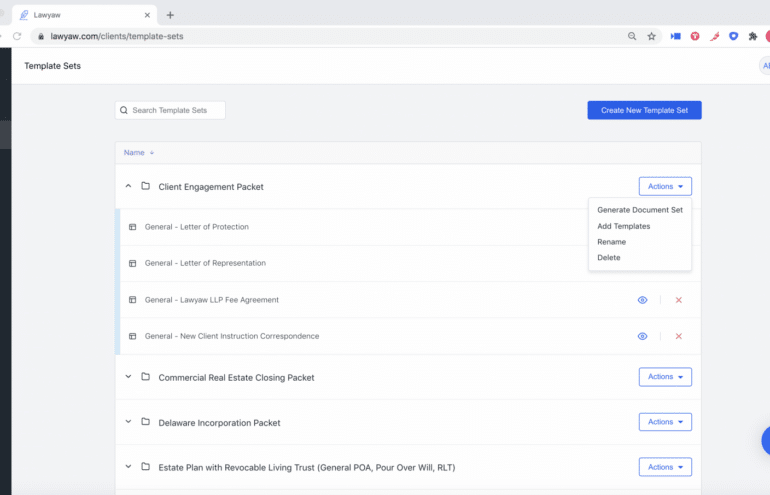
Lawyaw customers can add their own cards and fields or rely on the system defaults. Helpfully, Lawyaw generates color-coding for specific field types of fields: yellow is for standard fields, blue is for conditional fields. Users can create conditions with numerous chains of logic, and the system will make certain that tense agreements are in place, as well as the appropriate use of singular and plural.
Raising the Ramp: Templating Entire Document Sets
Lawyaw certainly shines at the table-stakes game of document assembly, but it also features elements that are game-changers for savvy law firms. The first is the ability to produce document templates in groups.
With Lawyaw, users can create templates for entire document sets and generate those full document sets in their entirety. So, an attorney who wants to create an entire estate planning package for her client will be able to accomplish that in one shot, in Lawyaw.
If document assembly can be used to heavily ramp up the speed at which your law firm produces documents, bundled document generation just raises the ramp.
Of course, adding more ways to stitch documents together allows law firms to increase the architectural flourishes they can bring to document assembly, and Lawyaw meets the need, in part, by allowing single individuals to play multiple roles in a document set. For example, one person can be both executor and trustee of a will.
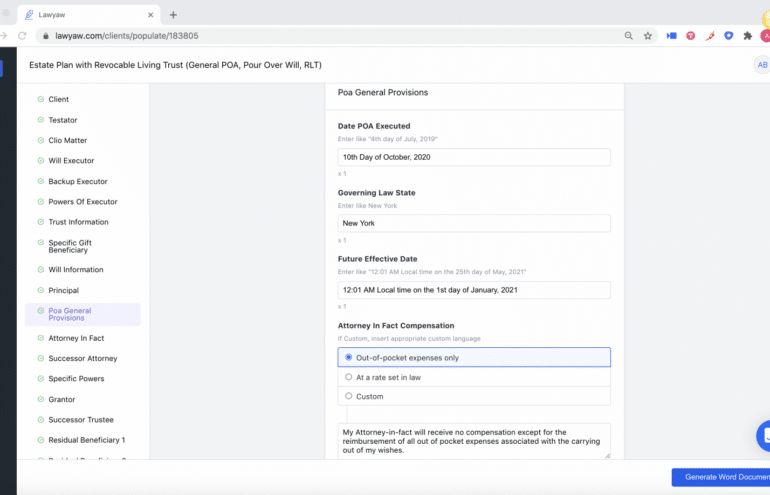
Lawyaw also allows customers to reuse cards and fields or sets of cards and fields to recreate prior template generation logic chains. It gets very, very meta when your document assembly software not only helps you to create documents faster but also helps you to create the templates you use to create those documents faster, too.
Integrating the Practice Management Piece of the Puzzle
Lawyaw integrates with Clio case management software. When users integrate Clio and Lawyaw, Clio open matters are pulled into Lawyaw. Then Lawyaw can access (and add to documents) information from Clio’s standard and custom fields for both contacts and matters.
Up Next
Lawyaw has a questionnaire feature in beta. Essentially, questionnaires are intake forms that can be added to matters and launched to email. The questionnaires allow for intake responses that will populate document fields. The forms can generate documents directly, or lawyers can edit intake information before generating documents. The applications for this tool are immense, including productizing.
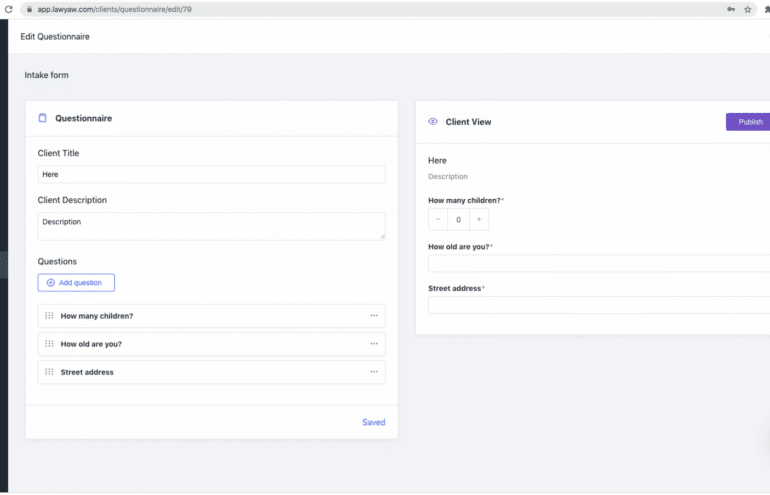
When released, the questionnaires feature will allow law firms to productize legal services by generating documents directly for clients or to save data entry transfer time for lawyers and staff by placing that responsibility directly onto clients. The feature can be used to generate administrative forms, like engagement agreements or substantive documents, at various stages of representation. When released, this feature will allow Lawyaw users to build end-to-end document workflows.
If creating templates is not your idea of a good time (maybe you’re more of a scrimshaw guy?), onboarding and template-building options are available from the Lawyaw team. If you are the type who does like to build document templates, there is no shortage of help documentation to assist you. The Lawyaw onboarding process is consultative in nature because the team behind Lawyaw understands the time investment required to build out a document assembly program. Finding a practice partner who can help you to build your law firm use case for extremely intuitive software is essential to the process.
Document Assembly is a Significant Step Toward Building Turnkey Systems in Your Law Practice
These systems are valuable commodities as you build, and eventually sell, your business.
Image © iStockPhoto.com.

Don’t miss out on our daily practice management tips. Subscribe to Attorney at Work’s free newsletter here >