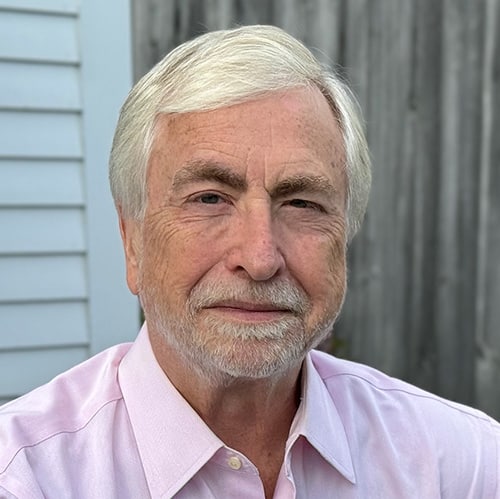Any nontrivial decision presents a tournament of reasons. Choosing document drafting tools for law practice is a classic case, featuring a complex dance of circumstances, candidates and considerations. This is the third in a series of short pieces about that process. To recap key themes from my earlier posts (Choosing a Document Automation System and Document Automation Choices: Buy or Build?):
- Accept responsibility to at least consider equipping yourself with document drafting tools that go beyond out-of-the-box word processing.
- Get clear on the goals of a possible system. (What are the driving purposes? Who are the intended users? What documents will they produce? What features are within the intended scope? Who will do what in building and maintaining the system?)
- Have provisional sets of functional specifications and cost/benefit assumptions. Be prepared to continuously evolve both.
- Brace yourself for a blizzard of options. There have been close to a hundred software packages marketed to lawyers in the document assembly category alone.
Circumstantial Evidence
Your particular circumstances are critical. A legal service provider choosing a solution for use in a consumer-facing website will have a very different framework of analysis than a solo practitioner providing conventional services in a rural community, or an international law firm with offices in 20 cities. Valid generalizations are almost impossible.
Besides the size of your staff and the nature of your clientele, circumstances like the following may make a big difference in the options you’ll want to explore and the comparative considerations:
- What kinds of documents does your work commonly involve? Texts that you edit in Word? Graphical forms that start or end as PDF files? How much negotiation and re-drafting is typically involved?
- What operating system is in use — Windows, Mac or something else?
- Do you and your clients and collaborators mostly work online or off?
- How much time and money can you afford to spend (or justify spending)?
- How enthusiastic are you about change and technology?
Vivent les Différences
At any given time, you’ll likely find a dozen or more plausible candidate solutions. As bewildering as that may be, be thankful that there are so many, and that they differ in so many ways. Long live the differences! The diversity increases the chance of a good match for your particular needs.
My colleagues and I have surfaced hundreds of differentiators as we’ve assessed document automation tools for ourselves and clients. You won’t be able to avoid compiling your own list as you identify features that are important to you. But here are six high-level considerations that almost always need to be taken into account:
- Functional completeness for your needs. Overall, how well does the product do what you want done? Does it work with your familiar applications and otherwise integrate with your existing tech environment?
- Ease of use. How easy is the product for people to learn and use?
- Ease of authoring and maintenance. How easy is it to develop and maintain applications? Is the written documentation comprehensive and comprehensible?
- Viability and responsiveness of the vendor. How established is the vendor in the marketplace? How big is its technical team? If largely driven by a charismatic leader, is there a succession plan if he or she gets hit by a meteor or wins the lottery? Only a few vendors in any product category win the prize of longevity, and survival is regrettably not always tied to merits.
- Robustness of the product ecosystem. How big is its installed base? Are there independent consultants? Online reference materials and threaded discussions? User groups? A strong ecosystem both yields its own benefits and serves as an indicator of vendor longevity.
- Total cost of ownership. Don’t be fixated on the initial licensing fee for a product. An initially inexpensive solution may take you twice as long to develop templates as a higher priced one, or require more time and effort to use.
Process
As you set forth in the wild west of contemporary legal document automation, be prepared to encounter hyper-enthusiastic salespeople and customers with a cult-like devotion to their chosen product. They will understandably suffer from tunnel vision and won’t be the best sources of objective advice.
For a concise philosophy of legal tech decision making, see “Twelve Mantras for Technology Decisions.” One tip included there is to right-size the process. For a minimal approach in the document automation area, you could just ask around, pick a product, experiment, and be prepared to pivot if things don’t work out. A more moderate approach would have you do research, consult other users, try a few products, and balance pros and cons before acting. If more intensity seems justified and you have the resources, you could form a committee, hire a consultant, do market analysis, document requirements, issue an RFP, meet with vendors, do a systematic ranking, and run a pilot.
In any event, you’ll want clarity about which of your requirements are true must-haves, and which are nice-to-haves. Your circumstances and goals will drive that.
To All Assembled
I’ve only scratched the surface of this complex topic. Some closing admonitions:
- Be prepared for tradeoffs. No product is best on all relevant considerations.
- Don’t let the search for a perfect solution get in the way of enjoying the benefits of this technology.
- If you already have a document automation system in place, watch out for the grass-is-always-greener phenomenon. Products you aren’t using can appear shinier. Switching may be justified, but first take a sober look at the costs and disruptions you will endure.
Today’s knowledge professionals need to make effective use of technology to perform at an acceptable level. Document drafting is at the core of what most lawyers do. The technologies for doing that keep getting more powerful. Tap into that power. However you decide.
Illustration ©iStockPhoto.com