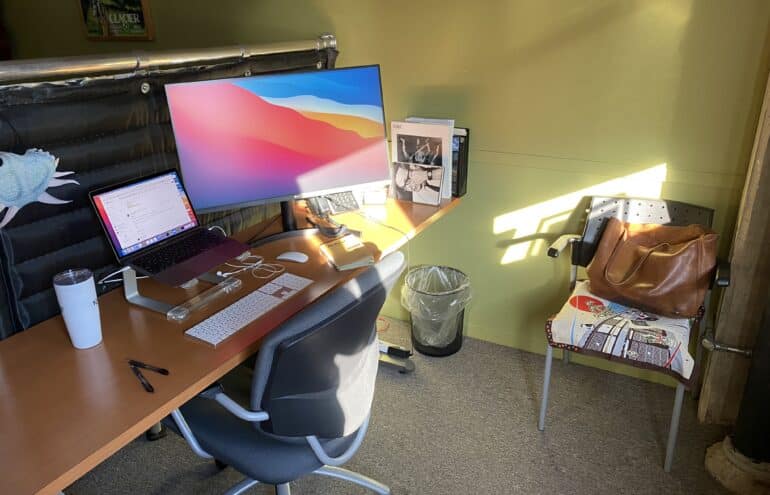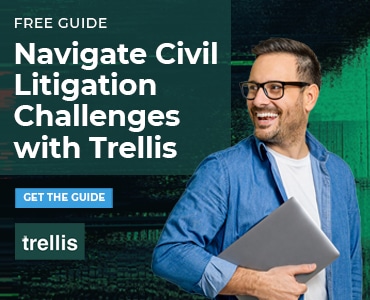This list of hybrid worker essential gear will make the regular transition from the kitchen table to downtown as smooth as glass.
So it finally happens. You’re called back into the office two days a week. It seems like a wonderful idea and you can’t wait to see Jan again and pop over the top of your cubicle to gossip with Keith.
Your cubicle used to be your little chunk of the universe, with sticky notes all over the whiteboard, that one calendar with pictures of Turks & Caicos and your favorite coffee cup, left behind when you were sent home for 43 years. You’re so excited! But when you get there, your cubicle is empty. All the Post-it notes are gone. So is your coffee cup. The cubicle’s been sanitized and reset, and when you pop over the top to make a WTF face at Keith, you scare the crap out of a guy named Ralph, and this is not what you expected from the long-awaited “return to work.”
Suddenly you miss your home office. You miss your lamp. You miss your dumb little desk cactus, Mildred. How the hell is this Frankenoffice thing going to work?
Relax. We’ve got you covered. This list of hybrid worker essential gear will make the regular transition from the kitchen table to downtown as smooth as glass, so you can maintain a sense of continuity — and take good care of Mildred.
The Shared Pain Points of a Hybrid Workforce
Though every job has its unique set of difficulties, there are a few hurdles hybrid workers share. Everyone has to get to the office, has to work in the office, and has to maintain some kind of continuity between their home office and their office office. The common pain points are getting there, being there and producing there.
Krista Chambers is a busy project manager at Chicago’s Orbit Media. She’s also a busy mother of two, so working at home has been enormously beneficial. However, after 30 years of COVID lockdown, Chambers was going slightly stir-crazy. When Orbit reopened its offices in May, Chambers was all over it.
Chambers discovered she had different work styles for each location. “When I’m at home, I rarely get up from my desk. Maybe I’ll go upstairs to get a sandwich. I do a bad job of pulling myself out of my ‘screen space.’ I definitely feel like when I’m at home, I’m under the gun. I think it’s because I’m in a vacuum. But at work, I have a natural cadence. I see co-workers going into the kitchen for water or coffee and it triggers me to get up, to walk around, to have a conversation.”
Hybrid Workers Need Desktop Continuity
Your desktop is your workshop. It’s your safe space. In some ways, it is sacred ground and subject to taboos and superstitions. You protect your desktop. You fiddle with it constantly, trying to get it just right. You decorate it with totems. It’s as much a part of you as your own hands. So when you leave it to go work at a blank cubicle at HQ, it’s only natural that you feel out of sorts.
This is true for all your home office tools: your favorite pen, that one notebook you love, a lamp that just works. All of these seemingly unimportant items are actually essential to your sense of continuity. Your tools support you. They’re a vital part of what makes you good at your job.
Chambers agrees. “I duplicated my desk. I don’t carry a ton of equipment. I have my trusty laptop. I also carry a Bluetooth keyboard and a mouse. But everything else is in both offices: monitors, Post-it notes, my Oxford One Subject 8×5 Notebook, my favorite Yeti coffee mug, and pictures of my kids.”
Desk Cloning Is a Thing, Hybrid Worker
When [My Attorney Spouse] and I have to travel, we take our work with us. We’ll turn an Airbnb into a home-office-away-from-home-office. It works because we enjoy the benefits of working at home while doing so from Spain. It’s a great idea. On paper. But when we get there, it never works as well as we want.
Just last week we were working from a little carriage house in Savannah. She took the dining room table with her fleet of monitors and pyramid of Diet Cokes. I had to make do in the living room by scooching a side table up to a wingback chair and it just didn’t work. I missed my lamp. I missed my printer. I missed my space.
It would have been more productive for me to bring my entire desktop with me. Now, dragging a lamp and a chair across four states to an Airbnb might sound crazy — but that’s only because it’s crazy. Most of us aren’t traveling that far. In fact, the time spent commuting for U.S. workers declined by 26 minutes in 2020. That’s down from 18 miles into work in 2018 to 14.9 in 2020. But distance doesn’t change what you take with you, just how hard it is.
Making your workspace portable is essential for some hybrid workers. Here are three ways to do it.
- Desk cloning. If you have a permanent space downtown, buy duplicates of your favorite and most essential desktop items, then have them shipped to work. Of course, you might not buy another Jac Zagoory penholder desktop pen stand or a Chelsea Ship’s Bell clock, but you can certainly copy your desk pad, your stapler, your reference books, pencils, pens and pictures.
- The portable desk. You can also bring your desktop from home in a box. This is impractical if you’re only there for a few hours or a day, but if you work a split week, it’s not a bad idea. Sure, it’s a pain to pack up and drag your desktop to your car. Or on the train. And yeah, it takes a few seconds to put everything where it goes. But if your desktop is vital, it’s worth it.
- Just bring the essentials. Maybe the lamp is a bit much. But bringing your legal pads, your pens and pictures of your dog will get your blank cubicle that much closer to your preferred workspace aesthetics.

Squillante’s desks
Neil Squillante’s Perfect Proof of Productivity Through Desk Cloning
TechnoLawyer publisher Neil Squillante got tired of lugging his laptop back and forth from office to home. It was a constant source of mild frustration before the pandemic, like when he stayed late at a dinner and had to cab back to his office to retrieve his deck. To alleviate hassle, he duplicated his office.
“Same Mac and eventually same desk, same chair, same iPad, same AirPods, same accessories,” says Squillante. “I did this primarily for productivity so that working from home provided the same experience as the office. I’m a believer that ergonomics is essential for productivity. We once even hired an ergonomics consultant who photographed us to show us our bad habits and took us chair shopping. I reversed all my wrist and shoulder pain with better equipment and training.”
During the early days of the pandemic, countless people whined about how they were working on a sofa or a kitchen table. Squillante’s duplicate office prevented those productivity issues. On March 12, 2020, Squillante worked in his office. The next day he worked at home without missing a beat, never to return to the office except to collect a few items in April and move out in May.
“Duplicating your office at home provides some redundancy, but this was a secondary consideration,” says Squillante. “For example, I worked at home a few times when the office suffered an internet outage. But other times I used my iPad as a hotspot in the office.” Desk cloning is more about productivity, Squillante says. “It’s not a complete disaster readiness plan. During Superstorm Sandy, for instance, both my home and office had no power for three days, so neither location was operational.”
If you’re curious about the gear in the photo, it’s a Herman Miller Mirra 2 chair and a Workrite Sierra HX height adjustable desk.
Getting There: Essential Mobile Gear for Hybrid Workers
You’re gonna bring more than your pencils when you shuttle back and forth between offices. You may need to carry files. While the whole world is working digital, there are still some files that must remain physical.
You must also consider how you get to the office. If you drive, then you can carry whatever fits into your car. (Bonus points for people who drive minivans or SUVs because you can carry everything.) If you Uber, you have less space to fill with boxes, and if you use public transportation, you can pretty much carry a tote bag and a half-full banker’s box if your core strength is solid.
Ask Yourself: Does This 3-Inch-Thick Discovery File Bring You Joy?
Because part of your hybrid worker essentials planning might be downsizing, you need to Marie Kondo your gear and transport only what is necessary. In this digital age, thankfully, most of your work is in the cloud. Developing a sense of continuity between your home office-office office balance means you’re transporting more than files. But you’re a lawyer. Hanging files are the song of your people. If you must lug them to-and-fro, at least do so in style.
Three great ways to tote files back and forth:
- Levenger Deluxe Portable Office Ensemble. This stiff-walled tote bag for filed folders is made from Levenger’s faux leather and lined with twill. It comes in various colors and includes six matching LevTex hanging file folders.
- Levenger LevTek Large Foldable File Storage Box. If you’re more the shove it and go kind of hybrid worker, this pebbled false leather banker’s box carries plenty and folds down flat.
- Cuyana Tote Bag. Chamber swears by this simple, elegant Cuyana tote. “It’s a beautiful leather bucket bag — sturdy, simple. I’ve had it for 10 years. I can shove my laptop, keyboard and mouse into it, sling it over my shoulder and be out the door.”
The Office Background Noise Isn’t Going to Cancel Itself
Once you get to the office with your box of files and your desk cactus, Mildred, you’ll be in an entirely new environment. For the last two years, you’ve been working in a T-shirt and … well, for the sake of this article, let’s just assume those are pants. You’ve been working in near silence, in absolute control of your work ambiance, and it’s been fantastic (except for the crippling loneliness and the crippling loneliness). Now there you are with your desk set up and your laptop open to a blank document you’re supposed to fill with top-shelf legalese — but you can’t type a single word because STEVE IS TALKING IN ALL CAPS and one of the paralegals is listening to Lorde on her phone’s speaker. Out. Loud. Every time you screw up the mojo to conjugate a verb, the goddam elevator doors swoosh open with a deafening ping. You can hear the copy machine down the hall collating a 50-page brief like a machine gun and the new guy chews gum. With. His. Mouth. Open.
Three noise-canceling headsets that Will SILENCE STEVE:
- Bose QuietComfort 45 Headphones. Your humble columnist swears by these luxurious headphones. The price tag is steep at $329. But they cancel out the world. While writing this article, my dog got stuck in the snow in the backyard and my wife was yelling at me to run out and help. She finally had to abandon a call and race out the back door to save him — all while I typed away, oblivious, listening to early ’70s soft rock and conjugating verbs.
- Sony WF-1000XM4 True Wireless Noise Canceling In-Ear Headphones. If you’re not into over-the-ear headsets, these earbuds cancel out all the noise and deliver crystal-clear sound. They are also pricey — $250 — but really, can YOU REALLY PUT A PRICE ON MUTING STEVE?
- Wyze Headphones. These inexpensive noise-canceling headphones come with most of the features offered by Bose and Sony but at a third of the ticket. You get what you pay for, they aren’t studio perfect. But they are damn good and at $80, you can buy two and put one pair over Steve’s mouth.
Office Supplies: Presenting Analog Attorney’s Qualified Master List of Hybrid Workers’ Essential Gear
Because all your office’s office supplies are used up or stuck on a ship in the Suez Canal, you’ll have to bring what you need to make absolutely certain it’s there when you’re there.
Hybrid Worker’s Essential Gear for Keeping Safe:
- Face masks. Carry an N95 or a KN95 mask if you can find one. They are nearly the same, with the biggest difference being how China’s KN95 requires a fit test during production. However, the disposable face masks given away at retail stores are fine. You even buy them in bulk.
- Sanitizer wipes. The CDC has guidelines for sanitizing wipes, so not all of them are effective. But Yoobi’s are pretty good and they smell nice.
- Hand sanitizer. Let’s just stick with what we know and keep a key-fob bottle of Purell on hand.
- Personal air purifier. Here’s where the advanced class comes in. If you really want to be safe, you need to clear the air. One of the best ways to do this is with an air purifier that uses HEPA filters. Even better is a portable version, like the Pure Enrichment Zone Mini Portable Air Purifier.
- Up-to-date vaccination card. Get vacc’d. Get boosted. Do it for Steve. And Jan and Mildred.
Hybrid Worker Essential Gear for Getting It Done
- Notebook. I’ve been using National Brand’s 33004 notebooks for 20 years. They are cheap, durable, college-ruled, and the paper is an eye-pleasing pale green. They can handle a lot of abuse, so shoving them into a tote bag or a backpack won’t ruin them.
- Pen. As devoted as I am to my Pilot Vanishing Point, there is something to be said for a cheap pen when you’re shuttling back and forth every week. Pilot’s G2 gel pen is pretty much the go-to clicky pen for the whole world, and you should use it too. It’s durable and reliable.
- USB hub. The Vention 4 port USB 3.0 Hub is slim, supports charging, and is compatible with pretty much every device. Most of all, it is fast, with data transfer speeds up to 5Gbps.
- Portable wireless keyboard. I type fast, loud, and apparently with the force of a pneumatic hammer. I go through keyboards quicker than most so I need a portable keyboard that can keep up and take a beating. While most portables are smallish, the Logitech K780 is a lightweight, full-sized wireless keyboard that can take a pounding and doesn’t cost a million bucks. It’s compatible with Windows, Mac, Chrome OS, iOS and Android.
- Portable wireless mouse. Logitech’s Anywhere 3 wireless mouse is the best choice. It’s fast, tough, has custom buttons, and scrolls on any surface.
- Electronics bag. Store and carry your charging cords, dongles, earbuds, and more in this well-organized stylish electronics organizer from FYY. Yes, it’s waterproof. Yes, it will hold everything.
Photo by thiago japyassu on Unsplash.
Related Articles on Attorney at Work
“Building a Successful Remote Work Environment for Your Law Firm”
“Tech Tips: Remote Work Challenges to Take Forward from the Pandemic”
Subscribe to Attorney at Work
Get really good ideas every day for your law practice: Subscribe to the Daily Dispatch (it’s free). Follow us on Twitter @attnyatwork.