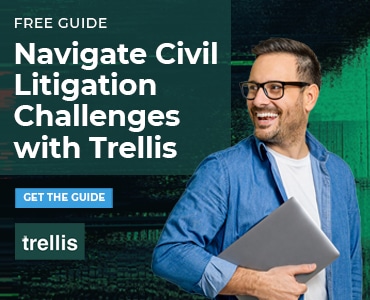Last week in LinkedIn and Your Job Search: Step One, Wendy Werner covered the basics of completing your profile and populating your account. Step two focuses on the places you want to work.
You’ve created a polished profile and begun building your connections. Now let’s begin using LinkedIn’s free features to find companies or firms you want to target, and connect to people who work there. In the navigation bar on your LinkedIn home page, you’ll see the People search box with a drop-down menu listing updates, companies, jobs and more. You used this search box to find people to invite to connect with you. Obviously, there are other things you can do here when you are in the hunt for a new position.
Updates
Updates is where you learn what people are doing in their professional lives. It may be an updated profile, a new position or a recent contact—sometimes one that you want to connect to as well. Typing a firm or company name into the Update search box will bring up a list of anyone on LinkedIn associated with that organization. From there, use filter tools to refine the list and find people you are interested in meeting. Before you click “add to network,” however, recognize that just because one of your connections is linked to someone you would like to meet, it doesn’t necessarily mean they are close. Reach out to your referral source and find out how strong the connection is. It’s proper etiquette—and much more effective—to first ask your connection to make an introduction for you. At this point you may want to switch from online networking to the traditional phone calls, e-mails or in-person meetings.
When find you someone of interest, you can click “Get Introduced” to bring up a list of all of your connections who also know that person.
Jobs
Click on Jobs in the navigation bar to bring up the “Search for Jobs” search bar, and you will see a list of jobs that LinkedIn thinks fit your profile. Use the search box to enter the name of a firm, a keyword or a location and you’ll see current job listings. The job description pages include a “Request Introduction” button that brings up a list of people you know. Your connections might be able to make an introduction for you, or at least give you deep background information. If you don’t like that particular job but like the company, click on “Follow” company to be alerted to their updates. If you find openings that interest you, it truly is a simple matter to get information about the organization and people who work there.
Companies
This is where to start searching for how your connections link to organizations that you want to know more about. (You might want to start here before Jobs.) A search will show you the people to whom you are connected in that company, any extended connections through your links, and the total number of people in that organization who are LinkedIn members. Theoretically, it creates the path from you to anyone in that organization. Be warned: Sometimes the path is circuitous or slow.
Groups
Belonging to Groups can also broaden your reach. These might be professional associations, college and law school alumni groups, or even company alumni groups. If you have worked at a large organization it is very likely that there is an alumni group. These not only show where former colleagues now work, they are helpful in developing ties to a whole new set of possible employers. Start by selecting “Groups You May Like” from the Groups menu.
Like any other new tool, at first LinkedIn may feel cumbersome and awkward. But you’ll get the hang of it, find some old friends in the process and make new contacts. And, while there’s no substitute for face-to-face contact when job hunting, LinkedIn can speed the process of getting your face in front of exactly the right one.
Wendy Werner is a career coach and practice management consultant for lawyers and professional services firms. She has a master’s degree in Personnel Administration and Counseling from Indiana University, and served as the Assistant Dean of Career Services at Saint Louis University School of Law. Find her at Werner Associates, LLC.
Related Dispatches
- LinkedIn and Your Job Search: Step One
- Is Your Resume Ready
- Preparing for the Axe to Fall
- Managing Up
- Buff Up Your Bio
Illustration © Image Zoo.