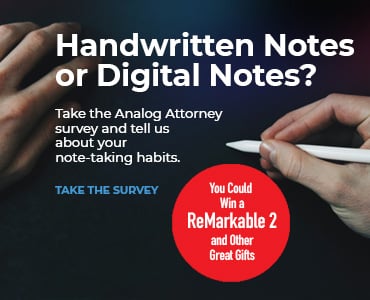Remember Larry Bird? Of course, you do. He was one of the best basketball players of all time. But, outside of being pretty tall, he wasn’t necessarily physically gifted. Bird reached the heights of his profession because he worked really hard and was also uncommonly cerebral. He was always thinking several steps ahead of the opposition.
Sometimes, I sit down and think to myself: What’s the legal research equivalent of Larry Bird? (That’s totally a lie; I’ve never actually thought that.) And now, I think I may have found it.
Westlaw Edge’s new Quick Check feature is a stunning combination of man (or woman) and machine. It yokes hard work to high-level strategy in an exceptional way. If your practice encompasses brief writing, Quick Check is going to allow you to access #beastmode all the time.
How to Quick Check
Generally speaking, this new feature checks your work in much the same way your parents used to check your homework — if your parents were highly intelligent robots.
Upload a legal brief and Westlaw Edge will let you know what you, your colleague or your opponent has left out.
Lawyers are always worried about committing an oversight that leads to a malpractice claim; litigators are worried about looking bad in front of a judge. Quick Check solves for that particular brand of FOMO by alerting you to precedent you may have overlooked in drafting your document or that your opponent has overlooked in drafting theirs. For litigators, that’s a game-changer.
Westlaw uses machine learning to deliver its report, and that process implicates historical research strategies from the billions of searches that have passed through the Westlaw system. That means the feature isn’t guessing how the best lawyers research, it’s learned how to do it by observing their habits, implementing the best of them and then going beyond typical methodologies to find highly relevant materials researchers might otherwise miss.
Nor will you be inundated by results within Quick Check. The idea is not to offer you the thousands of results inherent in unfiltered searches, but rather to find highly relevant and focused results. Quick Check makes recommendations across cases, briefs and memoranda, and secondary sources. A typical report, like the one laid out in the screenshot below, yields recommendations across those document types. Filtering tools allow for the highlighting of frequently cited cases and for decisions rendered by high courts.
Results can include case outcomes, as well as excerpts of relevant language, allowing users to quickly (see what I did there) review potential brief editing options.
In addition to listing which sources you may have missed that could be helpful to your brief, it offers warnings for the authority that you do cite, with alerts that are tied to flagging features available in Westlaw Edge. Recent improvements and additions to that flagging system, then, as well as traditional flags, become available via Quick Check. A yellow flag indicates negative treatment, and red indicates that at least a section of the case is no longer good law. (Important stuff to know, right?) But additional flags offer new shades of meaning. A blue-and-white-striped flag indicates that a case is currently on appeal, and an orange flag means the case contains language that has been impliedly overruled by another decision.
Armed with information at this level, you can make decisions about what to include, and not to include, in your final brief. And, because lawyers love nothing more than a sweet table of authorities, guess what: Quick Check provides one of those for you, too.
Two of Us: Quick Check Opponent’s Review Feature
Checking your own work is only one use case for Quick Check. The far more fun, far more devious application is using Quick Check to spot-check your opponent’s legal brief. (Now we’re talkin’.)
To check your opponent’s work in Quick Check, upload their brief and let the fireworks start! Quick Check’s opponent’s review feature works in much the same way it does when you’re looking at your own briefs — it’s seeking out holes in the research process, but the UI is adjusted to reflect the purpose of the application.
Quick Check offers a “potential weakness” tab that lists KeyCite warnings (flags) for your opponent’s brief, highlighting negative treatment that you could use for reply briefs or in counterarguments. Interestingly, this functionality within Quick Check includes “omitted authority” — the stuff your opponent left out, that might benefit his case. This should allow you to either wipe the sweat from your brow or to prepare yourself for additional argumentation if the opposition also has Quick Check and decides to supplement its brief. And, guess what else is still there: the table of authorities, yo!
There are about a million and a half use cases for Quick Check, but what you need to know is this: If you’re sweating the fact that your opponent or judge may have this tool, and you don’t … you should probably get this tool.
Check It Out
For all of the talk about AI and machine learning in #legaltech, the only place I see that coming to fruition in the present tense is in the legal research space. Quick Check is a logical extension of that process. For all of the complaining lawyers tend to do about the unpredictability of litigation, there is simultaneously more information about litigation results (through legal precedent) than perhaps for any other single area of law. If you think of the places where law has been codified to a massive extent, it’s definitely not the experience of an estate planning lawyer: it’s in litigation. And, with the advent and availability of new features within Westlaw Edge like Quick Check, you’re at significant risk of being blown away by your competitors who will embrace machine learning and AI in legal, if you can’t do the same.
If you haven’t upgraded to Westlaw Edge, Quick Check may be reason alone to do so. If you’re already using Westlaw Edge, you’ve got Quick Check at your fingertips, leaving you without a valid excuse against at least trying it out.
Quick Check rolled out on July 24. Go get it today.
Quick Check, please.
Attorney at Work’s sponsored Product Reviews and Product Spotlights showcase news and features from legal technology industry leaders. For more information, click here.