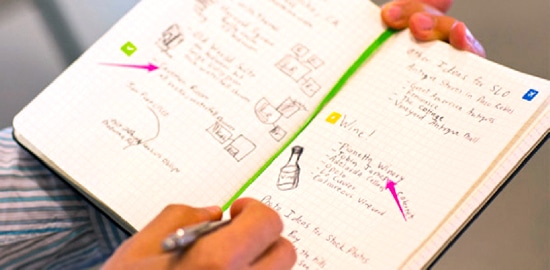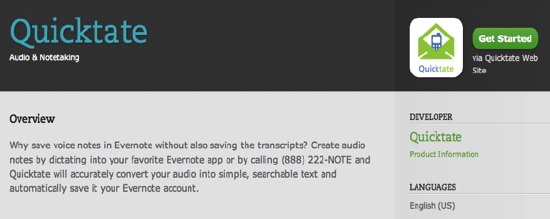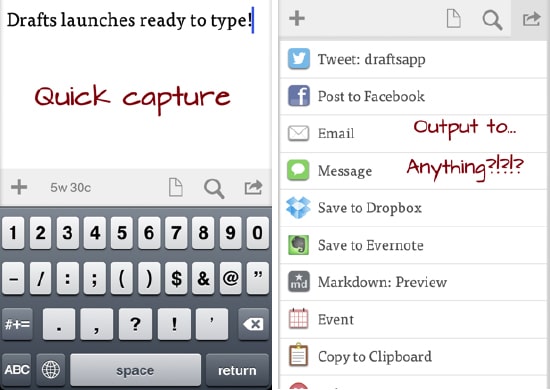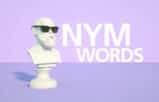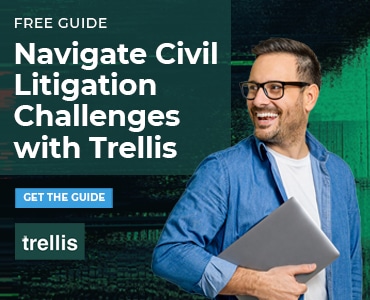In my previous post, I talked about the importance of capturing your sparks of genius in one centralized repository so you can organize, review and then act on them. Now let’s look at three lesser-known ways to do that with the ultimate capture tool: Evernote. The first marries the analog world with the digital world, using paper notebooks; the second is a great service for transcribing audio notes; and the third is my favorite app for entering information—fast!
Going Analog
I still very much enjoy the art of writing things down. I tend to remember things better that way. Also, I find it more professional to walk into a meeting with a notebook as opposed to tapping away on an iPad or awkwardly trying to “write” on a glass screen. I can easily digitize my handwritten notes, though, with the help of the new Evernote Moleskine notebooks. Evernote and Moleskine teamed up to create these “smart notebooks” with specially ruled paper designed with dotted lines, to help capture a clean image of the note paper. It’s a simple matter of using the iOS Evernote Page Camera app to capture your paper notes and make them text searchable (if your handwriting is neat enough, of course) using Evernote’s OCR capabilities.
These notebooks also come with “smart stickers”—a house, an office, a check mark, an arrow and so on—that actually turn into Evernote tags when scanned into Evernote. The sticker tag settings can be customized in the iOS app. And, to top it off, the notebooks come with three months of free Evernote Premium. It’s a wonderful combination of the traditional analog and the digital world.
If you really want to integrate your writing with Evernote, check out the Livescribe Smart Pen, which seamlessly integrates with the app.
Speaking of the analog world, let’s talk about dictating with Evernote.
Yes, You Can Still Dictate
If dictating is your favorite way to capture ideas and information, consider using Quicktate to transcribe your Evernote audio notes. Sign up for an account, and then every time you create a new audio note, it will automatically be sent to Quicktate, where actual people will transcribe your audio and place the transcription back into Evernote. Turnaround time is very fast and reasonably priced, and I really enjoy the service. As a word of caution, with any transcription service you should be careful about dictating anything that is subject to attorney-client privilege.
While both of these approaches allow you to bring the analog world into Evernote, there’s one final method that allows you to capture information on an iOS device much faster than the native Evernote application.
The Drafts App for the iPhone
While I typically use Evernote on my iPhone and iPad, sometimes I don’t want to wait even the few seconds it takes to open the app and create a new note. To help with that, I use the Drafts app by Agile Tortoise. I believe Drafts is the best way to quickly capture thoughts and tasks in a clean and minimal interface. It opens incredibly fast, and with one click, you can immediately upload your note to Evernote.
Not only has this become my favorite way to quickly add information to Evernote, I’ve even begun typing emails right from Drafts, too. In addition, you can send notes to a plethora of other apps—social, task management, writing and journal apps, calendar and so on. If you really want to be adventurous, there are many more integrations available with “customized email actions,” too.
Daniel Gold is a productivity author, podcaster, keynote speaker and consultant. He is the moderator of the GTD Virtual Study Group podcast, co-host of The Productive Life Show podcast, author of author of Evernote: The Unofficial Guide to Capturing Everything and Getting Things Done and Official Springpad eBook. In addition to his column at Attorney at Work, you can read Daniel’s posts on the official DEG Consulting website, or join him on Facebook, Google+ and Twitter.
Illustration © ImageZoo. Photo courtesy of Evernote.