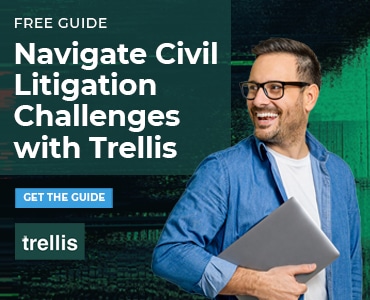As a blogger, I often have random inspirations for posts. They can hit me at any time — when I’m going for a run, talking to colleagues, reading my Twitter feed. The one time my brain goes blank is the moment I sit down to actually write a post, especially if I have a deadline. All those brilliant ideas are nowhere to be found in my memory banks. It’s so frustrating.
Recently I stumbled on a simple way to alleviate this problem. I started a Word document that lives on my computer desktop called “Blog Posts.” Now, whenever one of those brilliant ideas for a post hits my brain, I open this document, jot down the idea and get back to my day. It takes under a minute. Days or weeks later when I sit down to write, I can open this document and see all the ideas I’ve contemplated for posts.
It’s so simple, and yet, it’s so superb.
This strategy can be used by anyone responsible for creating content, whether it’s for blog posts, magazine or newsletter articles, videos, speeches or CLE materials.
A master document allows you to capture inspiration when it strikes so you don’t have to worry about remembering your ideas later.
If multiple people in your firm or organization are responsible for content creation, a master brainstorming document is also an effective way to share ideas for posts and articles that you’re not necessarily committed to creating yourself. For a more high-tech and connected version of a master document, you can use a tool like Evernote that let’s you share and access those ideas from any device.
Of course, a tool is only as valuable as its user. Determine what is best for you and your team — a Word document, Evernote, a whiteboard in the breakroom. Use whatever makes the most sense for you to continue to create and share quality content with your audience.
Image ©ImageZoo.