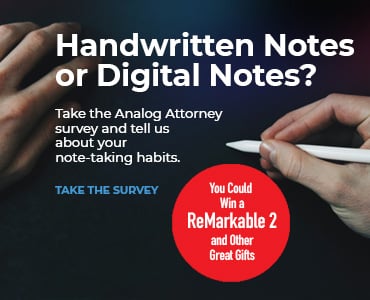Every new year, we’re all flooded with tips on how to get the year off to a productive, meaningful start. This year, it is especially tough to focus on what to do next. In this edition of Coffee Talk, Andrea Cannavina zeroes in on three things you can do that will have a big impact on your daily productivity.
1. Use Your Voice
- You will never be able to type as fast as you can talk. No one can.
- Not all you type is “billable,” otherwise we wouldn’t have all those surveys telling us that lawyers spend a significant part of their day on “administrative” items.
- The slight shift from thinking up what you want to document and capturing it with your voice instead of your fingertips is just that — a slight shift. It’s not an actual change in how you create; technically, it is a shift in how you produce. Note that slight shift has another benefit — it removes the ability to self-edit. This significantly decreases the time spent on the initial drafts. Don’t believe me. Try to type your next billable item without using the backspace key for anything but typos. Now think about how much time you spend to edit out, bring back, and rethink how to say that one word, trying to force your best draft out of your head on your first go. For standard letters and such, typing is OK, but for the creative work, lawyers do? Nope!
2. Use Your Fingers
- Invest in a touch-screen laptop and you will never go back to using a mouse. The time required to handle a mouse or use a touchpad to get the cursor over the “select” button is 10 times longer than just touching the button on your screen.
- I recommend Lenovo products with a touch screen and red dot “mouse” (touchpoint) plus touchpad. The screen does not need to be detachable, but I recommend nothing less than an i5 processor and the pro version of the operating system for all business-class devices.
- Add the app Dictate + Connect to your personal mobile device, and using just one finger and your voice, you can quickly capture dictations, notes and to-dos.
3. Use Your Brain
If you really want to increase daily productivity and get more done, you need to clear your head and get organized. Try this exercise:
- Flop in your office chair for a minute or two and take a few deep breaths. Clear your mind and look around your office. Take it all in. The piles, clutter and dust. All the stuff. Don’t do anything about what you’re seeing. Simply take a few minutes to notice it all.
- Find a clean pad of paper. Nothing digital. A new yellow pad is perfect. Grab a new writing utensil. I prefer a pencil but use whatever you prefer.
- After a day or two, take yourself and your clean pad of paper to a location away from your office or home. Give yourself at least an hour or two. Your vehicle is fine, but only if you drive to a new park or other destination you’ve never been to. Once you get to this location, it’s time to start getting what is in your head out of your head!
- Start making a list. Take out your clean pad and start writing down every single thing you can think of that has to be done for your office. From the physical cleanup to the actual tasks required of you in every matter, to the administrative stuff like catching up on billing, ordering toner, or reaching out to networking contacts. Whatever you need to do “for the office” gets put on the list. Do not stop to edit. If something personal comes out, let it and just keep writing and pondering.
- Next, sort, group and organize the items to create a master task list — and start crossing off the tasks. Use this list to guide your day and get as much done from it as you can. Or, use it as the starting point to upgrade your systems: Look for the common repetitive and rote tasks on your first draft list, and take steps to streamline, automate and delegate whatever you can.
Creating a master task list will quiet down the never-ending “should do, better do, must do, forgot to do” inner dialog. Once you write down those things, they will no longer take up valuable brain space. And, when you have more space to think, you do.
Illustration ©iStockPhoto.com
Also on Attorney at Work
- “5 Intentional Organization Tips to Save Lawyers Time”
- “Video Meetings Are Killing Your Productivity”
- “5 Most Common Tech Challenges in the New Remote-Work Normal”
- “Tech Tips: Technology FAQs for the New Normal”
- “Seven Steps to Make Meetings More Productive”
- “Tech Tips: Remote Work Lessons From the Shutdown”
Subscribe to Attorney at Work
Get really good ideas every day for your law practice: Subscribe to the Daily Dispatch (it’s free). Follow us on Twitter @attnyatwork.