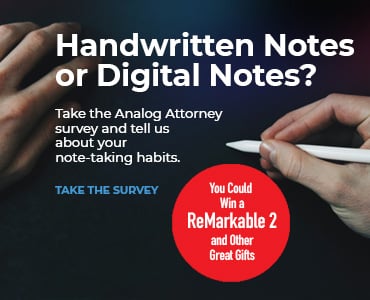It’s no surprise, says Oregon Practice Management Attorney Sheila Blackford, that “technology holds many answers to how can we sustain a law practice in the time of this pandemic.” And it’s also no surprise that in the past few months, legal professionals — Luddites and innovators alike — have had a lot of questions as they set up remote workstations and tackled working virtually with colleagues and clients. So what are the questions most frequently asked by lawyers? We asked the experts to fill us in on FAQs.
Here’s valuable guidance from practice management advisors and technology pros Sheila Blackford, Anne Haag, Natalie Kelly, Sharon Nelson and John Simek, Nerino Petro, Ben Schorr and Camille Stell.
Natalie Kelly: FAQs Show Lawyers Are Adaptable
Lawyers, like many others, have been wondering what technology should be leveraged to continue working during this pandemic. So there have been questions. The top three tech-related inquires I have received since the start of the pandemic have been:
- What do I use for electronic signatures?
- What can I do to increase my reach using social media?
- How can I leverage my practice management system?
My response to each of these has been:
Electronic signatures. I encourage lawyers to consider programs like DocuSign, HelloSign and AdobeSign among other top programs. However, my advice continues, make sure you understand the security features of the program and test the program thoroughly to make sure it meets your document management needs. Do not be shy about switching.
Social media reach. For those looking to increase their use of social media during the pandemic, I suggest making sure you are comfortable with the platforms you use. In addition, take advantage of delayed posting and platform management services like Hootsuite to track and analyze where you are getting traction in your efforts.
Practice management systems. I advise inquirers about practice management programs to check out the program’s reporting features and to set up workflow templates and work plans to improve the automation of processes when using their systems. Practice management functionality is broad and can generally encompass intake, document management, and automated billing and payment tracking.
With these programs and others, it’s good to see that lawyers are overwhelmingly adaptable to making the necessary changes to keep working with technology and to continue to fight through the challenges of working during the pandemic.
Natalie R. Kelly (@NatalieRKelly) is Director of the Georgia State Bar’s Law Practice Management Program and a past ABA TECHSHOW chair. Natalie is an attorney and certified consultant for multiple legal software applications and speaks and writes extensively on law office management and technology.
Sharon Nelson and John Simek: Upping Your Data Access and Cybersecurity
During the past several months of the coronavirus pandemic, we have helped many attorneys navigate the “new normal” in the practice of law. Here are some key areas of concern:
Is now a good time to migrate to the cloud? Attorneys hate the “it depends” answer. If you are having trouble remotely accessing the data required for competently representing your client, it may be time to consider moving some functions to the cloud. It still amazes us how many attorneys don’t have an integrated practice management solution. There are a ton of choices for cloud-based practice management. Now would be a good time to try several solutions to improve the efficiency of your practice. Here are several great candidates: Clio, Rocket Matter, MyCase, CosmoLex and Smokeball.
How about dealing with cybersecurity in the COVID-19 era? Home networks are three to five times more likely than the law firm network to contract some form of malware. The cybercriminals know that, too, and are specifically targeting users in a work-from-home environment. During the first several weeks of the pandemic, attorneys wanted to know what they needed to do to protect client confidential information while working from home. Now is a good time to up your security game.
Extending your law firm endpoint security to home users is a good first step. With the rise of ransomware attacks, you should also consider advanced endpoint protection. Endpoint detection and response (EDR) solutions combine real-time continuous monitoring and automated action based on the analysis of events. Many solutions are driven by AI and machine learning. We use a product by SentinelOne that blocks malicious activity and has the ability to roll back to a previous state. As an example, if ransomware starts to exfiltrate data and encrypt files, the EDR agent blocks the action. You can then roll back any encrypted file to a previous good state. Pretty amazing stuff. Endpoint detection and response should be part of every law firm’s arsenal against cyberattacks.
Sharon D. Nelson (@SharonNelsonEsq) and John W. Simek (@SenseiEnt) are President and Vice President of Sensei Enterprises, Inc., a digital forensics, legal technology and cybersecurity firm based in Fairfax, Va. They have written 16 books published by the ABA, including “The Solo and Small Firm Legal Technology Guides” and “Encryption Made Simple for Lawyers.”
Anne Haag: Manage Your Devices to Stay Calm and Sane
Interestingly, most of the questions I’ve fielded have had less to do with specific technology and more to do with mental health and maintaining work-life boundaries while working from home. Here’s some of my advice.
One of the simplest things I suggest to people is to tailor their notification settings on their phone. As these boundaries have become more nebulous than ever, it’s particularly important to make your phone work for you. For whatever reason, I personally found banner ads (the ones that pop down from the top of the screen while you’re looking at another app) to be particularly invasive. I turned them off and feel noticeably less stressed while using my phone. You can also use the “Do not disturb” settings to tailor when you can receive notifications of any kind.
Consider compartmentalizing certain aspects of your online behavior. For example, delete Facebook or Twitter from your phone and only access the accounts from a browser on your computer. (You can always reinstall them if you don’t like this!) This might help compartmentalize your social media intake, which is often closely correlated to news intake. This simple boundary might help you feel calmer and more in control.
My other biggest piece of advice is to consider banning the “p” word (productivity) from your vocabulary for the time being. By now we all know that Shakespeare wrote “Hamlet” while in quarantine. You know who didn’t write “Hamlet” while in quarantine? Everyone else, and they were probably more fun to grab a beer with (when the plague ended, of course).
Anne Haag (@CBA_LPMT) is a Practice Management Advisor at the Chicago Bar Association. Anne worked as a patent paralegal at a Chicago IP firm before arriving at the CBA in 2017 as the Law Practice Management and Technology department’s trainer/coordinator. She is also a certified crisis counselor and volunteers as a patient advocate in the ER.
Nerino Petro Jr.: Nimble and Ultraportable for True Mobility
Under the new normal, I’m getting requests from lawyers about constantly moving between their office, home and even client sites. They need to have the tools and technology to work regardless of where they are at any given moment or the conditions under which they find themselves operating. To be nimble, you also don’t want to carry more weight in your technology than you absolutely have to, but you want enough to handle any need you have, which in my opinion rules out an iPad. What I advise: Ditch that old, heavy notebook and move to one of the new ultraportable notebooks available today.
With that in mind, let’s look at some of the most current options that provide you with full capabilities but in a small and light package.
- Dell XPS 13. This is Dell’s top-of-the-line thin and light notebook and is available as a regular notebook, a touchscreen notebook or a 2 in 1 notebook, which converts into a tablet. Road lawyer capable at under 3 pounds, it is available with 10th-generation Intel processors, up to 16 GB of memory and solid-state drives. This one is a great option if you’re still carrying a brick is your notebook.
- Lenovo X1 Yoga. This is a great 14-inch 2 in 1 ThinkPad from Lenovo. With similar capabilities to the Dell XPS 13, the X1 series are known for their keyboards.
- HP Spectre x360 13t. This 2 in 1 matches the Dell and Lenovo in capabilities and features. but takes its appearance up another notch with diamond-cut, angled edges. You’ll not only find Thunderbolt connectors in this super thin ultraportable notebook, but even a USB to port with a cleverly designed expanding cover. In full disclosure, this is the notebook I carry after evaluating the Dell, the Lenovo and the Spectre.
- MacBook Air. For the Macintosh enthusiast, the latest version of the MacBook Air continues its trend-setting thin and light design utilizing Thunderbolt 3 connectors. Unlike the Windows-based systems, the MacBook is strictly a notebook with no touchscreen.
From here, you can tailor the rest of your equipment as needed, but think small and lightweight with full capabilities to achieve true road warrior mobility.
Nerino J. Petro Jr. (@NerinoPetro) is President of the Erickson Group in Rockford, Ill. Previously he was CIO for Holmstrom Kennedy PC and was the first Practice Management Advisor for the State Bar of Wisconsin’s Law Office Management Assistance Program. He is a certified independent consultant for a number of legal products.
Camille Stell: Worried About Clients’ Ability to Pay? Consider Payment Plans and Billing Options
Clio has undertaken new research to learn more about the impact of COVID-19 on the legal industry. Its report shows that 71% of legal professionals are more concerned about their clients’ ability to pay legal fees than before the pandemic. Also, 25% of law firms are forfeiting more revenue due to unpaid bills compared with before the pandemic. These statistics mirror the conversations I am having with my law firm clients.
When consumers were polled, the report shows that 75% would prefer to pay their legal fees via payment plan— yet only 53% of law firms are equipped to offer payment plans.
These results indicate now is a good time for firms to consider offering payment plans to clients, as well as consider billing options other than the billable hour and the resulting uncertainty. Firms need to seriously consider flat fee options, subscription services, unbundled and packaged services along with other alternative forms of billing.
Another good substitute to meet this client demand is to use online payment solutions. Online payment solutions allow you to get paid no matter where you are working, and are significantly faster than traditional payment options. Studies have shown that 85% of electronic invoices are paid the same week they are sent, and 57% are paid the same day the client receives the invoice.
While there are many online payment platforms available, LawPay was designed specifically with attorneys in mind. LawPay prevents commingling of earned and unearned funds, protects your trust account from third-party debiting, and ensures IOLTA compliance for credit card, debit card and e-check transactions.
Accepting online payments is also a great marketing tool. The 2019 Clio Legal Trends Report found 50% of consumers in need of legal services are more likely to hire a lawyer who accepts online payments. And perhaps more important, 40% of individuals in need of legal services said they would not consider hiring a lawyer who did not accept credit or debit cards.
If you have not accepted online payments before now, this change in your process could affect your bottom line almost immediately.
Camille Stell (camille@lawyersmutualconsulting.com) is President of Lawyers Mutual Consulting & Services and a specialist in working with lawyers on building modern law firms, as well as retirement and succession planning.
Ben Schorr: Working Securely From the Dining Room
The most commonly asked question I’m getting from lawyers these days concerns how they can work more securely when they’re not safely ensconced inside the firm’s offices (and firewall). A lot of lawyers found themselves, and their staff, suddenly exiled to the dining room table this year. My advice is:
- Use firm-managed devices only. Try not to use home computers for work. They’re less likely to have proper security management, more likely to have malware, and far more likely to also be used by children or other family for entertainment purposes. Having a firm-issued, and managed, laptop can significantly reduce risk. Never let kids, friends or other family members use the work computer.
- If you MUST use a home computer for work, try to use the web apps (MS Word, Excel, Outlook, etc.) rather than the desktop apps if you can. That greatly reduces the chances of the data being downloaded to an insecure local drive or being attacked by malware.
- Regardless of the device, make sure home users have secure Wi-Fi — even if you have to pay your IT support to go to their homes and set it up for them.
- Make sure your users can get to all the files they need via company-controlled systems like OneDrive or SharePoint. If the firm doesn’t provide what they need, users will tend to go outside the firm and use consumer-grade solutions, which can be far less secure or manageable.
- Turn on multifactor authentication if you haven’t already. That will make it much more difficult for outsiders to hack into your systems with compromised usernames and passwords.
- If you can’t manage the devices your users have, remind them regularly to keep the software and operating system up to date with the latest patches and updates.
- Remind your people to be extra vigilant about phishing and tech support scams. Criminals are targeting work-from-home folks because they know those people are now even more distant from their support resources. Rather than clicking an emailed link, it’s almost always better to open a new tab in your browser and go directly to the site via a trusted bookmark or by typing in the company’s domain name. Contact the sender and confirm an unexpected attachment is legitimate before opening it.
Working from home adds a lot of new security challenges, but with good communication, and a bit of thought, you can do it safely.
Ben Schorr (@bschorr) is a senior technical writer at Microsoft. He is the author of several books including “Microsoft Office 365 for Lawyers,” “The Lawyer’s Guide to Microsoft Outlook” and “OneNote in One Hour.” He has been involved with management and technology for more than 25 years.
Sheila Blackford: Technology Holds Many Answers on Sustaining Your Law Practice
People talk about the “new normal” as if change is a destination and not a journey. There is no new normal about the COVID-19 pandemic. We thought coping looked doable in that way most things look doable, especially if they seem of limited duration. If only we could just head off to work with a mask and hand sanitizer and promise to stay 6 feet away from one another.
Many communities are experiencing resurgences of COVID-19 infections. Now we need to review what we have learned worked well for our colleagues and ourselves, and what didn’t. Our responsibility is to help everyone stay safe: our staff, our clients, ourselves.
No surprise, technology holds many answers to how we can sustain a law practice in the time of this pandemic.
- Meet with clients? Use videoconferencing platforms like Zoom and Skype for Business.
- Share documents with clients? Use secure document sharing tools with end-to-end encryption like Tresorit, which is also HIPAA-compliant and secure from surveillance.
- Need clients to sign documents securely? Use an electronic signature program like DocuSign.
- Need to get a document notarized? Use remote online notarization or electronic notarization after checking your state’s notarization rules, which have changed in response to COVID-19.
At the end of the day, if you are able to provide clients with competent legal services remotely, then do so. Why risk it?
There is no new normal, but if we are cautious and creative, we can survive this pandemic and live another day to practice law.
Sheila M. Blackford (@SheilaBlackford) has been a Practice Management Attorney for the Oregon State Bar Professional Liability Fund since 2005. She is the author of the ABA book “Trust Accounting in One Hour For Lawyers,” co-author of “Paperless in One Hour for Lawyers,” and a contributing author to “Flying Solo: A Survival Guide” and the Oregon State Bar “Fee Agreement Compendium.”
Illustration ©iStockPhoto.com
Subscribe to Attorney at Work
Get really good ideas every day for your law practice: Subscribe to the Daily Dispatch (it’s free). Follow us on Twitter @attnyatwork.