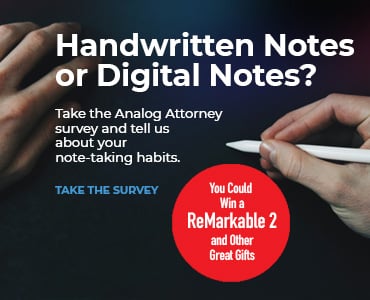If you think the “i” guys are the only ones with apps to brag about, think again. Some of the big names in legal technology proudly carry Android devices, and they’ve got plenty of apps to brag about, too. Among the notable users: Andy Adkins, the CIO for Steptoe & Johnson; Future Lawyer blogger Rick Georges; Monroe Horn, who’s Chief Technology Officer at Sunstein Kann Murphy & Timbers; Nerino Petro, the Practice Management Advisor for the State Bar of Wisconsin; Catherine Sanders Reach, the Chicago Bar Association’s Director of Law Practice Management & Technology; and Droid Lawyer blogger Jeff Taylor.

These tech wizards were happy to answer our questions about their favorite apps, security tips and a whole lot more. Plus, National Purchasing Partners and Verizon provide a bonus Attorney at Work download, Android Apps for Lawyers, with descriptions of more than 40 of the most popular apps. Just click the “free download” link.
Today’s post is for you, Android attorney!
What’s your favorite new app for the Android?
- Rick Georges: My favorite new app is PressReader, which I also have on my notebook and tablet. For $29.95 a month, I can subscribe to over 1,400 newspapers—which appear electronically exactly like the paper versions. I actually read 7 to 10 a day, and I now have access to my local news wherever I am. I read the local papers at lunchtime, and the others whenever I get the chance.
- Monroe Horn: Instafetch allows me to save web content for later reading and synchronizes with my Instapaper account. I use it to take longer articles that I want to read and move them to a place where I can read them at my leisure.
- Nerino Petro: Mine is ClockWorkMod Tether—it allows you to tether to your smartphone without having to root the phone. It is very straightforward to use and it allows me to take advantage of my data plan on my device.
- Jeff Taylor: If you would have asked me this question while I was away at Disneyland last month, I would have said the Disneyland MouseWait 2.0 app. This app gives great information in a well-laid-out UI. The wait times are generally accurate, and the app restricts users from uploading erroneous times. Now, however, I’d have to say it’s Ambling BookPlayer, an audiobook player that, in my opinion, functions most like iOS’s excellent audiobook player. Android’s native music app sucks when it comes to audiobooks, and Ambling picks that up like a charm. It supports mp3 format, which means I can upload audiobook CDs from the library to my device. There’s also Ambling’s built-in collection of books, available on their website.
What about your essential, go-to apps?
- Andy Adkins: Got to have Shazam! I can’t tell you how many times I’ve been listening to the radio and one of my old-time favorite songs starts to play—I’ll know the words, but can’t remember the title of the one-hit wonder. With Shazam, just hold up your phone to the radio and it identifies the song. For work, especially with multiple devices, Dropbox is essential for file synching and sharing. The ability to upload a file to a secure location, then have it available to me on any of my devices anywhere in the world is invaluable. The other great thing is that Dropbox constantly monitors all my computers—if I modify a file, it is instantly available to all my computers with the update. Also, I can share my account folder with others. Both the Droid and the iPad are wonderful consumer devices, but getting files to and from the devices, other than emailing them to myself, is not easy. Dropbox provides the solution.
- Rick Georges: My essential Android apps are all of the Google apps (Gmail, Calendar, Google+, Maps, Navigation, Scholar, etc.). They sync with my notebook computer and my tablet, so I am always using the same database. I also love Efax mobile for my legal documents, contracts and pleadings. I can send or receive faxes wherever I am. For scanning on the go, I use Scan2pdf, which uses the phone’s camera to scan a document and send it to the host. It comes back to me as a readable PDF file. I use Mortgage Calculator for real estate calculations as well. There are so many more useful Android programs that it would take hours to list them. I use these most, however.
- Monroe Horn: We use Good for Enterprise E-mail for both our Android phones and iPhones. It’s extremely secure and lets us segregate our corporate data on the device from the users’ personal data. Also, Google Reader for news feeds.
- Nerino Petro: Touchdown for Exchange is invaluable for giving me access to my Outlook Contacts, Email, Calendar and Tasks. Also, the Flex T9 Text Input app provides a much better on-screen keyboard than the standard Android keyboard on my Samsung Epic 4G. Flex T9 gives me a number of text-entry options, including via the keyboard, Swype, voice and handwriting input.
- Catherine Sanders Reach: My favorite productivity apps are Dropbox, Tripit and Evernote. And I love Swype. It takes a little getting used to but makes it so easy to compose texts, emails and notes. If you haven’t used it, then try it! Also, here’s a tip for saving battery life in the face of all the apps lawyers love to use. I have a Samsung Galaxy S II, and because the screen is huge, most people ask, “Is that a phone?” (Okay, the phone is huge. It makes me want the Samsung Galaxy Note something fierce!) At any rate, the battery life is abysmal. So I actually turn off all data (3G/4G) connections, as well as GPS, when I’m at my office during the day. I also have Gmail, work email, Facebook and Twitter set so they don’t sync until I’m using the apps. Plus, there are tutorials on extending battery life, and a setting that puts the phone into battery-saving mode when it gets below a certain percentage. I have mine set so that at 50 percent it reduces screen brightness, turns off Bluetooth and so on. (Check under Settings, Power Saving Mode.) In addition, I use a widget to see what is in active use so I can turn off apps I’m not using. Yes, there are “app killer” apps and battery-saving apps, but I’ve found that the settings already in the phone provide the same functionality.
- Jeff Taylor: My hands-down favorite, can’t live-without-it Android app is TuneIn Radio. I found it about six months ago and have loved it ever since. It’s my secret obsession. TuneIn lets you listen to radio stations across the U.S. or the world, including Internet-specific stations. Other apps do the same thing, so more people use them, but I like this app because of its clean UI, ability to save and record programs, and constantly updated selections. I also love the “near me” feature that hunts for stations in the vicinity (great when you’re out of town). My next-favorite go-to app is Speaktoit Assistant (check out my review), which offers a great hands-free assistant. I use this app primarily in-car. Its recognition is the best among similar apps, and it offers features that other assistant apps don’t. Also, I am loving Picture It Settled. It is designed for mediation, but I use it often to track my personal injury settlement negotiations. Repligo Reader (my review is here) is the go-to app for viewing, editing and commenting on PDF documents. Period.
What are your best security tips?
- Andy Adkins: Whether you use your Droid for work or for home, I can’t stress enough that you should use a passcode. Most Android phones allow you to either use a real passcode or a pattern. (Look for password options in the Settings menu.) Either way, it is one more way to foil unauthorized use of your Droid. If you connect to your firm’s system via Citrix Receiver, it makes it even more important.
- Rick Georges: The best thing a smartphone user can do is load a free app like Lookout Mobile Security and Antivirus. It scans all new apps and confirms that they have no malware. Additionally, every smartphone user should use FindMyPhone, or the location services in Lookout, so that the phone can be tracked with its GPS when lost or stolen. Users should also check their browser security settings.
- Nerino Petro: You have to use a PIN code on your phone. Also, for those using the new Ice Cream Sandwich Android OS 4, consider using the encryption option to protect all of your data. Finally, make sure you have an app such as Lookout that will allow you to remotely wipe your phone if you lose it.
- Jeff Taylor: Seal. Period. Seal adds a second layer of security to allow you to lock specific apps. I lock Dropbox, Gmail, Documents To Go and Google Docs, in addition to a couple of other small apps that I don’t want everyone to have access to.
Still Waiting …
We asked our contributors to tell us what’s on their wish list for Android devices and the response was unanimous: More lawyer-specific apps like iJuror or TrialPad. (Unfortunately, TrialPad tells us they have no current plans for the Android market.) Jeff Taylor adds this to his “waiting wants” as well: “A Siri-like Android competitor. Even though Android’s voice search rocks, it’s still missing some of the glitz and glamour of Siri. Rumor has it, though, that 2012 is the year of ‘Assistant,’ which is supposed to be Google’s answer.”
More About the Contributors
- Andy Adkins is Chief Information Officer for Steptoe & Johnson with offices in Kentucky, Ohio, Pennsylvania, Texas and West Virginia. He founded the Legal Technology Institute at the University of Florida Levin College of Law and is a Past Chair of both ABA TECHSHOW and Legal Tech. He will be speaking on Android apps at ABA TECHSHOW 2012, and shares this link to a similar presentation with Courtney Kennaday from the 2011 conference.
- Rick Georges is a sole practitioner who blogs at Future Lawyer and practices in St. Petersburg, FL. He conducts seminars on technology and the practice of law and is an advocate for legal technology in both practice and court settings. He is at +RichardGeorges at GooglePlus and @rickgeorges on Twitter.
- Monroe Horn is Chief Technology Officer at Boston’s intellectual property firm Sunstein Kann Murphy & Timbers LLP.
- Nerino J. Petro, Jr., is Practice Management Advisor for the State Bar of Wisconsin. A former practicing attorney and legal technologist, he blogs at Compujurist, is a frequent speaker and popular author on legal technology topics, and serves on the ABA TECHSHOW 2012 Planning Board.
- Catherine Sanders Reach is Director, Law Practice Management & Technology for the Chicago Bar Association. A popular speaker and author on law technology, she was Director of the ABA’s Legal Technology Resource Center for over 10 years, providing practice technology assistance to lawyers.
- Jeff Taylor owns and operates a law firm in Oklahoma City focusing on personal injury, small business litigation and immigration. He blogs at The Droid Lawyer and can be found at @jeffrey_taylor. Jeff’s favorite Droid Lawyer posts from 2011 can be found here, along with his apps recommendations for lawyers.
Joan Feldman (@JoanHFeldman) is Editor-in-Chief at Attorney at Work (@attnyatwork) in Chicago.
Subscribe to Attorney at Work!
Don’t miss out on “one really good idea every day.” Subscribe now to get our Daily Dispatch or Weekly Wrap.