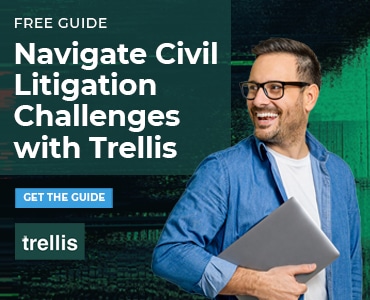Being a lawyer is stressful. If you can limit your inputs, visually and aurally, it helps. Here’s how Ruth Carter simplifies to-dos to work more efficiently and promote a calmer, less frazzled mind.

Table of contents
The Day That Taught Me to Limit My Inputs
On a recent freezing cold morning, as I was walking Lucy Jane, my dog, on a deserted street, my mind would not stop racing:
Don’t forget to draft that notice of deposition. How can they resolve the crisis in Gaza without putting more innocent people at risk? Am I doing my part to keep single-use plastics out of the ocean? Would Lucy prefer a different kind of kibble? All those people shot at a parade and the state bar won’t give me a discount on a bulletproof plate that can go in a briefcase or backpack. OMG – there are so many emails piling up in my inboxes!
I slammed my eyes closed and shook my head, trying to stop the spinning thoughts.
Thankfully, it was a swim day. Eighty-eight minutes later, I pulled on my swim cap and goggles, and plunged into my neighborhood public pool to swim my 43 laps. For 40ish minutes, I only had one job: to pull myself through the water, thinking only about my swim form and counting my laps.
By the time I finished my workout, my frazzled mind had calmed down and the racing thoughts were quiet. I took a deep breath, inhaling the cool morning air under a barely rising sun.
This was the start of the day that taught me that a key to being efficient and effective as a lawyer (at least for me) is to limit the visual and aural inputs into my mind.
A Distracted Mind Does Less Work
If you can’t tell from that story, I have attention deficit disorder, and it got noticeably worse after a car accident where I sustained a concussion. My doctor adjusted my medication to help with the symptoms, but I also need to be diligent about setting myself up for success with what I keep in and keep out of my work environment.
The overarching issue is stress. Stress, whether it has an internal or external source, causes distraction and interrupts my work. Then I get even more stressed about not getting my work done, my brain short-circuits, and nothing gets accomplished.
Sound familiar?
These interruptions cause more problems than you probably know.
According to Gloria Mark, who studies digital distractions at the University of California at Irvine, it takes an average of about 25 minutes (23 minutes and 15 seconds, to be exact) to return to the original task after an interruption.
25 minutes rounds up to 0.5 hours = a lot of missed billable time, and that doesn’t include the time wasted prior to trying to get back on task.
We are each responsible for managing our internal distractions, but what about external distractions? According to my internet research, these are among the top distractions in the workplace (in no particular order):
- Office noise
- Social media
- Smart phones
- Multitasking
Simplifying the To-Dos Makes Work More Efficient
Back to my day …
When I arrived at the office, I opened my master spreadsheet of all open client matters. This spreadsheet replaced my infamous Wall of Pain, a giant color-coded list. I made the switch because I needed a system that would provide more information about where I’ve left off with each matter and what’s left to be accomplished.
My spreadsheet is a necessary, invaluable resource and critical for helping me stay on top of all my tasks. But here’s the problem with it: It fills my screen with a wall of text.
That means taking it in all at once can be overwhelming. Then I realized I needed a pared-down version just for the tasks for that day or the next few days.
I opened a new Word doc and created a simple list of what I needed to get done for that week. This list keeps my life simple, and simple keeps me sane. If I need more information for a task, I go to the applicable box on my spreadsheet. When a task is complete, I update my master spreadsheet, delete the item from the list, and move onto the next task.
This is such a simple thing to do, but with all the latest apps and technology at our fingertips, sometimes going back to the basics is the best strategy.
Calming the Frazzled Mind: Aural Insulation Keeps the Brain on Track
I’m like an excited puppy when it comes to noise — every little thing distracts me.
When I was a solo practitioner, I would put my smartphone where I could not see or hear it when I needed to focus, but that’s not something I can always do now that I’m of counsel to a firm. My litigation partner and I are often not in the office at the same time, so I have to keep my phone where I’ll at least see when he’s calling me.
As much as possible, I’ve turned off all the noisemakers in my office.
- The phone for my direct line is routinely set to Do Not Disturb, which I turn off only when I have a call scheduled. My outgoing message also says, in a nutshell, “Don’t leave me a voicemail. Send me an email.”
- I keep the volume turned off on my computer.
- I’ve turned off all the notifications on my smartphone except for text messages because that’s another way I communicate with my litigation partner. Even then, my phone notifications are set to vibrate or silent.
- When the building is noisy, I shut my office door to keep those sounds out and to communicate to others that I don’t want unnecessary interruptions.
There is also a small fan in my office that adds an element of white noise to my work environment.
Another thing that has been a game-changer (and lifesaver) for my work life is my Shokz bone-conducting headphones. I have a Spotify playlist called “That Song,” music that I love and that gives me a good cadence for typing without distracting me from the work I’m trying to accomplish.
Since my headphones are connected to my phone with Bluetooth, I can wear them when I walk through the office to grab documents from the printer or a sparkling water from the office fridge, staying in my insulated bubble of sound so I won’t be distracted by others’ noises or pulled into side conversations.
Looking for More Tips?
Being a lawyer is stressful. And, of course, we all have personal lives to manage. On top of that, we live in a society where we seem to be constantly bombarded by problems affecting us locally, nationally and globally. If you find it overwhelming at times, you’re not alone. I hope the tips and tricks that work for me can help you too.
For more tips to help eliminate distractions and increase your productivity, I recommend “Leaders’ 10 Tricks to Stay Focused.”
And here are a few of the many related reads on Attorney at Work:
Tips to Reduce the Stress of Practicing Law by Jamie Spannhake
The Art of Prioritization: Identifying and Focusing on What Matters Most by Jamie Spannhake
Managing Stress: 6 Steps to Becoming a Healthier Lawyer by Gray Robinson
Escaping the Overworked and Overwhelmed Cycle by Jamie Spannhake
Make Better Decisions by Only Making Them Once by Jay Harrington
Lawyers With ADD: A Problem or an Advantage? by Shawn Healy
Image © iStockPhoto.com.

Don’t miss out on our daily practice management tips. Subscribe to Attorney at Work’s free newsletter here >