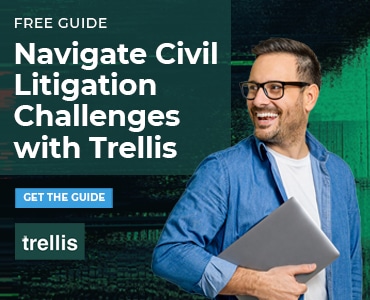It starts with a simple request to your iPhone (“Siri, add an appointment to my calendar”) or a command to your new Amazon Echo (“Alexa, add toner to my shopping cart”). Before you know it, the Internet of Things has slipped straight from your smart home into life at the office. For today’s tech tips, we asked how lawyers can be smart — and safe — when using connected devices at work.
Sharon Nelson and John Simek: Physical Security for Lawyers in an IoT World
As many folks know, we focus a lot on cybersecurity in our business. But we have come to a time when lawyers need to take advantage of the IoT world to ensure their physical security.
Two quick stories: In February, the ABA Journal reported that an Oklahoma lawyer and a woman he represented in a divorce case were both shot and killed by the woman’s estranged husband. He kicked in their doors. Steel doors, which have become one of the most popular home improvements, might have prevented his entrance.
In our own state, Virginia, a lawyer and his wife were tortured for hours after they opened their home door just a crack to someone who proved to be the husband of a discharged attorney from the lawyer’s firm. He forced his way in. Only good fortune and a security system ultimately gave the wife a chance to push a home security button and summon police after she pretended to be dead.

With this device, you can answer the doorbell at home or at the office (think of when you are working alone after hours) without actually opening the door. You get instant alerts when visitors press the doorbell or trigger the built-in motion sensors, and you can see, hear and speak to anyone at your door from your smartphone, tablet or PC. If you don’t like what you hear or see, you can call for help and let the person at the door know that the police have been called.
You can connect multiple devices to the Ring doorbell, which is compatible with iOS, Android, Mac and Windows 10 devices. It comes with bank-grade encryption and night vision. The price is per doorbell and is intended to replace an existing hardwired doorbell (an external power source is required). In addition, for $3 a month, you can have any videos recorded and saved to cloud storage — a good feature in case you need evidence later.
There’s a lot we don’t like about the IoT world, but enhancing lawyers’ physical security in a dangerous world seems like an idea whose time has come.
Sharon D. Nelson (@SharonNelsonEsq) and John W. Simek (@SenseiEnt) are the President and Vice President of Sensei Enterprises, Inc., a digital forensics, legal technology and information security firm based in Fairfax, VA. Popular speakers and authors, they have written several books, including “The Solo and Small Firm Legal Technology Guides” and “Encryption Made Simple for Lawyers.” Sharon blogs at Ride the Lightning and together they co-host of the Digital Detectives podcast.
Nora Regis: Don’t Let Just Anybody Talk to Siri
If you use Siri on your iPhone, turn off access to it on the lock screen. Even if you have a passcode set up, anyone can bypass your iPhone’s passcode by asking Siri for help. That means Siri will allow someone who physically has your phone to make calls, access your email, browse through your photos, text the people in your contacts, schedule items on your calendar — or worse, delete items from your calendar. Considering all the privileged information you handle on your smartphone, this is a potential disaster.
To turn off Siri from the lock screen, go to Settings, then Siri, and toggle “Access to Lock Screen” to off.
Nora Regis (@noraregisCBA) is Trainer and Coordinator, Law Practice Management and Technology, for the Chicago Bar Association. She is a former paralegal, specializing in litigation and bankruptcy. Prior to working in legal, she was a technology help desk agent at the University of Wisconsin-Madison.
Battle of the Virtual Voice Assistants
It’s still the early days of using Amazon’s virtual voice assistant Alexa on the go or at work, but she’s stepping up to compete with Apple’s Siri, Microsoft’s Cortana and Google’s Assistant. And there are applications ahead that go well beyond shopping and restocking the office’s smart fridge. In addition to rolling out more direct integrations (Microsoft just announced that Alexa users can set Outlook as their default calendar), developers are focused on creating “skills” (apps) that connect Alexa to a wide range of smart devices and productivity tools. It’s rumored that voice calls are next. Alexa officially integrates with Any.do and Todoist, but skills and IFTTT recipes let you connect with the programs you are already using, like Evernote. It’s getting … interesting. Reverb, for example, is a new app that lets you convert your iPhone or Android into a portable Amazon Echo.
Security, as Nora Regis indicates above, is a big issue with any voice-activated device. Since Alexa will listen to anybody who wanders by and uses her “wake word,” start by keeping her from listening to the wrong people. At a 2017 ABA Midyear program, Sharon Nelson and John Simek addressed security issues around Alexa’s use. Simek’s advice? If you bring an Amazon device into the office, put it in a private room where only authorized people have access, keep the device on mute (which turns off all the mics) if you are having a private discussion (otherwise, she’s always listening for her wake word — and you just don’t want to invite trouble), and change the default wake word.
Illustration ©iStockPhoto.com
Subscribe to Attorney at Work
Get really good ideas every day: Subscribe to the Daily Dispatch and Weekly Wrap (it’s free). Follow us on Twitter @attnyatwork.