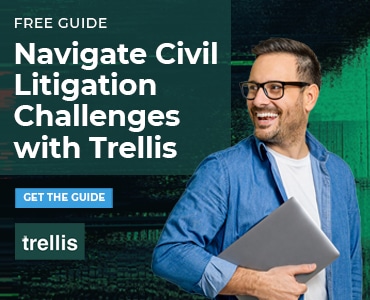Times have changed. Rapidly. We are all suffering through and doing our best to adjust. And I’m here to help. In 2005, I was a founding member of the OIVAC.com, an international event designed to educate and empower virtual assistants. One of my responsibilities was selecting and learning the tech being used, so I could ultimately train the speakers and others on how to use the tech, but also how to look good doing so. Videoconferencing success starts with you looking good “on camera.” If you’ve ever seen the actual production process, you know there’s a lot to be considered so those on video look their best: No. 1 is the best possible light, No. 2 is the best possible angle, and last is making sure nothing in the background will detract from the shot.
Here are five of my best tips for making your videoconferencing appearances look more professional (without spending a dime).
Videoconferencing Success Starts Here
1. For the best lighting, face windows instead of putting your back to them. Picture the way the sun shines on trees: When you put your back to a window, your face is the shadowed side of the tree. So turn yourself around and get as close to that natural light source as you can. This is the best possible lighting for everyone. What if you don’t have any windows nearby or you are on camera at night? See tip 2.
2. Place a low-wattage lamp — without a shade — on the floor by your feet. You want it not so close that it’s shining directly up or getting tangled with your feet — but slightly to the side or underneath. Experiment until you get the right uplighting. This trick won’t erase every dark shadow, but once you try it, you’ll see what I mean — not only are undereye bags less noticeable, but the whole field of view for those looking at you appears brighter.
3. Lift your camera so that it’s slightly above eye level. When you look at your webcam, you should not have to lift your head. If you keep your chin parallel to your desk or work surface, the camera should be above your eyes — aimed at your eyebrows. This is so that you do not look down on your audience (and therefore, tilt your head), which can create unattractive extra everything right where you don’t want extra rolls and wrinkles. This also saves your audience from having to suffer the Looking Up Your Nose angle while engaging with you.
4. Pick the right spot. When figuring out where in your home office to best be “on camera,” don’t do what I did and hack some stack of varied objects together. Thoughtfully place your equipment only on a solid surface … or risk it falling and (sniff) cracking your Surface.
For videoconferencing, look for a spot with good lighting, a solid web connection and, ideally, a way to keep all of the beings and creatures around you away from you. So use a separate room, floor or building, if you are lucky enough to have one. My home office is situated in one half of our house’s three-season porch. With COVID, it feels like the days before my kids were in kindergarten, even though both are in college. Whether kids or dogs, it seems someone needs to be next to me just as I join a meeting or hit the record button. So, I am in the process of converting the last remaining spot I’ve got, and what was originally the chicken coop attached to our detached garage will soon be my detached spot to get work done!
5. Make your background a little less interesting. The last item you need to level up your video’s quality is a background that is not distracting. Do not use the digital green screen. I get that it is fun to look like you’re in deep space, but a green screen causes your image to jump and bounce for the others participating. Save the digital green screen for social events. What you want is a solid wall, or a bookcase or other decluttered background. You don’t want movement or a ton of stuff to look at behind you. You want to place yourself in the center with just enough around you to make it interesting. Most people have to remove things from the field of view before going on-camera.
Instead, I recommend that you have two spots for work: the spot where you process papers and such (which can get messy) and a second spot where you conduct the work you do through videoconferencing. By separating the areas based on task, you avoid accidentally revealing something on your desk or in your background that shouldn’t be there. I equate the area you use to conduct video work with the small conference room where you meet with clients.
By following these five hacks for a successful videoconference, you will not only come across better, but you will feel better about the time you have to spend on this mode of communication.
Illustration ©iStockPhoto.com
Also on Attorney at Work
- “Video Meetings Are Killing Your Productivity”
- “Getting Started With Zoom — and Using It Securely”
- “Five Ways to Make Meetings Matter”
- “5 Tips for Online Court Appearances”
- “5 Most Common Tech Challenges in the New Remote-Work Normal”
- “A Gentleman’s Guide for How to Look Good on Zoom”
- “Tech Tips: Technology FAQs for the New Normal”
- “Seven Steps to Make Meetings More Productive”
- “Tech Tips: Remote Work Lessons From the Shutdown”
Subscribe to Attorney at Work
Get really good ideas every day for your law practice: Subscribe to the Daily Dispatch (it’s free). Follow us on Twitter @attnyatwork.