
Marc Lauritsen | We may not welcome artificial minds into our law societies, but they will grace our workplaces.
Marc Lauritsen - February 27, 2025
Lisa Solomon outlines five useful things to know about hiring freelance lawyers for legal research and brief writing.
Lisa Solomon - February 24, 2025
Ted Glutz | MSPs can provide small firms with technology strategies and solutions usually reserved for large firms with in-house IT teams.
Ted Glutz - February 24, 2025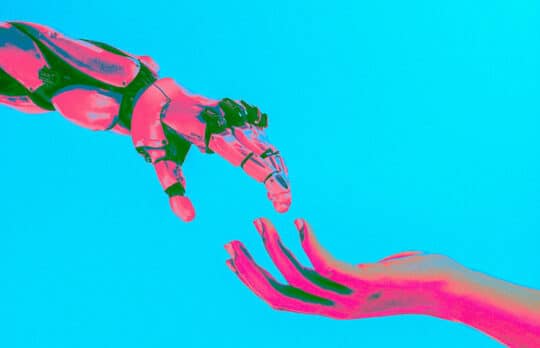
Jordan Turk lays out four tangible strategies your firm can use to start feeling the benefits of AI — without the stress.
Jordan Turk - February 24, 2025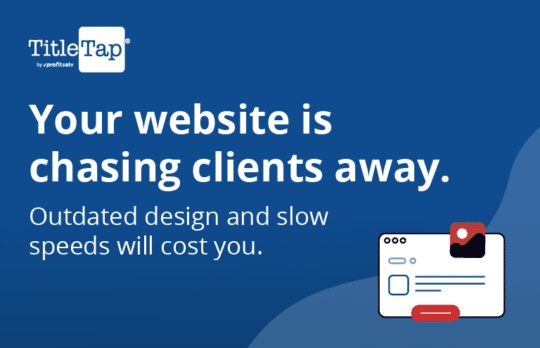
Dated design, poor SEO, slow loading? Discover how TitleTap helps law firms overcome website challenges with modern, compliant, and high-performing sites. Learn more.
TitleTap - February 21, 2025
If you’re a lawyer or marketing professional charged with marketing your law firm check out these top AI tools for lawyers.
Joan Feldman - February 15, 2025
Camille Stell | When it comes to attorney organization, we all have the same amount of time. Here are five things hyper-productive people do every day.
Camille Stell - January 29, 2025
2Civility.org's Mark C. Palmer challenges lawyers to embrace GenAI policy development and explore and integrate AI into daily practice.
Mark C. Palmer - January 29, 2025
How can a legal assistant prevent backlogs and priority conflicts in you law firm? Find out how they keep your law office running smoothly so attorneys can focus on practicing law. If you share a legal administrative assistant with two or more ...
Deborah Savadra - January 28, 2025
A legal-specific CRM can help personal injury law firms boost efficiency and process more cases without sacrificing time or customer service.
Law Ruler - January 24, 2025