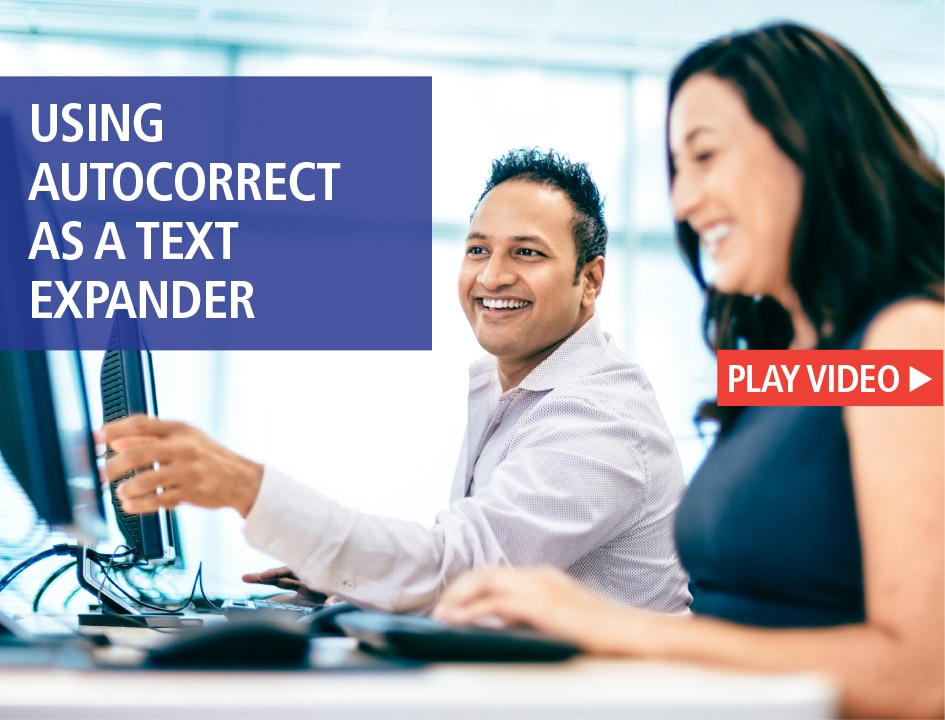
If you've got a certain word or phrase, formatted or not, that you type over and over, and it's driving you crazy, here's a Microsoft Word AutoCorrect hack you're going to love. Creating legal documents often involves some really fiddly typing. ...
Deborah Savadra - September 28, 2017
Chances are, you use a pointing device with your computer today. It could be a touchscreen. It could be a built-in trackpad. It might be a trackball. It could even be that original of the species, the humble mouse. Your keyboard? That’s only ...
Luigi Benetton - September 22, 2017
If you're like most lawyers, you recycle text from other documents a lot. But cutting-and-pasting is a frequent source of formatting disasters in Microsoft Word. Instead of always using CTRL-V to paste, take an extra split second to preview your ...
Deborah Savadra - September 12, 2017
You may find people taking pictures of their device screens with their own (or other people’s) phones. Don’t do that. There’s an easier way. Instead, investigate your device’s built-in ability to take screen shots — also known as screen grabs or ...
Luigi Benetton - September 6, 2017
Sometimes lack of basic technology where it’s expected can be extremely frustrating. But forcing technology on clients without a human touch can backfire, too. We asked law practice technology pros Heidi Alexander, Tom Lambotte, Sharon Nelson ...
Joan Feldman - July 28, 2017
The internet is really helpful at listing common ways people waste their money. But legal technology spending is a bit trickier to control than your gym fees or cable bill. Even when it's just you and your laptop. So, where are law firms losing ...
Joan Feldman - June 30, 2017
How can you get the most from Microsoft Office 365's new features? Curious about all the new apps and add-ins popping up in the Office Store? For this edition of Tech Tips Friday, practice management technology experts Heidi Alexander, ...
Joan Feldman - April 28, 2017
Last week, we shared highlights of ABA TECHSHOW's exposition hall, with a big list of what's new in legal technology. Today, top practice management technology pros (including faculty and former ABA TECHSHOW chairs) share their personal favorite ...
Joan Feldman - March 28, 2017
It starts with a simple request to your iPhone ("Siri, add an appointment to my calendar") or a command to your new Amazon Echo ("Alexa, add toner to my shopping cart"). Before you know it, the Internet of Things has slipped straight from your ...
Joan Feldman - March 3, 2017
With so many options for scheduling and tracking your meetings, deadlines and to-dos, how do you make it all work together? Today practice management technology experts Heidi Alexander, Tom Lambotte, Catherine Sanders Reach, Nora Regis and ...
Joan Feldman - January 27, 2017
Sign up for our free newsletter.