
Microsoft’s idea of attractive headings doesn’t suit most legal documents. But you can permanently change your default heading styles so you can start every new document with headings in the right typeface and font color. One of the first things ...
Deborah Savadra - April 24, 2018
At first glance, communications may seem like a bygone problem for lawyers today. Haven’t smartphones made it easier to stay in constant contact with your clients? It’s true that smartphones offer you more mobility and instant, real-time ...
Ari Rabban - April 11, 2018
To save time and labor in writing emails, consider composing templates or boilerplates that can easily be inserted into new emails and email messages you respond to. That’s the premise and promise of Ant Text, an add-in for Outlook and Outlook ...
Sean Doherty - March 30, 2018
Learning how to first identify and then modify the existing Styles in your document is a good first step to learning how Styles work in Microsoft Word. Master a few basics and you can quickly make global changes to elements like headings, page ...
Deborah Savadra - January 24, 2018
Inserting symbols like paragraph (∂), section (ß) or degree (∞) doesn't have to involve digging through the Insert Symbols dialog box every time. Instead, make a shortcut key so you can insert the symbol without ever taking your hands off the ...
Deborah Savadra - December 18, 2017
Tips for Capturing Social Media Evidence. It turns out that sometimes you can believe what you see on the internet. Criminal defendants and civil litigants overshare on social media just like the rest of us. But heading into court, that tendency ...
Danny Boice - December 15, 2017
What's worthy of your technology investment next year? We asked the practice management technology pros to recommend one good way for lawyers to upgrade their tech in 2018. Here's wise advice from practice management technology pros Heidi ...
Joan Feldman - December 1, 2017
A few years ago, I interviewed Mike Dillon, general counsel at Adobe Systems. Dillon chuckled over how, before coming to Adobe, he’d had to sign stacks of documents each week using “wet ink” (his words). During the three months preceding our ...
Luigi Benetton - November 10, 2017
Let's face it, a lot of the text in legal documents has been recycled from previous documents. If you're tired of searching for then copying and pasting common elements like signature blocks or notary acknowledgments from old documents, only to ...
Deborah Savadra - November 1, 2017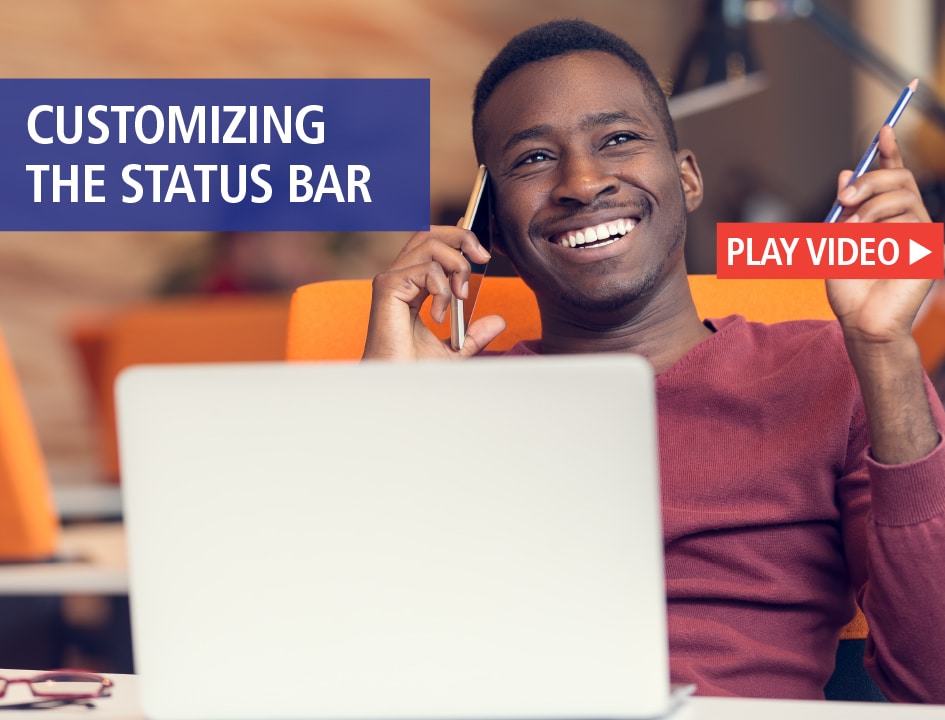
Making any Microsoft Office application easier to use often involves tweaking the interface to suit your work style. Here's one of the quickest, easiest and most powerful tweaks you can make: tricking out each application's Status Bar.
Deborah Savadra - October 18, 2017
Sign up for our free newsletter.