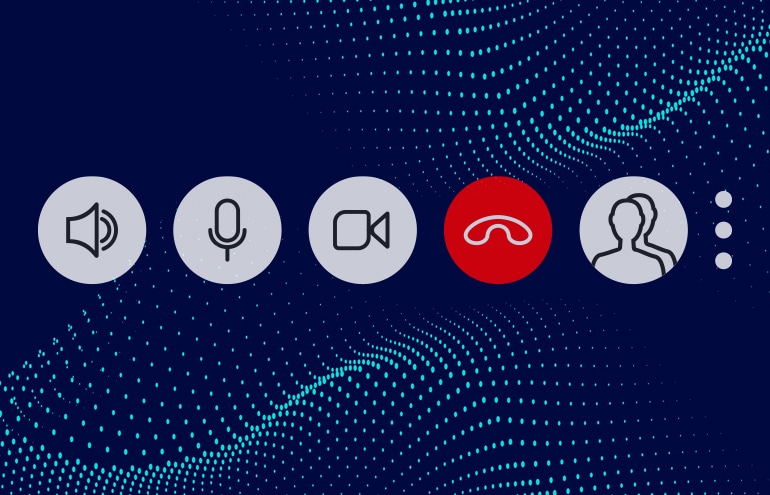Despite the occasional frozen screen or mute button mishap, after months of videoconferencing, most of us have the hang of it. The novelty has worn off and, honestly, it can be painful to be in a meeting with someone who is just figuring out how to use the conferencing platform, or work their mic, or share their screen. OK, obviously, you know how to handle yourself and look good on video calls, but what about your clients? Here are handy reminders from Lexicon’s Scott Brennan for making sure you are both webcam ready.
Webcam Reminders for Lawyers
Using a webcam successfully requires understanding how the basic technology works, along with adequate preparation and some tweaks to speaking styles and body language.
First, the logistical aspects:
- Lighting. Generally, you want to avoid only being lit from behind, above or underneath. Light should come from a source directly in front of you, and it shouldn’t be too bright. Invest in a ring light designed for a webcam if your lighting conditions aren’t ideal.
- Microphone. After lighting, the sound is the most important aspect to get right in a webcam meeting. It’s a good idea to use a separate wired microphone for this. Built-in computer mics are notoriously unreliable, and a Bluetooth connection can fail.
- Camera positioning and surroundings. Position the camera in front of you and slightly above eye level. Then, look around at your space. You don’t want clutter in the background or anything that would be inappropriate. Ensure there aren’t confidential documents in view, either. Placing yourself in front of a wall is always a good choice, or have a bookcase in the background — just be sure there’s nothing embarrassing on the shelves!
Once the technical and logistical things are in place, it’s important to practice and prepare (and prepare and prepare and prepare) for video calls — especially if you are new to video or using a new platform. Just as you would practice opening and closing arguments, there should be dry runs for webcam meetings, particularly important client calls and court appearances. Play around with the software, do a test meeting with a colleague, and make sure everything works well ahead of time.
Here are a few more things to consider:
- Don’t multitask. Yes, others can see your eyes dart to the side to look at a notification or your fingers work the keyboard to dash off an email. Don’t do that.
- Mute all notifications and silence all phones for the duration of the meeting so your focus doesn’t wander.
- Remember you are on video and that other participants can see what you’re doing. This is not the time to wolf down lunch or make exaggerated eye rolls when you don’t like what someone else says. Be professional.
- Dress appropriately. Treat video calls like any other professional setting. Show up in business attire or at least business casual attire. And, yes, please wear pants. We’ve all seen the viral videos. You don’t want to star in one.
- Be aware of your gestures. If you talk with your hands or rely on body language and gestures to make points, you may have to adapt that for video. Avoid moving your arms out of the frame and make your points with smaller movements.
Webcam Tips for Clients
In addition to getting yourself webcam ready, take these steps to make sure your clients are prepared to appear on video, too:
- Do as you do. Every time a client is going to appear on a webcam, for either a meeting or court appearance, ensure that you’ve taken them through the same preparation you’ve done. And, insist on a pre-meeting on video before the actual call so you can check their appearance, clothing, background and deal with any technical issues. Encourage them to have a glass of water and maybe tissues beside them but limit other distractions around them.
- Don’t forget your usual pre-hearing preparation. Just as you would for an in-person hearing, go through your usual preparation for a client’s court appearance on webcam. Walk through expected questions, offer body language tips and the like. This would be part of the billable work you’d normally do for any hearing involving a client, so it should be done here, too.
- Don’t use the conference platform’s chat functions. It might be tempting to shoot a client a quick message using the text chat function offered by most conferencing platforms. Don’t. Not only is it not secure, it might also distract the client. If you absolutely must message them, do it with an email or a mobile phone text message.
Video calls and virtual conferences are here to stay. While they will never completely replace in-person meetings, there is no reason webcam meetings can’t be just as productive and successful. Just a few logical steps —for both attorneys and their clients—can make all the difference.