
Danielle DavisRoe | Let’s unpack a few of the biggest myths I hear and talk about where AI really fits into your law practice.
Danielle DavisRoe - June 22, 2025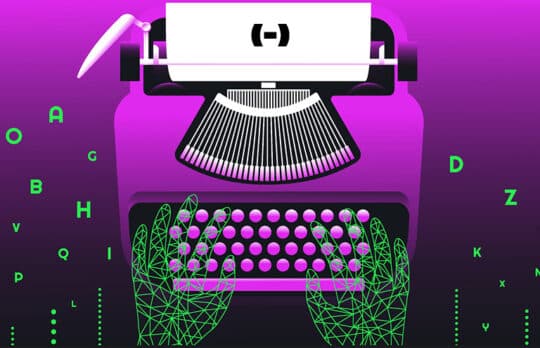
Ivy Grey | A negative draft helps clarify your thinking before the real writing begins. Use GenAI to figure out what you don't want.
Ivy Grey - June 18, 2025
Danielle DavisRoe | Copilot has definitely gotten better since our 2024 review, but there's still a ton of growth potential.
Danielle DavisRoe - May 16, 2025
Expect to see insurers start to switch to dynamic-based pricing models.
Michael Maschke, Sharon Nelson and John Simek - April 7, 2025
Danielle DavisRoe | Making bad technology choices can cost you. Here are five hidden costs and ways to avoid wasting money and time.
Danielle DavisRoe - March 14, 2025
Danielle DavisRoe | Use these law firm tech cleanup tips and clear the way for a more productive, profitable year.
Danielle DavisRoe - February 28, 2025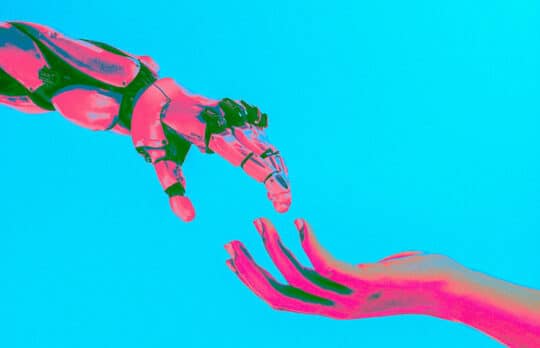
Jordan Turk lays out four tangible strategies your firm can use to start feeling the benefits of AI — without the stress.
Jordan Turk - February 24, 2025
If you’re a lawyer or marketing professional charged with marketing your law firm check out these top AI tools for lawyers.
Joan Feldman - February 15, 2025
The marketing objective is to get clients. The cybersecurity objective is to keep your data safe. Those two objectives are often at odds with one another.
Michael Maschke, Sharon Nelson and John Simek - January 23, 2025
In a never-ending game of cat and mouse, cybersecurity companies are using AI to help combat the world’s increasingly sophisticated cyberattacks.
Michael Maschke, Sharon Nelson and John Simek - January 14, 2025