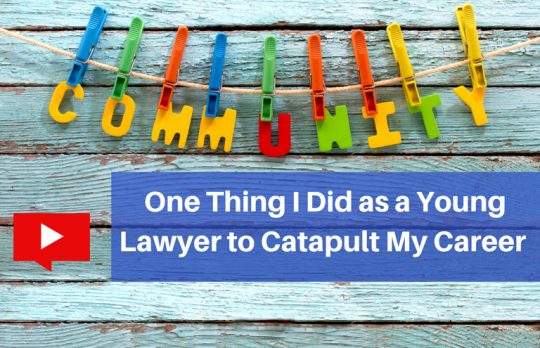
Video | Nicole Abboud "Lead Like a Lawyer" No. 2
Nicole Abboud - August 26, 2019
Video | Nicole Abboud "Lead Like a Lawyer" No. 1
Nicole Abboud - August 19, 2019
Video | TextExpander saves you time because it can type frequently used words, phrases and text blocks for you. Here are three basic snippets to get you started.
Brett Burney - August 30, 2018
Video | A Word formatting nightmare? Here are three shortcut keys you can use to get your text back in shape.
Deborah Savadra - August 14, 2018
Using the Heading Styles in a Word document instead of directly formatting all your headings gives you access to a lot of functionality, including the ability to include a fully automated Table of Contents in your document with just a few clicks.
Deborah Savadra - July 10, 2018
Microsoft’s idea of attractive headings doesn’t suit most legal documents. But you can permanently change your default heading styles so you can start every new document with headings in the right typeface and font color. One of the first things ...
Deborah Savadra - April 24, 2018
Learning how to first identify and then modify the existing Styles in your document is a good first step to learning how Styles work in Microsoft Word. Master a few basics and you can quickly make global changes to elements like headings, page ...
Deborah Savadra - January 24, 2018
Inserting symbols like paragraph (∂), section (ß) or degree (∞) doesn't have to involve digging through the Insert Symbols dialog box every time. Instead, make a shortcut key so you can insert the symbol without ever taking your hands off the ...
Deborah Savadra - December 18, 2017
Let's face it, a lot of the text in legal documents has been recycled from previous documents. If you're tired of searching for then copying and pasting common elements like signature blocks or notary acknowledgments from old documents, only to ...
Deborah Savadra - November 1, 2017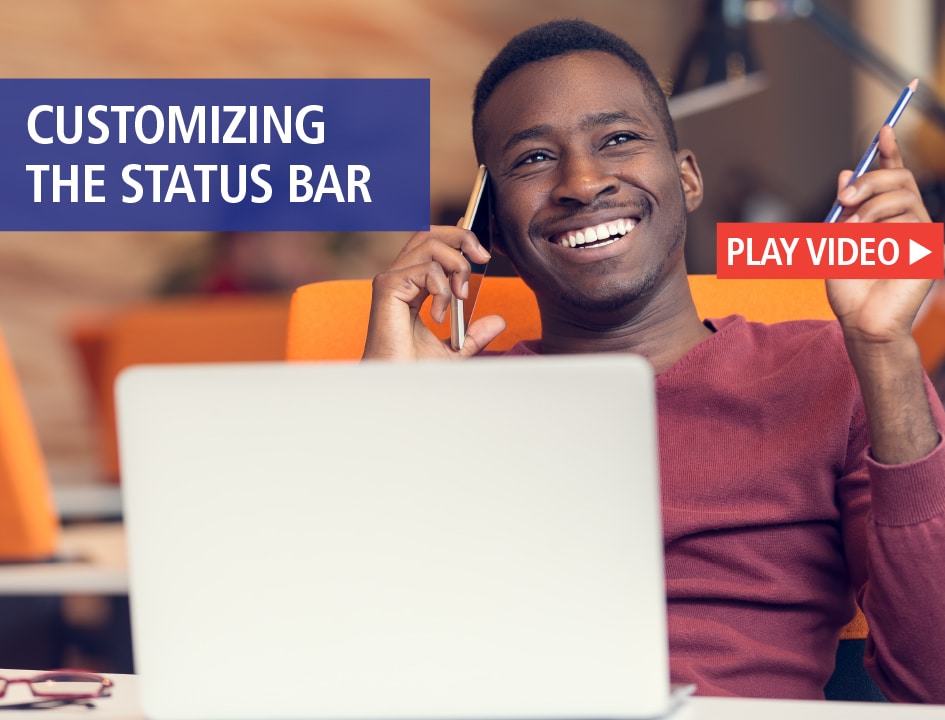
Making any Microsoft Office application easier to use often involves tweaking the interface to suit your work style. Here's one of the quickest, easiest and most powerful tweaks you can make: tricking out each application's Status Bar.
Deborah Savadra - October 18, 2017