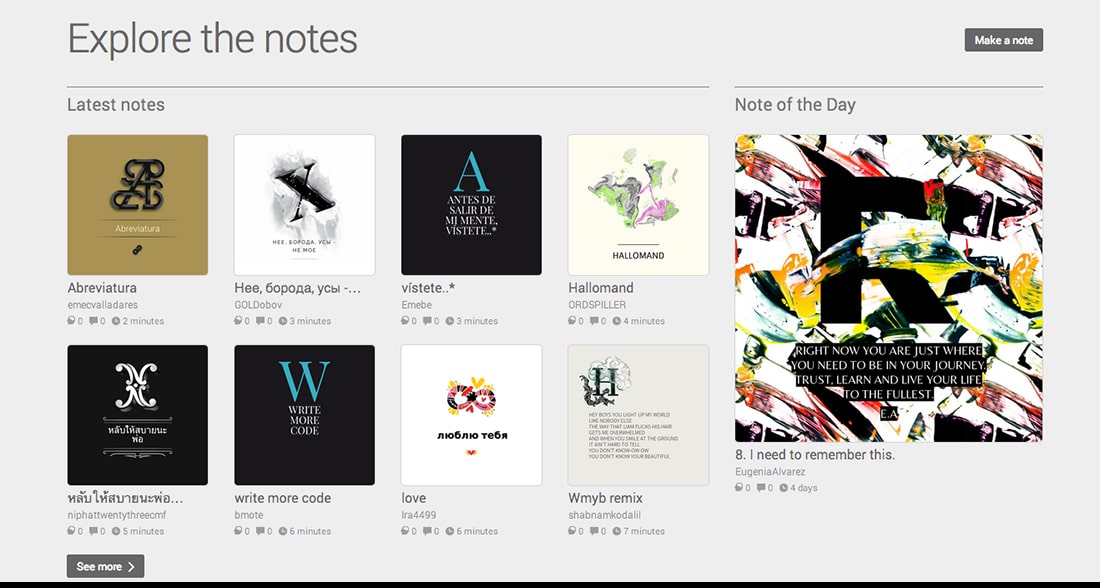If you want people to notice you online, it doesn’t take a marketing genius to know it’s all about the visuals. A photo, infographic or video will out-pull your wall of words every time. (A photo of you will help, too.) We’re not advocating posting random graphics (unless there’s a compelling business reason behind that cat wearing clothes). But since adding good graphics to your website, blog or social media means your message is more likely to be seen and shared, it does make sense to invest in your visuals.
Try these Apps to Create Beautiful Graphics
Despite an overwhelming number of cheap or free images on the internet, few of us have the time or the photo-editing skills to turn them into graphics that will suit our purpose. But don’t give up. We’re betting you have something that artists and YouTube sensations don’t: A crackerjack grasp of the issues your clients care about and — better yet — a way with words.
The good news is there are easy-to-use apps that will help marry your words with attractive, highly shareable graphics. Here are five mostly free options to stoke your creative fires.
1. Canva. Canva is a gorgeous, free graphic design platform that makes it easy to create visuals for your golden prose and boost your online marketing — once you spin through the engaging training apps and videos, that is. Chief “brand evangelist” Guy Kawasaki says Canva is “democratizing design” — like Photoshop for the rest of us. Canva indeed serves up all the options you need to easily create graphics for your blogs posts, presentations, social media — even your podcast covers and Zoom backgrounds. There’s a good range of free images, backgrounds, buttons, fonts and colors — or you can pay extra to use a higher-quality image. When your graphic is done, you can publish it directly to the web, or create files in a variety of formats, including PDF. You can easily get lost in all the options here, but it’s a lot of fun.
2. Notegraphy. Ever wonder how certain Facebook friends come up with all those beautiful graphics with (mostly) inspiring quotes? They may be using Notegraphy. The free app for iOS and Android turns your wise words (or quotes from your favorite sitcom characters) into beautiful notes, suitable for sharing on social media. Notegraphy stands out because a variety of artists contribute templates, keeping design options fresh and taking the guesswork out of choosing fonts and colors. Log in, choose a background design from the gallery, type in your words and voila — you have a gorgeous piece of art of your own to post, send to your boss or add to your collection. The only quibble, at least in the free version, is that once you pick a design, you can’t change the size of the type or customize much. If you go with Notegraphy for Business, though, you have more options, such as adding your logo and tagline automatically to a predetermined template each time you create a note. In the premium version, Notegraphy will customize a template that complies with your brand’s visual identity guidelines.
Quozio is another option for creating graphics with your favorite quotes. Its designs aren’t as pretty as Notegraphy, but it does come with a bookmarklet that makes it super fast to add a quote from your browser bar, and then click to share the graphic you create on Facebook, Pinterest, Twitter or via email.
3. Endless quotables. If your personal creative well has run dry, and you’ve already shared your three favorite Star Wars quotes, you’ll find plenty of quotables websites. Just Google it. Or, better yet, stick to sites that curate quotes and have a vested interest in getting those quotes right. For out-of-the-ordinary picks, check out Quotery for “quips, quotes and proverbs.” When you need to add a quote fast (or want to know where a quote originated), try Brainyquotes.com. Need more inspiration? Other Wordly is a beautiful blog that celebrates “strange and lovely” words.
4. Present this. To establish yourself as the go-to lawyer in your niche, you know you need to leverage every bit of content you create. So if you research a long article or create course materials for an industry talk, you break it up into short posts for your firm blog, and even shorter blurbs for Twitter. Start thinking about the visuals you create for your presentations the same way. (Merrilyn Astin Tarlton has “Five Ways to Make Speaking Engagements Pay Off” here.) Turn your research talking points into an infographic. Turn the best slides from your PowerPoints into images that anchor a blog post or article or, better yet, use that long PowerPoint’s highlights to create a short slideshow you can share via social media. Promo.com (formerly Slide.ly) is a popular platform that lets you add your own photos and images to create animated video slideshows, music and all, that are easy to share. If you have a WordPress blog, you might check out the NextGen Gallery plug-in options.
5. Be smart about long form. Search engines favor “Long form” content (otherwise known as an article, 1,000 words or more, that delivers quality information and answers), versus shorter, list-like posts. If you go down the long-form road, follow the basics of good design to make it readable: Break up blocks of text with headings, bullets and graphics that help communicate your message.
Image @iStockPhoto.com