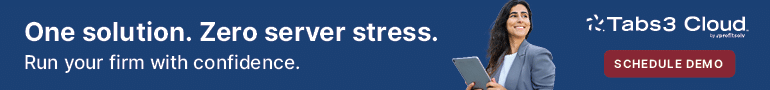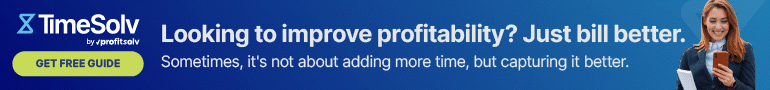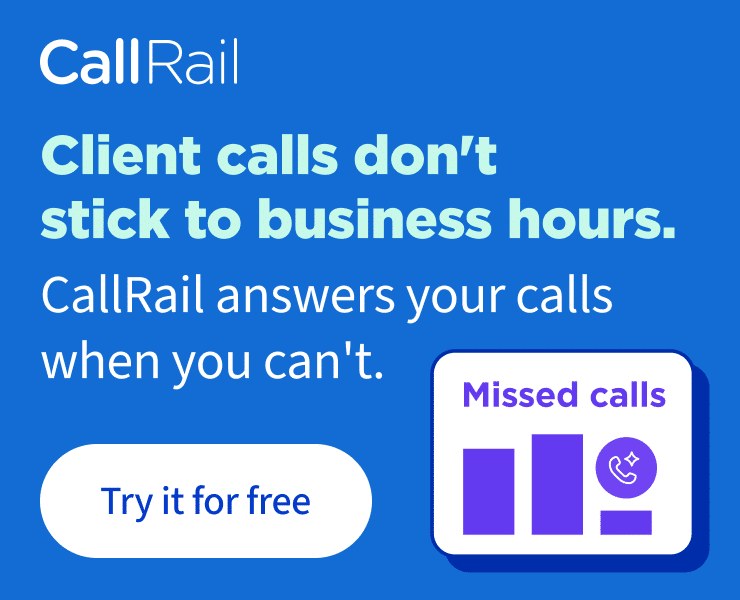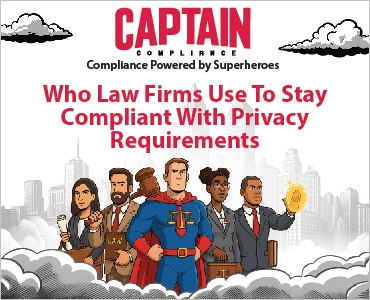Dwight D. Eisenhower was a productivity monster. His ability to sustain that productivity throughout his varied careers — five-star general, university president, supreme commander of Allied forces in Europe and NATO supreme commander, two-term U.S. president — may be from his use of a simple tool: the Eisenhower Matrix. It’s been around, well, since Eisenhower, and I think maybe it’s time to look at new uses for this brilliant hack.
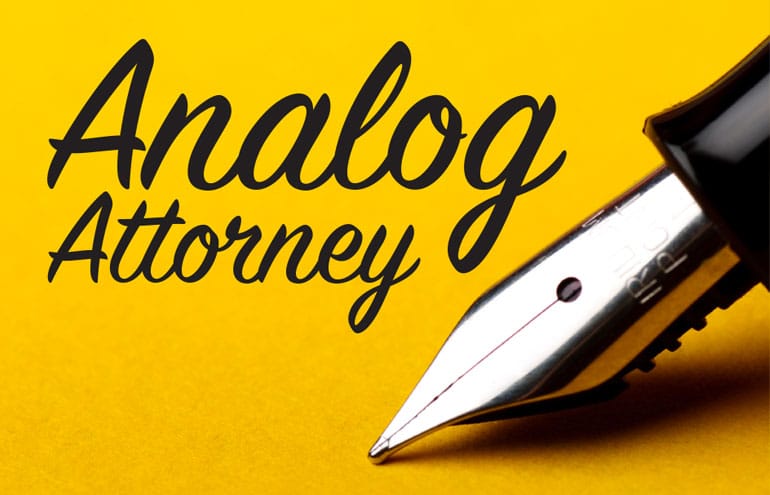
Table of contents
Two New Ways to Use the Eisenhower Matrix
I’m a big fan of the Eisenhower Matrix because it is an analog tool. I know there are Excel spreadsheets and apps and websites, but they’re all missing the greatest value of this trick: It’s easy, it’s disposable, and it’s fast. Look at this thing:
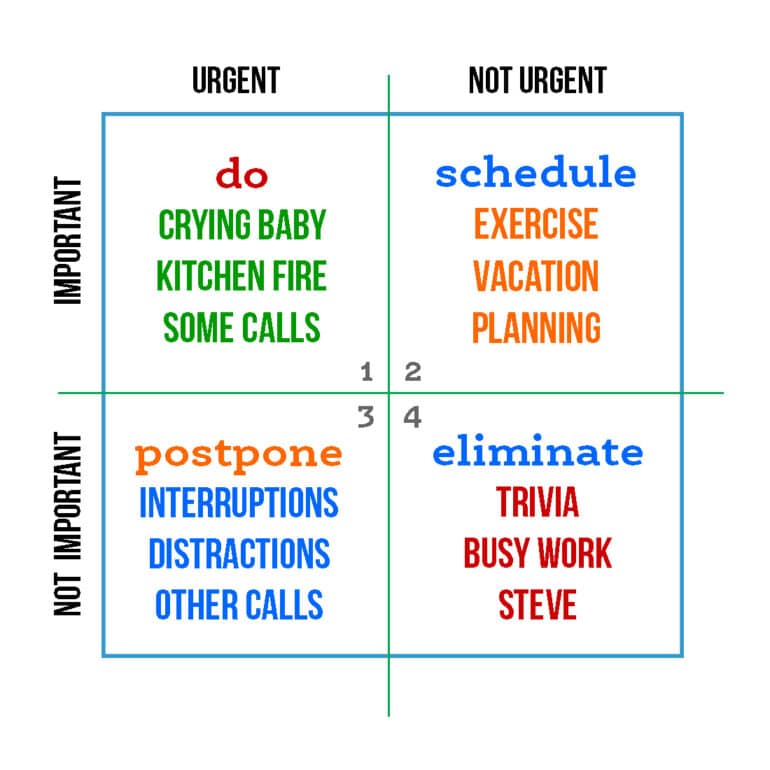
The first box is the most important. It’s for urgent tasks, things you need to do immediately. Box two is for things to do ASAP, but not instantly. For me, it means things I have to do today or in the next couple of days. Box three is for work you can hand off to someone else, your delegation box. The fourth box is for things you will never get to or things you are not going to do.
Use an Eisenhower Box Right Now
I’m sure your inbox is glaring at you with thousands of unopened emails. Every one of them is on fire. Instead of drilling down from the top of your inbox, try doing this:
- Divide a cheap piece of paper (like, I don’t know, a legal pad?) into four sections by using a big plus sign.
- Emails requiring action can be noted in the box corresponding to their urgency and priority. Just write a quick note — you don’t have to write, “Give Charlene the dep excerpts for the Johnson case file.” Just write “Charl/dep.”
- If you can pawn an action off on someone else, drop it into the delegation box
- Emails requiring no real action, the ones you can put off pretty much forever, can be dropped into the delete box.
Here, you can either transfer your newly prioritized to-dos to a list or put them into your app. However you organize your day, you’re done.
But Not Everyone Works Like That: The Baby Eisenhower Box Bullet
I’m a relentless list-maker. I keep an Ampad legal pad next to my laptop with my running to-do list on it. I know the Eisenhower box is fast, but could it be faster?
I think so. I’ve always used checkboxes for the bullets on my to-do list. Recently, I turned those checkboxes into baby Eisenhower Matrixes, and it has changed my to-do list entirely.
Just draw a square bullet, then divide it into fourths. Now shade in the region your list item belongs to. You can either reorder it all on a new piece of paper or leave it. It’s a visual reminder of the priority level of each task.
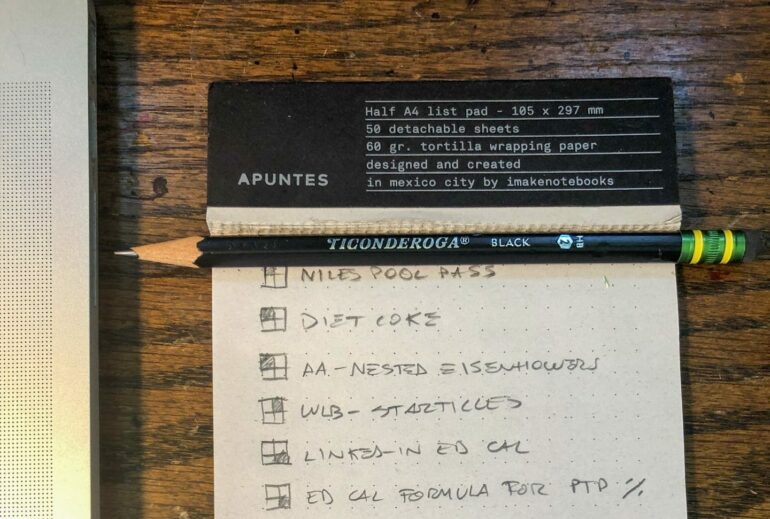
Nested Boxes for Enormous Lists
I just got back from a week in Mexico, and my inbox burst off of my screen, down the side of my desk, and out into the yard. My Eisenhower box looked like a dictionary. I needed to prioritize within the sections. So I turned each quadrant into its own Eisenhower box.
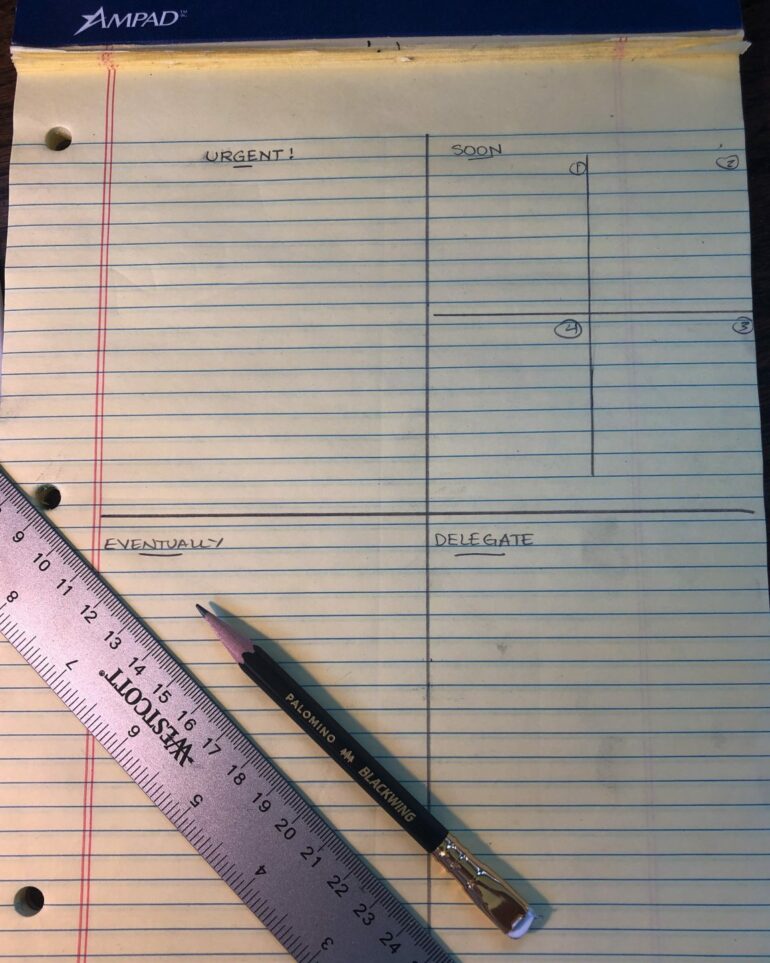
Crazy? Yeah, it’s crazy. But after an hour of punching my inbox in its face, I had everything sorted perfectly, and I didn’t have to open my phone.
Eisenhower Boxes Aren’t Magic, But They’re Close
The way an Eisenhower box prioritize is so simple and effective; it quickly rearranges the way you think about task lists. I think of them more as training templates. With a very short learning curve (two minutes?), you’re up and running. This kind of simplicity gets into your head. Soon enough, you stop labeling the boxes and automatically prioritize items in your head before you even have a chance to get them down on paper.
The best technology, the most effective tool, is always the one closest to not being a tool at all.
Spending a lot of time working on how you’re going to organize your work … isn’t working. This is why so many people are putting down their iPad. Instead, they’re thinking on paper. The Eisenhower Matrix, in whichever way you use it, is a skeletal framework that won’t get in the way of getting to work.
Image © iStockPhoto.com.

Sign up for Attorney at Work’s daily practice tips newsletter here and subscribe to our podcast, Attorney at Work Today.