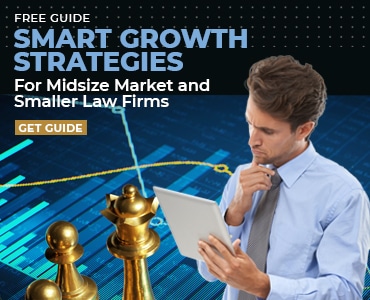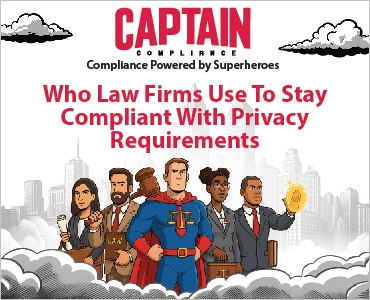Most people get a beep and a new message pop-up box every single time a new e-mail message arrives in their inbox.
Stop the Insanity!
You know its true: This is the biggest source of interruptions in your day. That beep goes off, the pop-up appears on your screen, your train of thought gets derailed and, like one of Pavlov’s dogs, you stop whatever you are doing to bounce into your inbox and read the newly arrived message.
With all due respect, the vast majority (if not all) of the messages that most of us receive are rarely so important that we need to know within 7 milliseconds that they have arrived in our inboxes.
Exercise some self-control. Give yourself, your productivity and your jangled nerves a break and turn the new message pop-up off. Okay, go with just the beep if you must (even that will be a moderate improvement), but I urge you to consider turning that off, too, because it is a big distraction as well.
You will be surprised, even awed, by how much more work you will get done without pop-ups and beeps interrupting you all day. And, while your productivity improves, you will still, most importantly, get all your messages but you will read them when you choose. All you need to do is check your inbox at reasonably regular intervals, which you are probably already doing anyway—for example, first thing in the morning, when you go for a coffee, before and after lunch, and the like.
It is easy to turn off the new message pop-up and beep in most e-mail programs. In most versions of Microsoft Outlook, you simply do the following:
- Click on the Tools menu and select Options.
- Click on the Preferences tab.
- Click on the E-mail Options button.
- Uncheck the “Display a notification message when new mail arrives” box.
And no cheating with your smartphone! Take that BlackBerry or iPhone or whatever you use off your hip, turn the vibrate mode off, and place it upside down on your desk so you cant see the little red LED flashing ad nauseum.
Dan Pinnington helps lawyers avoid malpractice claims at www.AvoidAClaim.com and www.practicepro.ca.
Subscribe to Attorney at Work
Help us grow (and get really good ideas every day): Subscribe to the Daily Dispatch!