Pro tips secrets for creating masterful presentations. Heidi Alexander, Jim Calloway, Simon Chester, Reid Trautz & Nora Regis share their secrets to presentation power.
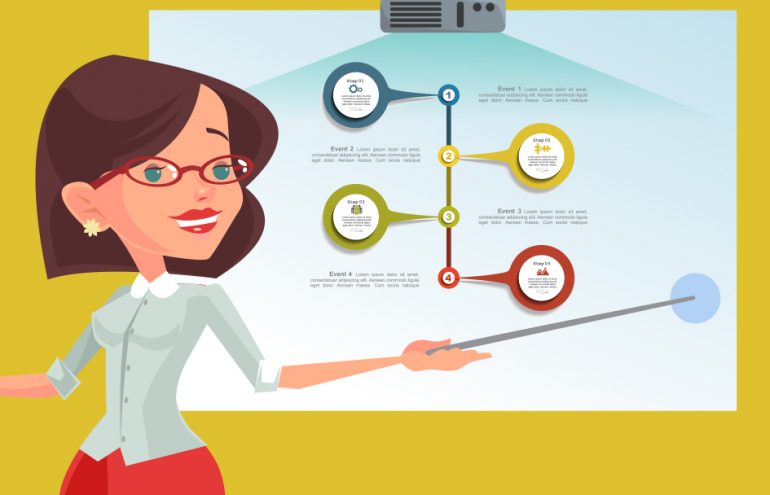
Table of contents
For Friday Five+ Tech Tips, we invite a dream team of law practice technology experts to give their best advice for tackling the everyday tech quandaries that plague us all, to help your practice run just a bit more smoothly. This month’s question: “What’s your best advice for making better presentations?”
Heidi Alexander, Jim Calloway, Simon Chester, Reid Trautz and Nora Regis have logged a dizzying number of presentations. Here’s what they’ve learned about powering up your time at the podium.
Simon Chester: Be Different, Plot Your Story
Presentations are only as good as your focus on the audience. Understanding their needs, concerns and priorities is critical. Even if you use the most dazzling presentation software, you will fail if you don’t give the audience what it needs — whether that be a challenge, useful information or just entertainment.
Lawyers are wordy creatures. And we love bulleted lists. This is how we fall into every “death by PowerPoint” trap there is. With no story plotted out or logical progression, a lawyer’s need to be precise with quotations can lead to screens full of illegible extracts.
So be different. Stand out.
If you can’t cover the entire content of a slide in a single breath, split the content and move it to a new slide. Cut. Edit. Cut again.
Better still — find a picture that replaces the words and makes your point. Anything to get away from those wretched bullet points.
For the last five years, I have only used PowerPoint when compelled to do so by the conference I’m speaking at. I’d much rather use Prezi, which is powerful and intuitive, and will lead you to focus on story. Another tool I’ve started exploring is mobile-based voting software Mentimeter, which lets you ask questions of your real or virtual audience.
Finally, never sit down. And don’t hide behind a podium. Know your points well enough that you can take a step toward the audience and stand out, confident that your wireless microphone and your slide advance pointer will connect you to your presentation and to your audience.
Remember, ultimately, it’s all about your audience.
Simon Chester is Counsel, Conflicts and Regulatory Matters with Gowlings WLG (Canada) LLP. His career includes law teaching, government service and 30 years of big firm private practice. A Fellow and past-President of the College of Law Practice Management, he has spoken on professional and technology issues to hundreds of groups in 10 countries.
Reid Trautz: Get Quality Photos for Your Presentations
Whether for a PowerPoint presentation or your law firm website or blog, there are times lawyers need to use photos and graphics to give a project some pizzazz. Contracting for or licensing professional photos can be expensive, and just grabbing them off the Internet probably violates intellectual property rights. However, there is another option. Get copyright-free and royalty-free images using one of these popular sites:
- Unsplash. Search for and download free, high-resolution photos. No attribution necessary.
- StockSnap. Free stock photos with no attribution or copyright requirements.
- Morguefile: A free archive of high-res stock photos from a site with a curious name. Photographer attribution is requested for each photo, but no copyright concerns. Editing of photos is permitted.
If you are feeling a bit more creative, then try Canva. This freemium site allows you to create your own designs and photos from more than a million free or low-cost images.
Reid F. Trautz (@RTrautz) is Director of the Practice & Professionalism Center of the American Immigration Lawyers Association and a blogger on the issues of business process improvement, technology, legal ethics and effective practice management. Reid is co-author of the ABA’s “The Busy Lawyer’s Guide to Success: Essential Tips to Power Your Practice” and a past ABA TECHSHOW chair.
Jim Calloway: Make a Good Speech Better with PowerPoint
I’m a Microsoft PowerPoint user. I hear about Prezi and Keynote, but I see nothing broken with PowerPoint and am not looking for an alternative. I have given hundreds of presentations to groups of lawyers using PPT. Although we hear and read many complaints about bad — yes, even terrible — PPT presentations, I say it’s not the fault of the tool, it’s the fault of the user.
PowerPoint is a tool you can use to give visual illustrations to a presentation. So first and foremost (and last, too) remember you are giving a speech. You are not giving a PowerPoint. PowerPoint can make a good speech even better, but it can also make a dreadful speech worse.
Hopefully, you have provided the audience with a handout or CLE paper with important details and citations of authority. Maybe you have included some nice lengthy block quotes from court opinions or treatises. That is great because none of that belongs in a PPT slide. Instead, use some nice images that make your point, along with a few words. I’ve seen lawyers at the podium put up five consecutive slides stuffed full of text, as they exhaustively travel from section 101 to 101.6 of some statute or regulation. The audience looks worried at the second slide of statutory text and by slide 5, they all have their smartphones out checking email. Put that all in your paper.
Here are a few of my favorite presentation tips:
- Always use a clicker. You want to maintain eye contact with your audience as much as possible. Even looking down at the keyboard to press the spacebar can break the contact. Keep your clicker in your hand and learn to operate the Next Slide and Back buttons by feel− even if you are standing a foot from your laptop. My favorite is the Kensington Wireless Presenter, at around $50. You will note I said Spacebar. There are many keys that advance from one slide to the next slide (N, Enter, Page Down, Right Arrow, Down Arrow, or Spacebar). But — pro tip here — the spacebar is the biggest and easiest to find, so use it if your clicker quits working.
- Have a display of the presentation in your line of sight as you look at the audience. Maybe the room will have a presenter’s view monitor or maybe your laptop can serve that function. But nothing is more distracting than a speaker who is constantly looking back over his/her shoulder to see what slide is displaying. (Related tip: Print a backup of your slides on paper. If you are positioned where you cannot see any display or you have a complete technology failure, you will be glad to have the printout to fall back on.)
- Memorize these keyboard shortcuts. During a presentation, the B key turns the screen black and W turns the screen white. Hitting the key again returns to the presentation. If you want the audience to look at you when they are looking at the PPT, use one of these keys. You will get an amazing feeling of power as an entire audience turns to look at you in unison. Have something worth saying! The other keyboard shortcut to know is Slide Number + Enter. Sometimes it is easy to get off track, particularly if you are taking questions. Memorize or write down the summary slide near the end and a few “landmark slides” so you can use Slide Number + Enter to jump back into your train of thought.
- Note PowerPoint fashions. In the olden days, audiences who were used to being hammered by a series of bullet point after bullet point slides appreciated your clipart as a break from all the text. Now clipart looks out of date. Use striking high-resolution photos. A quick video or two will peak everyone’s interest. But quick means 25-30 seconds, not four minutes.
- Respect other’s copyrighted images. Sure Google Images can be searched for images designated as being available for reuse, but do you really know if it was uploaded by the copyright holder? You have a camera in your pocket. Use it. Try to create some fresh graphics the audience has never seen before. If you take the picture, you own the copyright. If you are a terrible photographer, enlist a friend or family member. You are a lawyer so they probably won’t even be surprised when you give them a release to sign for you to use their photos.
- Learn from others. See what other presenters do, both good and bad, and learn from them. I was fortunate to be mentored on doing CLE presentations by the late Ross Kodner, and I will share his words of wisdom with all of you. He said, “Lawyers have to listen to a lot of boring crap. If you are entertaining and give them a few chances to laugh, they will love your presentations.” That may be harder to do when your topic is recent changes to IRS regulations, but consider it a professional challenge.
Jim Calloway (@JimCalloway) is Director of the Management Assistance Program for the Oklahoma Bar Association and is the author of several ABA books. He blogs at Jim Calloway’s Law Practice Tips and co-produces the podcast The Digital Edge: Lawyers and Technology.
Heidi Alexander: Push the Presentation Envelope
If you have a Mac or iOS device, try out Keynote (free with any new Mac from 2013 on), Apple’s native presentation program. With clean and elegant themes, Keynote provides a refreshing break from the PowerPoint norm.
When giving a Keynote presentation, you can use your iPhone or Apple Watch as a remote by pairing it to your Mac or iOS device. I love the seamlessness of running a presentation on my iPad while using my Apple Watch as a remote, raising my wrist ever so slightly to advance a slide.
The more you can engage your audience, the better. During your presentation, try using polling with an app such as Poll Everywhere (free for up to 25 responses per poll). If you are feeling adventurous, take a look at David Colarusso’s (data scientist and attorney) new tool, Crowd Queue for soliciting and prioritizing attendee questions. In addition, reserve time for a mid-presentation exercise or group discussion to help your audience personalize your presentation (for more on this concept, listen to this Lawyerist podcast with Matt Homann of Filament). And, finally, when you’ve finished with your presentation, note what went well, what could be improved, and any feedback you received. Keep a running list in a program like Evernote to refer to when you create and give your next presentation.
For advice on creating and delivering presentations, be sure to read David Sparks’ (aka “MacSparky”) excellent e-book, “Presentations.”
Heidi S. Alexander (@heidialexander) is a law practice management advisor at the Massachusetts Law Office Management Assistance Program (MassLOMAP), where she advises lawyers on practice management matters and in implementing new technologies. A frequent speaker and blogger, Heidi co-hosts LOMAP’s Legal Toolkit and Lunch Hour Legal Marketing podcasts.
Nora Regis: PowerPoint Handout Hack
My must-have for every presentation is solid handouts, with in-depth material to supplement the minimal slide. As a PowerPoint user, I’m very aware of “death by PowerPoint.” The only thing worse than cluttered slides are people reading their slides to you. With strong handouts, you can keep your slides spare but your audience won’t feel shortchanged on information.
PowerPoint makes it easy to make handouts in Word. In version 2013, go to File > Export and select Create Handouts. I choose the “Notes Below Slides” option so I can then write paragraphs of formatted content in Word and add clickable hyperlinks below the slide. Remember that once you’ve converted to Word, the information on the slide is now an image, and you cannot edit it the way you would in PowerPoint.
Nora Regis (@NoraRegisCBA) is Trainer & Coordinator, Law Practice Management and Technology, for the Chicago Bar Association. Nora is a former paralegal, specializing in litigation and bankruptcy. Prior to working in legal, she was a technology help desk agent at the University of Wisconsin-Madison.
More Tips to Help with Masterful Presentations:
- Slide Presentations 101 for Lawyers by Catherine Sanders Reach
- Perfecting Your Presentation Skills by Marsha Hunter
- Stop Rough-Drafting and Learn to Speak with Precision by Marsha Hunter
- Why a TED Talk Is Like a Chicago Hot Dog by Theda C. Snyder
- How to Master Your Fear of Speaking by Mary Ellen Sullivan
- The Trap of Vertical Speaking Notes by Brian K. Johnson
















