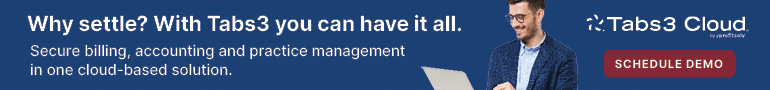Content marketing plays a huge part in a law firm’s marketing strategy — and writing a good article is the foundation. Here are 12 steps and secret tricks for building a perfect post from the ground up.

Table of contents
- Potential Legal Clients Are in a Strange Place
- To Land in That Space, You Need to Write a Perfect Post
- But You Don’t Write a Perfect Post — You Build It
- Step 1: Rigorously Research Keywords and Phrases Associated With Your Reader’s Pain Points
- Step 2: Write an Opening Paragraph Addressing Your Reader’s Problem
- Step 3: Write the Nut Graph
- Step 4: Provide Solid In-Post Navigation
- Step 5: Write the Main Story, Graph by Graph, to Address Your Reader’s Pain Points
- Step 6: Write an Irresistible Headline
- Step 7: Use H2 Headlines to Organize Your Article
- Step 8: Build a Break Into Your Perfect Post by Asking a Wingnut Question
- Step 9: Add a How-to Section to Your Perfect Post Using Yoast Data Blocks
- Step 10: Wrap It Up
- Step 11: Hire a Writer
- Step 12: Add an FAQ After Your Wrap Graph
- FAQs About Writing a Perfect Post
Each post you publish has the potential to convince a concerned reader to pick up the phone. This is true for all small businesses, but for small law firms, it’s especially important to craft content marketing articles that put your firm at the top of search engine results pages (SERPs).
Potential Legal Clients Are in a Strange Place
Not many people call a law firm out of the blue. They call when they’re in trouble or have an issue to resolve. When their freedom, money or reputation is on the line. They’re stressed. Articles and blog posts with easy-to-digest, actionable information are what they’re looking for. They want to learn more about their legal problem. But more importantly, they want to know your firm can handle it.
The problem is, these potential clients are in a hurry. When they’re looking for the best washing machine or trying to find a decent place to eat, they’ll drill down through Google results pages with the diligence and patience of a scientist. But when they need a lawyer, they look no further than the first page.
To Land in That Space, You Need to Write a Perfect Post
A perfect article has three clear goals: to inform potential clients, to reassure them that your firm is the best choice, and to land at the top of the SERPs. This last part is critical since the other two don’t matter if your future clients don’t see your work. Effective marketing for any business relies on visibility.
But You Don’t Write a Perfect Post — You Build It
It’s about structure. The writing is important, but the text is just the visible part of the article. Underneath the surface are the digital bones of a compelling story and the strange art of marrying solid craftsmanship with the science of organic search engine optimization.
How to Write a Good Article
Here is what an effective article looks like:
- A title that is informative and compelling
- An opening paragraph introducing the topic in the first couple of words
- A second paragraph that gives a bird’s-eye view of the best solution to their problem
- A bulleted list enumerating the steps in that solution
- Solid in-post navigation
- More in-depth explanations for each step
- A strategic deviation to capture the “yeah, but” questions
- A wrap-up graph that summarizes what they’ve learned and offers next steps
- YOUR CALL TO ACTION BUTTON
- A “how to” box
- An FAQ box
Beneath all of that, however, will be the framework Google can’t resist:
- Keywords weaved seamlessly into the narrative
- One or more of the search terms your leads may use when they are in the final stages of the customer’s journey
- An understanding of your potential client’s problem
- A meta description delivering your solution in a 50-word nutshell
- Categories that speak to the main solution as well as adjacent search terms
- SEO that follows best practices
- Transitional headlines
- A narrative structure that draws the reader from paragraph to paragraph toward your call to action
- Useful outbound links supporting your subject matter expertise
- Strategic internal links offering further education on the subject
- An illustration that encapsulates your reader’s problem
Step 1: Rigorously Research Keywords and Phrases Associated With Your Reader’s Pain Points
Let’s start with how keyword research is vital for articles to rank.
Well-researched keywords drive a perfect post to the top of search results. The structure and components below will make the article useful, which helps. But without a keyword, it’s all useless. So, start by finding what your visitors are looking for. Ask important questions like: Where is my reader in their search journey?
In content marketing, this is called the “buyer’s journey,” and it has three distinct phases:
- Awareness
- Consideration
- Decision to buy
1. Becoming aware of their problem
Your reader will search for very broad terms. Let’s say our reader is looking for hiking boots. They will search “hiking boots,” which delivers about 83 million results — with a lot of paid positioning at the top of the page. The first organic result is for the article: “Hiking Boots: Shop for Hiking & Backpacking” on the REI website. This article gets more than 3,800 organic hits monthly and has more than 100 keywords driving that traffic.
Part of this traffic is due to REI’s size. REI has more than 760 keywords on its site and is one of the paid results you see at the top of the first page. You cannot compete with these guys. REI is a national brand, a household word. If you’re not, then don’t even try.
Besides, your reader isn’t going to “buy” in this phase. They will inform themselves by reading list articles, e-guides and white papers. During this process, they tend to narrow their focus. For instance, they may realize they’re looking for more than just hiking boots. They want hiking boots for heavy people.
2. Considering options and educating themselves
Now, the buyer is on a mission. They’ve drilled down through some educational material and discovered a whole world of hiking boots. The buyer found themselves in that world by defining their own pain point: they’re overweight and when they hike, their feet hurt like hell (I’m using my own recent buying journey here). They’ve defined themselves by refining their search. They are a large hiker who wants to protect their feet with comfortable boots. So they type in hiking boots for … and Google finishes that search phrase with … heavy guys. Perfect. They’re all in. They hit the first result, a product comparison: The 6 Best Hiking Boots and Shoes for Heavy Men.
3. Making a decision and clicking the buy button
By this stage, the buyer has defined themselves, their pain point and the solution for that pain in the Keen Men’s Targhee II Mid Wide Hiking Shoe — Best Shoes for Wide Feet. The buyer clicks on the buy button and, boom, a sale is made.
It’s important to understand this journey because it will help you find the best keywords.
“Awareness” keywords are typically single words that define an entire category (hiking boots). The competition is enormous, and you probably shouldn’t reach for them. You want low-hanging fruit. You want to be in the consideration section by using keyword phrases your buyer uses to find your product. Which hiking boot is best for heavy guys? That keyword phrase doesn’t get the same traffic as best hiking boots, which gets nearly 6,000 hits a month. Heavy guys is pulling only 44 hits — which seems like a very low number. But those 44 searches are targeted to your product. Essentially, they are 44 prequalified leads every month.
But wait, there are more keywords for your perfect post!
Look at these related searches, all falling into long-tail keyword phrases for the consideration phase of the buying process:
- Wide hiking boots — 1,300 searches a month
- Best hiking boots for wide feet — 1,000 searches a month
- 4e wide hiking boots — 260 searches a month
Then there’s this gem:
- Best men’s hiking boots for wide feet — 140 searches per month.
Adding strategic variations of your keyword phrase gives your post broader targeting, making it rank on the top page in more instances.
Also, a good article ranks for more than one search result.
Each variation essentially makes your post a new page. In a way, it is. Although there may be some overlap in the customers searching for these phrases, there probably isn’t much. A guy googling men’s wide hiking boots may never type wide hiking boots for heavy men and the guy searching for hiking shoes may never cross over into boot territory. Take advantage of the various customers and their search habits and the phases of the buying journey to load your perfect post with all the keywords. Put them in the subheads, in the text, in the alt tags and everywhere they’ll fit. But don’t tweak your second-level H2 headlines like you did your H1 headline.
Step 2: Write an Opening Paragraph Addressing Your Reader’s Problem
Journalists call it the lede because it’s meant to lead your readers further into the story. I like to think of it as a hook. Your headline convinced your reader to click through. Now you have one paragraph to prove you understand their legal problem and can provide a solution. Writing the lede requires talent, science and craft. Talent is all about a writer’s ability to communicate. The science is about including the most effective search terms. The craft is how you clearly state your reader’s problem and clearly state that your firm can solve that problem while being compelling enough to draw the reader deeper into the story.
Step 3: Write the Nut Graph
The second paragraph is just as important as your headline and your lede. It is a critical moment in the reader’s path into the story. They’ve clicked the headline, they’ve read the opening paragraph. They are now convinced that you think you can solve their problem. The second graph convinces them this is true by clearly laying out what the rest of the article contains. You do this by literally stating: “We understand your problem and will help learn more about it by explaining the first thing, the second thing, and the last thing.”
The “things” are the critical components of your reader’s problem and their solutions.
This means the perfect post will address every aspect of a workable solution. It should be thorough but not pedantic. People don’t have time for long explanations. Get to the point. For example:
In this article, I will reveal my secret to writing posts that rank on page one: write great headlines, use transitional subheads, use the structure Google wants, make your article useful, and use keywords that rank for a CPM range you can compete in.
In the nut graph, you’re basically briefing your reader on what you’ll teach them in the article. The nut graph prepares them for what’s coming while reassuring them the article is worth their time.
Step 4: Provide Solid In-Post Navigation
A great way to do this is by adding a table of contents. That table of contents should show the H2 headlines addressing your buyer’s pain points and considerations. Take a look at the top of this article and you’ll see how the table of contents provides a scannable, high-level overview of the entire post. It’s not just for the reader. Google loves a good table of contents. It’s part of the SEO craft of building an effective post.
Yoast Premium is a WordPress plug-in that gives you the basics for optimizing your posts for search. Yoast will automatically generate a table of contents. It’s what we used in this story. But you can do a TOC manually with a little coding. HubSpot has an excellent how-to article about it.
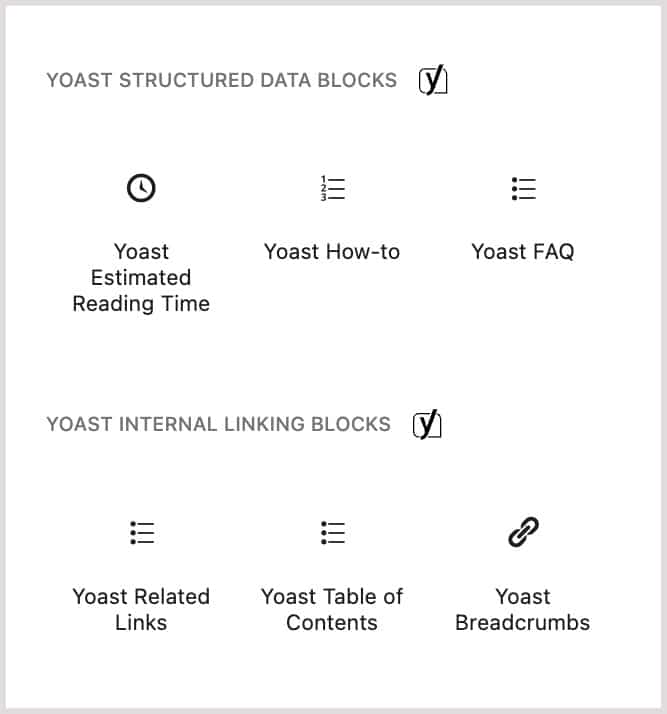
Step 5: Write the Main Story, Graph by Graph, to Address Your Reader’s Pain Points
Don’t overdo it. Write a single, thorough paragraph addressing each pain point. Think of them as chapters of a how-to book. The headline for each chapter will appear in your table of contents. Each pain point should feature the associated keyword or a relevant keyword phrase. Your story should be compelling but not overwrought. It should communicate clearly, but not be so terse it’s offputting. Write in your own voice. Revise. Rewrite. Revise. Write some more.
Then use this very important writer’s hack:
Read your story out loud.
This may sound weird. Maybe you find it slightly intimidating or just flat-out embarrassing but trust me, it’s vital. The words you write will sound out in your reader’s head. They don’t just read a post; they hear it. By reading your story aloud, you may discover phrases or combinations or even single words that trip you up. The places where you stumble while reading aloud are the places where you lose your potential client. On the first awkward phrase, they’ll bounce and they won’t come back.
Step 6: Write an Irresistible Headline
Wait, shouldn’t this be first? Absolutely not. You can add a working headline when you start but as you write your article, you will develop a clearer understanding of your solution. Writing or rewriting the headline now means it’s better connected to your story — and that matters.
Readers really do judge a book by its cover — and they judge a post by its headline.
Google expects your headline to read naturally as if a human-type person wrote it. Mostly because it is human people who will read your headline, and search engines have a vested interest in maintaining their trust. The big three search engines tend to promote those stories with headlines that seem natural and useful. A perfectly informative headline will work for readers, but your first audience isn’t a reader. Your first audience is a machine.
And the machine reads your headline as data. You need to surrender to the idea that an effective headline sounds a little like clickbait. If you don’t rely on organic traffic to drive clicks, then write whatever you want. But if organic clicks are your goal, you need to think like BuzzFeed.
Here is my original headline for this article:
“The Perfect Post: 12 Secrets to a Page One Victory”
All In One SEO is a WordPress SEO plugin that offers a robust headline testing tool. The original headline scored 83 out of 100 — a rare super high score without sounding like clickbait. Here is how that headline breaks down in the algorithm used by AIOSEO:
- Common Words. In my original headline, they were [a] and [to] — an article and a preposition. They made up 22% of the headline, landing at the lower end of the 20%-30% goal.
- Uncommon Words. The [one] was an uncommon word, landing at 11% or just barely within the desired range of commonality.
- Emotional Words. My use of [victory] scored 11%, though it really should count as an uncommon word, too. Can’t have everything.
- Power words. I used [secrets], which is a fairly powerful word as it appeals to one’s desire for a hidden edge.
- Sentiment. This headline is positive. Sentiment matters since it appeals to the emotions which compel readers to click. Positive headlines get higher click rates.
- Headline Type. A list headline gets the most clicks of any headline type.
- Character Count. My headline was 37 characters long. It’s a little shy of the 55 characters you shoot for, but it’s not enough to change anything.
Word Count: Closely linked to character count. Mine was 10, which is a little longer than six, the ideal.
Step 7: Use H2 Headlines to Organize Your Article
But don’t tweak them with the same rigor you employed for the main headline. This may seem counterintuitive. Shouldn’t every headline be as finely tuned as your main headline? Yes and no. Your H2 subheadings are doing a different job. The H1 headline at the top of your story appears in search results. It’s your public offering and is meant to be all sexy and clickable. It piques curiosity, so it’s effective.
But your subheads are speaking to a buyer who is already on the page.
Subheads wear a few hats.
They break up the text.
Readers often suffer from text fatigue, which is about the visual impact of your article. Think mobile. Your potential clients are likely to be searching for you on their phones. For instance, nearly 40% of Attorney at Work readers are on a mobile device. At All American Whiskey, that number jumps to over 90%. Long blocks of uninterrupted text often scare the skittish reader away because they are intimidated by the effort of all that reading. When scrolling on their phone, they actually wonder if the block of text will ever end. By dividing the post with subheads, you offer the same information but in easily digestible bites.
They make your article appear more desirable.
Subheads organize information. By sectioning off graphs, they compartmentalize your information, making it easier to navigate and, therefore, easier to understand. H2 headlines make your article more useful.
They keep the reader on the page.
All the work subheads do helps keep the reader on the page. [It just makes sense that the longer they’re on the page, the more likely they are to buy. And Google likes a high on-page times.] But there’s a particular kind of subhead that does this job better than your run-of-the-mill subheads.
Transitional headlines draw readers deeper into a perfect post.
Transitional headlines are my secret weapon. They are sneaky, seamless and mostly invisible to the reader. By invisible, I mean the reader doesn’t realize they’re reading a transitional headline. In fact, transitional headlines are so smooth most readers don’t even realize they’ve been affected.
Because a transitional headline carries the reader into the next graph.
See what I did there? The benefit of these sneaky headlines is they give your story a Teflon coat. The reader slides down through the graphs without slowing down. Regular H2 headlines stand by themselves, which is fine, but they give the reader a moment of pause — a nanosecond wherein they may pop out of the narrative to look around and see where they are.
Transitional headlines don’t do that.
Because they don’t break the “spell” of the story. They keep the reader on the page until the very last word. Using them will raise your on-page-time stats significantly. Some of my blog articles have on-page times of more than six minutes. On one of my sites, the average time on the page for the articles I build is seven minutes. That’s a lot of engagement. A lot goes into keeping someone in a story, but transitional headlines are a big part of a successful engagement strategy.
Step 8: Build a Break Into Your Perfect Post by Asking a Wingnut Question
Your post may not serve every buyer. Some people will get down into it and realize it’s just not working for them. Some will click out in half a second. How did those buyers find your page? Because they’re searching for the same keywords — but with a twist.
Maybe they’re looking for hiking boots, just like our original searcher, but they need their boots to be rated for extreme cold. They will read your story, but at some point, they’ll think, “Yeah, but what if I need these hiking boots for heavy men to be thermal lined?” In many cases, they’ll click out as they form that question in their mind.
If you search for hiking boots during your keyword research, you’ll see a section labeled “customers also asked …” It lists the most common questions from people searching for hiking boots. Some of these questions are the “yeah, but” variety, and they are pure gold.
By writing a break-out graph addressing their very specific search variation, you can keep them on the page. You don’t have to do much; a brief graph followed by a bulleted insert will work.
- Because it’s informative.
- It’s brief.
- It’s visual.
- It assures them you can solve their problem and relieve their pain.
- It draws them further toward the call to action.
Step 9: Add a How-to Section to Your Perfect Post Using Yoast Data Blocks
This is a brilliant SEO structure, and Yoast knows it. Use its How To block to cover a particular pain point with step-by-step instructions. Google might just use your section at the top of a search results page, which is extremely valuable free real estate. However, you also risk giving away your valuable solution without the buyer clicking out of Google. It’s a real issue and one you’ll have to contend with. Your buyer gets a solution, Google gets content, and you get slot one in the SERPs and name recognition.
But there’s a way to game this. Here’s how to add a how-to box that works.
Time needed: Three minutes.
Yoast offers a structured data block with a built-in how-to function. It makes inserting a how-to box a cinch, and it ensures Google recognizes it as a useful structure. Here’s how you do it.
- Insert a new Gutenberg box in your WordPress post by clicking on the little square after a paragraph (or in the menu bar). WordPress will ask what you want to insert. You can save time by typing ‘how to’ and the Yoast How-To square will magically appear as a choice. Choose it.
- Write a brief description of the process. A single sentence is enough. But you’re not limited. Even this text offers an opportunity to game your SEO.
- Title step one. You can even call it “step one,” but since Yoast numbers them anyway, you get to be creative. Think of it as a headline. Click “⊕ Add Step” to add step two and do the same thing you did in step one.
Step 10: Wrap It Up
Your last paragraph is called the wrap because it summarizes the main ideas you’ve laid out in the article. Writing a good wrap graph is art, not science. But there is wise craftsmanship you can follow. It is a place in a story where you can be slightly less formal. It’s where you speak directly to the reader and directly to their problem and how your firm will solve it. But in broader, more prosaic language.
A perfect post will get you to the front page of Google. But it won’t keep you there.
Once you’re in the top five, you’ll have to defend your position as you continue improving the perfect post to keep climbing to No. 1. Wait, did I just say improve the perfect post? Perfection is a fleeting condition. As soon as you achieve your dream of ranking over the fold, the parameters that keep you there will change. That’s why you need a lot of pages, and that’s why you must maintain them. The good news is that long-tail, low-competition keyword posts are easy to keep up. And they deliver results. A good long-term phrase in a solid niche will deliver reliable, high-quality visitors for years. That’s why they take six or more hours to write and edit.
However, that’s six or seven hours that should be devoted to law. This brings us to the most important step.
Step 11: Hire a Writer
Because only effective, compelling writing will convince the reader to call you.
Not every reader makes it to your CTA. Even if they read the entire story, something may hold them back. It’s hard to say exactly what that is, but I believe it is likely the quality of the writing. Readers notice mediocre writing. They recognize when they’re being played with a listicle, when they’re being talked down to, and most importantly when they’re working harder to read a story than the author did writing it. But good writing slips right past them. The most important faculty of the writing in a perfect post is that you don’t notice it.
You pour down through the story to the very end without a single hiccup. No bounce. And at the end, you might just click that call button. But even if you don’t, the quality of the post flips a lever in your brain that makes you trust the law firm that published the post. This is an invaluable effect because it moves your firm onto that reader’s short list. They might click out to check another article at another firm, but they will most likely do the most valuable thing: They’ll return. And that is worth its weight in freelance fees.
Return readers have made a decision. They came back because of the writing. They felt easily informed. They felt respected. They felt like you cared about their problem. They came back because they trust you and nothing is more valuable than that.
Step 12: Add an FAQ After Your Wrap Graph
Insert a Yoast FAQ block. Go to Google and type your keyword phrases as questions. Scroll down the first SERP until you see Google’s “People also ask…” and STEAL ALL OF THEM!
FAQs About Writing a Perfect Post
It has attention-grabbing headlines and useful structure and speaks to the problem at hand with clear, actionable solutions. What makes an article interesting? Think about who you’re writing to and what they’re looking for. If they’re looking for the best bird feeder for their backyard table, write about a table-top bird feeder. Make it interesting. Make it useful. Don’t get weird and clickbaity. Use transitional headlines to reward the reader.
Read it out loud. DON’T SKIP THIS PART! When readers scan your post, they hear your words out loud in their minds. Respect this space by reading your words aloud first, then tweaking the parts that sound terrible or make you stumble.
Follow the directions in the blog post above. Or, download this beautifully designed free step-by-step guide (opt-in required).
Some content marketers and content services like Scripted and Contently use detailed forms for writers to add their keyword research and preferences. Knowing how a great post is built will help you write a better content request — which will deliver better content.
There are two ways. First, if you can do all the work on your own blog in a draft, then export the finished piece as an .xml file. Your editor will upload the article and all that structure and optimization should be intact. Second, you can add the info to the top of the Word file or Google Doc you submit. Label each part in ALL CAPS, then follow with the info. Like this: META DESCRIPTION: this is how you optimize a post.
Image © iStockPhoto.com.

Sign up for Attorney at Work’s daily practice tips newsletter here and subscribe to our podcast, Attorney at Work Today.