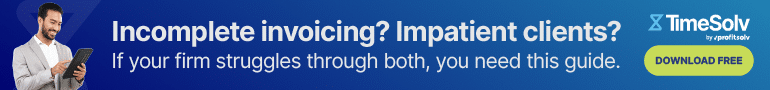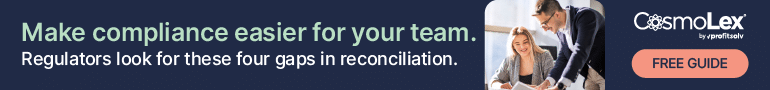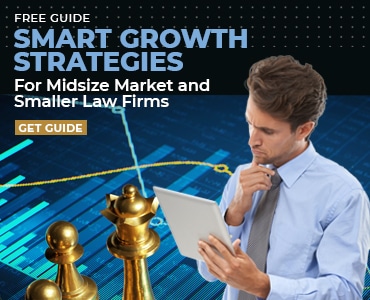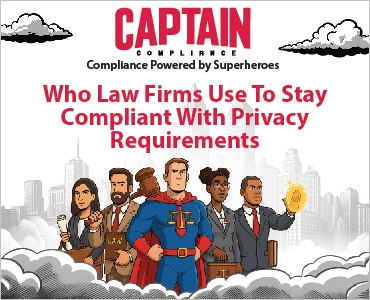Last week, we shared highlights of ABA TECHSHOW’s exposition hall, with a big list of what’s new in legal technology. Today, top practice management technology pros (including faculty and former ABA TECHSHOW chairs) share their personal favorite tips, takeaways and apps from the programs and presentations.
Sharon Nelson and John Simek: Security at Home and Abroad
Safety first before traveling abroad. One of our favorite tips came from faculty member Ivan Hemmans, Senior Manager of Technical Development at O’Melveny & Myers LLP. To keep data safe when lawyers go abroad, his firm sends them with burner phones, no data on their devices, a freshly installed operating system and applications, their own hotspot, and a carefully configured VPN. Once they return, their devices are wiped and — voila — the firm again has clean devices to give to the next traveling lawyer. There are entirely too many incidents in which people are compelled to give their device credentials to officials at the border (even when they return to the U.S.). And devices in your hotel room are subject to being tampered with as well. Safety first!
 Before you click on the dark web. Another tip was from faculty member Roy Zur, CEO of Cybint, who gave a marvelous talk about the “dark web,” which constitutes 96 percent of the web, where sites are not indexed by conventional search engines. There are drug dealers, human traffickers, child pornographers, gun sales, etc. There are also privacy advocates, journalists and people who live in countries where free speech is restricted. Probably a place the average lawyer should stay away from. But if you go, go with someone knowledgeable from the IT department who understands the Tor network and can take you there on a virtual machine — one that is not connected to your law firm network — using a properly configured VPN. Let that person click on things — not you!
Before you click on the dark web. Another tip was from faculty member Roy Zur, CEO of Cybint, who gave a marvelous talk about the “dark web,” which constitutes 96 percent of the web, where sites are not indexed by conventional search engines. There are drug dealers, human traffickers, child pornographers, gun sales, etc. There are also privacy advocates, journalists and people who live in countries where free speech is restricted. Probably a place the average lawyer should stay away from. But if you go, go with someone knowledgeable from the IT department who understands the Tor network and can take you there on a virtual machine — one that is not connected to your law firm network — using a properly configured VPN. Let that person click on things — not you!
Sharon D. Nelson (@SharonNelsonEsq) and John W. Simek (@SenseiEnt) are President and Vice President of Sensei Enterprises, Inc., a digital forensics, legal technology and information security firm based in Fairfax, VA. They have written several books, including “The Solo and Small Firm Legal Technology Guides” and “Encryption Made Simple for Lawyers.” Sharon blogs at Ride the Lightning and together they co-host of the Digital Detectives podcast.
Jim Calloway: Time to Try Some New Apps
Three standout mobile apps. I took away lots of information about apps from ABA TECHSHOW 2017. The “Best in Mobile Apps for iOS and Android” panel featured Heidi Alexander, Katie Floyd and Barbara Leach. If you haven’t shopped recently, it is time to try some new apps:
- I’m going to try LiquidText. It is an “iPad only” app that promotes active research tools like highlighting, annotating, note-taking and search. It is free, but many lawyers will pay the $10 to upgrade to multiple document handling. Reviewers note that the tutorials, which are provided, should be used to unlock the app’s full power. I’m still a GoodReader fan, but this sounds like a new contender.
- I recall once seeing a stunned look on a young lawyer’s face when I demonstrated the tax deductions he was missing by not tracking his mileage in his rural multicounty practice. MileIQ (for iOS and Android) records mileage automatically by tracking your trips. You can log 40 “drives” each month for free or have an unlimited plan for $59.99 per year.
- If you are using the standard Podcast app that comes with your iPhone, the panelists suggest the free Overcast app. Its smart speed feature lets you speed up podcasts to save time, which gave rise to some lawyerly pondering as to whether it’s OK to “speed up” an audio CLE program.
Speed up your handwriting, too. As often happens at ABA TECHSHOW, one of the most interesting apps I learned about wasn’t from the podium, but from another attendee, Kenton Brice, the digital resources librarian of the University of Oklahoma College of Law. (I note OU, my alma mater, had three faculty members attending!) He said, “MyScript Stylus (iOS) is the most useful handwriting app I have come across. It is a keyboard replacement that converts handwriting to typed text. It is the perfect complement to the Apple Pencil.” And it’s free!
Jim Calloway (@JimCalloway) is Director of the Oklahoma Bar Association Management Assistance Program. He is a co-author of the ABA books “How Good Lawyers Survive Bad Times” and “Winning Alternatives to the Billable Hour: Strategies That Work.” Jim blogs at Jim Calloway’s Law Practice Tips and co-produces the podcast The Digital Edge: Lawyers and Technology.
Deborah Savadra: Keep Your Hands on the Keyboard!
My brain is buzzing after ABA TECHSHOW, with apps to try out and ways to make my work easier. Here are some that especially resonated with me:
- Barron Henley’s fast-paced session on Microsoft Word Styles made a huge impact on its audience. Although I’ve always been a diehard proponent of leveraging Styles, Barron’s presentation really brought it home (and I could tell some other attendees were having some time-saving revelations of their own). Learning to work with (rather than against) the way Word’s designed makes for less work in the long run. Biggest takeaway: “If it’s repetitive and annoying, you’re doing it wrong.” I’m making that my new mantra.
- Stop reaching for the mouse every time you want to boldface, italicize or do anything else to text in Word and start using shortcut keys instead. In a slide during the “60 Tips in 60 Minutes” presentation, I showed how to get a comprehensive list of all your Microsoft Word shortcut keys: Press Alt-F8, then run the ListCommands macro (pick “Word commands” in the “Macros in” drop-down). You can get a full list of all Word commands (whether they have a shortcut key assigned or not) or just a list of your current shortcut keys. Memorize a few for your most frequently used commands and keep your hands on the keyboard!
Deborah Savadra (@legalofficeguru) is editor and chief blogger at Legal Office Guru, which specializes in helping legal professionals learn Microsoft Office features like Flagging Outlook Emails for follow-up and Using Outlook Rules & Alerts. Follow her on Twitter @legalofficeguru.
Natalie Kelly: Checking All the Boxes
Bringing the profession together. Besides being the best conference for bringing lawyers and technology together, ABA TECHSHOW is still one of the most incredible conferences for bringing lawyers and other legal professionals together. In an intimate setting during one of the Taste of TECHSHOW dinners, I was involved in a conversation where I learned from a legal tech startup entrepreneur and shared with a practicing lawyer what advances needed to be addressed in developing the entrepreneur’s product so it would be most effective for practitioners. The symbiotic relationships formed at TECHSHOW drive innovation and practical solution development — and just where it needs to happen: over a nice dinner, with great company and a glass of wine!
Checklist tool. I had never heard of Checkvist, an online task manager, checklist and outlining app that allows people who have more of an IT/Programming bent to put down their thoughts. The free trial provides tips on how to navigate creating a checklist or outline with help screens that provide step-by-step navigation. I am looking forward to creating some checklists with this new-found service, and incorporating this into some of my upcoming training sessions.
On the Mac side. I loved learning about the potential of Keyboard Maestro. This macro-building service allows Mac users to automate steps on their computers and devices. My mouth flew open when I learned of the macro built to set up keystroke combinations that make the cursor jump to a particular monitor in a multiple monitor setup. Nice!
Natalie R. Kelly (@NatalieRKelly) is Director of the Georgia State Bar’s Law Practice Management Program and a past ABA TECHSHOW chair. Natalie is a certified consultant for multiple legal software applications, and speaks and writes extensively on law office management and technology. She spoke at the “Effective Practice Management Systems” and “Android and iOS Apps” sessions this year.
Darla Jackson: G SUITE OR OFFICE 365?
A focus on access to justice. Social justice-minded legal professionals are concerned with helping attorneys find ways to practice law while also addressing access to justice issues. While technology is not the complete answer, it can assist in improving access for some. This year’s hackathon, for example, focused on developing communities and tools to improve access to justice for veterans. Also, in the session “Unbundled Legal Services: The Benefits for Clients and Attorneys,” Shantelle Argyle, co-director of the nonprofit firm Open Legal Services, discussed the decision to provided unbundled services. She noted that using practice management software is essential because it allows firms like hers to collect metrics necessary for successfully running a practice using an unbundled model.
Productivity tools in and out of the cloud — it’s a lot about styles. Many firms are trying to decide between Google’s G Suite or Microsoft Office 365. While pricing and many features are comparable, Office 365 may be best for firms that desire desktop options or that have complex demanding word processing needs. Several Office 365 plans provide both cloud and desktop download options. Also, G Suite provides only nine styles while Office 365 has the ability to provide an increased number of complex styles in Word. And firms that are not taking advantage of styles are not fully taking advantage of the power of today’s word processing tools.
Darla W. Jackson (@darlaj_okbar) is practice management advisor for the Oklahoma Bar Association. She provides assistance to attorneys in using technology tools to efficiently manage their offices and also is involved with the OBA’s access to justice initiatives. She previously was Director of the McKusick Law Library at the University of South Dakota.
Tom Lambotte: THE BIG PICTURE
This year’s keynote panel, “Obstacles and Opportunities – Straight Talk with the CEOs of Avvo, LegalZoom, and Rocket Lawyer,” provided insights on what drives these companies. Contrary to popular perception, they are not out to destroy the livelihoods of attorneys. However, the legal services market in the U.S., excluding in-house and government lawyers, is about $100 billion annually; $30 billion of that is spent by small businesses and $70 billion by consumers. The three companies’ total revenues amount to less than 1 percent of money spent on these services. And most of this revenue is not stolen market share — the majority of their customers are people who would otherwise not have hired an attorney. A full 54 percent of people who should be getting legal services are not. The execs explained that their services act as a bridge to get consumers using legal services where they otherwise would not have. And once they are actively seeking and engaging with their legal services, many decide to seek additional legal support from an attorney.
On a completely different note, a time-saving keyboard tip. During Evan Kline and Katie Floyd’s presentation “Set Your Mac on Auto-Pilot,” Evan showed a cool little tip inside TextExpander that I will now be using often. When building a TextExpander snippet you can use %clipboard to paste what you most recently copied onto your clipboard. I often copy a URL before enabling this snippet and used to manually go in and cut and paste that link into the expanded text. Thanks to Evan, I’ll now save a few more clicks!
Tom Lambotte (@LegalMacIT) is CEO of GlobalMacIT, a company specializing in providing IT support to Mac-based law firms. Tom is the author of “Hassle Free Mac IT Support for Law Firms” and “Legal Boost: Big Profits Through an IT Transformation.” He spoke at the “Home-Mac, Work-Mac” and “Managing a Diverse Computing Environment” sessions at ABA TECHSHOW 2016.
Reid Trautz: Reality Check on “Robot Lawyers”
I note that ABA TECHSHOW has added more sessions over the past few years about emerging technologies, such as artificial intelligence, data analytics and new online legal service delivery models. There is so much hype in the media about “robot lawyers” that it was good to hear some practical information and analysis of where the profession is going from those who are creating it. It is important to understand these evolving technologies to know how to create our own futures in the profession.
Recent media stories with graphics of Flash Gordon-era robots and the like are not truly informative. If you were at ABA TECHSHOW, you’d know that robots are not going to replace lawyers. However, venture capitalists see the value of applying common artificial intelligence and other technologies to the delivery of legal services, and they are putting their money behind it. Algorithms, data analysis and expert systems are not new to other businesses or services, but they are new to most lawyers.
As busy as you are today, I encourage you to attend ABA TECHSHOW next year (March 7-10) to get the real story and to help plan your future in the profession. Meantime, take time to read articles (without the misleading graphics) about the practical applications of the technologies that are actually in service today so that you are better prepared to meet the emerging competition in the practice of law.
Reid F. Trautz (@RTrautz) is Director of the Practice & Professionalism Center of the American Immigration Lawyers Association and a blogger on the issues of business process improvement, technology, legal ethics and effective practice management. Reid is co-author of the ABA’s “The Busy Lawyer’s Guide to Success: Essential Tips to Power Your Practice” and a past ABA TECHSHOW chair.
Nora Regis: A LITTLE Marketing Help
I walked out of ABA TECHSHOW with a lot of marketing information this year:
- Test your website. My favorite tip is Think With Google’s Test My Site tool, thanks to a session sponsored by digital marketing agency 180fusion. Type in your website’s URL and you’ll get statistics on mobile friendliness and loading speed on both a phone and a desktop — as well as information on what to do if your site needs improvement. Think With Google, Google’s trends and marketing insights arm, says that people are five times more likely to leave a website if it isn’t mobile-friendly, and almost half of all users will leave if your site takes longer than three seconds to load. Don’t lose potential clients and referrals because of short attention spans. Find out your website’s potential weaknesses at testmysite.thinkwithgoogle.com
- Easy e-books. At the session “Effective Ways to Communicate with Email Newsletters, eBooks and Blogs,” the speakers had a great idea on how to reuse evergreen content from your blog: Bundle it into an e-book with Beacon. If you have a few blog posts centered on a theme, you can easily convert them into a downloadable guide that you host on your website. E-guides position you as an expert and give clients a reason to go to your website. Beacon does all the design and technical work for you, and you can use Beacon’s analytics to track its performance.
Nora Regis (@NoraRegisCBA) is Trainer & Coordinator, Law Practice Management & Technology, for the Chicago Bar Association. Nora is a former paralegal, specializing in litigation and bankruptcy. Prior to working in legal, she was a technology help desk agent at University of Wisconsin-Madison.
Illustration ©iStockPhoto.com
Subscribe to Attorney at Work
Get really good ideas every day: Subscribe to the Daily Dispatch and Weekly Wrap (it’s free). Follow us on Twitter @attnyatwork.