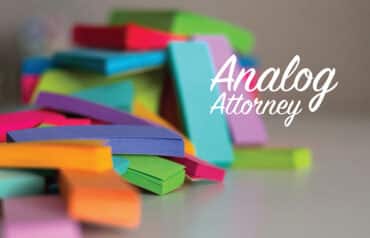If you’re like most lawyers, you recycle text from other documents a lot. But cutting-and-pasting is a frequent source of formatting disasters in Microsoft Word. Here are other paste options in word. Instead of always using CTRL-V when pasting text, take an extra split second to preview your paste result so you can move on with your editing faster.
If you’re recycling text from another document, you may want to preserve some of its original formatting, such as italicized cases, but drop other formatting that doesn’t match your current document, like fonts or paragraph settings.
Paste Options in Word: Use Paste-Previews Before Pasting Text
The Paste button on the Home tab allows you to preview what your text will look like once pasted so you can avoid having to fix the formatting in your newly-pasted text.
Simply click the drop-down arrow under the Paste button on the Home tab. Then hover your mouse over each of the choices and look at your document to see a preview of how it’ll look once pasted. Click the winner to paste.
What if none of those choices work precisely as you want?
Use Paste Special to get a dialog box with more choices. You won’t get a preview, but if you choose something that doesn’t work out, you can always use CTRL-Z to back up and start over.
To reset your default paste setting (the CTRL-V one), click “Set Default Paste” under the Paste button. That’ll take you to the Word Options dialog box, where you can change how the default CTRL-V action behaves in various scenarios.
Learning how to paste text more intelligently will make editing your documents a lot less frustrating.
Click here to read more of Deborah’s Microsoft Office tips.
Illustration ©iStockPhoto.com
Subscribe to Attorney at Work
Get really good ideas every day: Subscribe to the Daily Dispatch and Weekly Wrap (it’s free). Follow us on Twitter @attnyatwork.