Automating your client intake process seems like a no-brainer. But, with so many products coming online, what should small firms know before they buy? Assembly Legal’s McKay Ferrell explains some common misunderstandings so you can better evaluate the options.
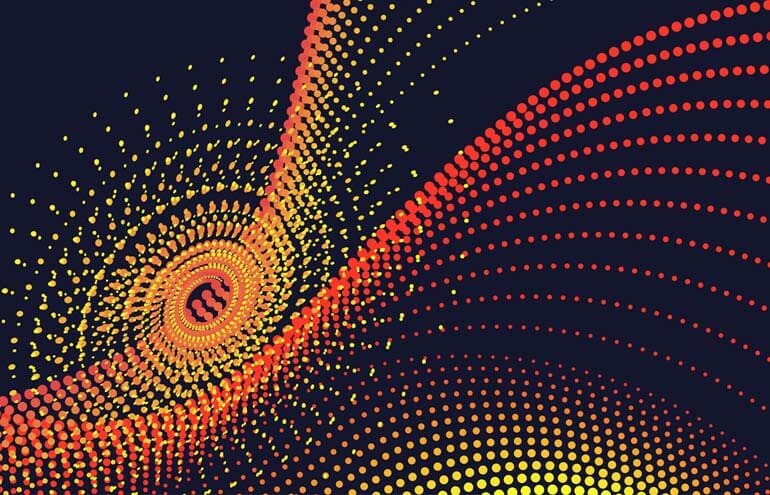
Table of contents
- Introduction
- Misunderstandings When Evaluating Legal Intake Software
- 1. You need to purchase a standalone, specialized intake solution to compete with bigger firms.
- 2. You need to hire highly skilled intake specialists.
- 3. It’s too difficult to track marketing campaigns from an intake to a settlement.
- 4. You need to have a customer relationship management tool for full pipeline visibility.
- 5. Intake solutions limit where lead sources can come from.
- Streamlining the Client Intake Process
- Choosing the Right Intake Software
- Best Practices for Implementation
It’s not true that small law firms can’t compete with bigger firms. With the right technology, your firm can take advantage of automations that remove bottlenecks and improve workflow — all while feeding you the data you need to grow. For example, automating the intake process can help you vet and onboard clients more efficiently, eliminating time wasted on prospects who aren’t a good fit. Intake software can also track marketing campaigns so you know where your best leads come from.
Introduction
Client intake software is a crucial tool for law firms to streamline their client onboarding process, improve efficiency, and enhance client relationships. The client intake process is the initial stage of the attorney-client relationship, and it sets the foundation for successful case management and client satisfaction. By automating and optimizing this process, law firms can ensure that they are not only attracting the right clients but also providing a seamless and professional experience from the very beginning. In this article, we will discuss the importance of client intake software, the benefits of streamlining the client intake process, and provide best practices for implementation.
Misunderstandings When Evaluating Legal Intake Software
Here are five common misunderstandings about legal intake software, an integral solution designed to enhance the client intake process for law firms with features like client management, form building, and automation capabilities, along with questions to ask when test-driving intake products.
1. You need to purchase a standalone, specialized intake solution to compete with bigger firms.
You might assume that a standalone product is the best option out there. If a company only focuses on one thing, it must have thought of everything, right? The truth is there is more to consider when looking at a standalone intake solution. For example, you’ll want to know if the intake software is tied to a case management software program. If so, contacts that first come into your firm’s system as a lead can automatically transfer to a case with a clean transfer of notes and documents, so you won’t need to re-enter information. Behind the curtain of some offerings, you’ll find that this doesn’t typically occur. If there are two separate systems (which is often the case, even with some that seem to be integrated), your client data can be lost and you will need to re-enter it.
Additionally, data integrity is a factor. If intake is connected to a workflow, you and your staff won’t need to go between systems to complete tasks. Practice management software, which includes features like client intake, document automation, billing, and lead management, can streamline operations and minimize administrative tasks for legal professionals.
2. You need to hire highly skilled intake specialists.
Fortunately, this is not the case. Some intake solutions come with advanced automations — and those can seem daunting, especially to smaller firms. If you are looking for an intake solution, be sure to get a demo with key people who will be using the software at your firm. They will be able to tell you how complicated or simple it seems to perform their job with the new software.
Look out for features such as the ability to add additional instructions within the intake form or questionnaire to guide your intake staff. Another feature to ask about is dynamic questionnaires, which act as a guide through the process, helping intake staff more easily collect data from prospects. Ask if your firm’s administrator can customize these client intake forms so that the work of the intake staff is clear, even if a new person is filling in.
3. It’s too difficult to track marketing campaigns from an intake to a settlement.
It’s not! Even if you are not tech-savvy, you can find out from intake providers how the data moves from an intake into a case. Think about how Google has tracking pixels for websites. Intake systems should have some sort of tracking mechanism in place to pass on where the source comes from — whether you got a lead from your firm’s website form or a specific advertising channel.
If the intake solution is truly integrated with the case management solution, it should be easy to capture the lead source from the intake and transfer it to the case. This gives you visibility as to which marketing channels generated the most leads that converted to cases. Engaging with prospective clients through client intake forms can streamline the onboarding process and enhance efficiency, ensuring you capture the right information from potential clients.
4. You need to have a customer relationship management tool for full pipeline visibility.
You will be happy to know that this isn’t true. We all know that purchasing a customer relationship management, or CRM, tool can cost a small fortune, especially from companies in the Fortune 500! The good news is you don’t always need a CRM to see your leads turn into clients.
When evaluating intake software, ask about features that can help move and track leads for you. Legal software can enhance efficiency and streamline processes within law firms by simplifying client intake, facilitating sharing online forms, and improving data accuracy. A good system will offer the ability to sort all leads by pipeline status so you can quickly see which leads need to be chased.
5. Intake solutions limit where lead sources can come from.
Not true. The reality is that your leads can come from anywhere — phone calls, website forms and chatbots, among other channels. Not all intake solutions are created equal, however, in their ability to track lead sources or attribute leads to specific marketing and advertising campaigns. Automating the management and signing of legal documents can streamline workflows for attorneys, saving time and enhancing client experience. You may have heard of Zapier, which has a massive list of available integrations that are easy to set up. With a tool like Zapier, the source of your lead data becomes endless. You can even integrate with systems like Excel, Google Sheets, SQL Data sources, and a host of other data stores. Make sure your intake provider can help you track where all lead sources come from through a tool like Zapier.
Streamlining the Client Intake Process
The client intake process involves several steps: attracting clients, collecting contact info, pre-screening clients, checking for conflicts, initial consultation, collecting key info, fee agreement, onboarding client. Manual data entry and paperwork leads to inefficiencies, errors and frustration for staff and clients. Intake software can automate these tasks, streamline the process and provide a more personalized experience for clients. By eliminating manual data entry, intake software reduces the risk of errors and ensures all necessary info is collected accurately and quickly. That saves time and allows staff to focus on more important things, which means a better client experience.
Choosing the Right Intake Software
Choosing the right client intake software is essential for law firms to maximize efficiency and productivity. When selecting an intake software, consider the following factors:
- Customizable intake forms and templates
- Electronic signatures and document management
- Integration with other systems, such as CRM software or practice management systems
- Automation of data validation and document upload
- User-friendly interface and ease of use
- Scalability and flexibility to accommodate growing law firms
Some of the best client intake software for law firms include Lawmatics, Clio, MyCase, and Law Ruler. These software solutions offer a range of features and tools to streamline the client intake process, improve client relationships, and increase productivity. By choosing a solution that fits your firm’s specific needs, you can ensure a smoother and more efficient intake process, leading to better client satisfaction and higher conversion rates.
Best Practices for Implementation
Implementing client intake software requires careful planning and execution. Here are some best practices to consider:
- Define your client intake process and identify areas for automation
- Choose a software solution that meets your law firm’s specific needs and requirements
- Customize intake forms and templates to fit your practice area and client needs
- Train staff on the software and ensure a smooth transition
- Monitor and evaluate the effectiveness of the software and make adjustments as needed
- Continuously review and update your client intake process to ensure it remains efficient and effective
By following these best practices and selecting the right client intake software, law firms can streamline their client intake process, improve client relationships, and increase productivity. Implementing a well-thought-out client intake system not only enhances the efficiency of your operations but also sets the stage for long-term success and client satisfaction.
Illustration ©iStockPhoto.com
More on Intake from Attorney at Work
- “Don’t Waste Your Marketing Dollars With a Bad Sales (Intake) Process: 5 Meaningful Changes” by Mark Homer
- “6 Tips for Great Legal Intake Calls” by Manni Sandoval
- “Remote Client Intake: Limiting the Risks While Expanding Access” by Will Hornsby
- “Tech Tips: Best Advice for Improving Client Intake” from Heidi Alexander, Sheila Blackford, Jim Calloway, Andrea Cannavina, Jared Correia and Natalie Kelly
Get really good ideas every day for your law practice: Subscribe to the Daily Dispatch (it’s free). Follow us on Twitter @attnyatwork.
















