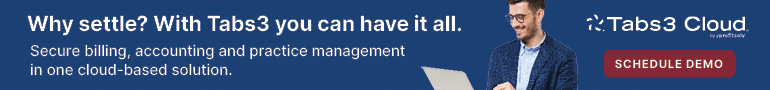When it comes to deciding on the right legal case management software (CMS) for your solo or small practice, there should be no compromise. Your practice should run like a well-oiled machine on autopilot, and the CMS you ultimately go with should make your firm a lot easier to manage.
But from all the options out there, how do you know which one is right for you? Use this checklist to find the best legal case management software so you can have more time to spend billing your clients and making more money.
Legal Case Management Software Features to Look For
Billing and Invoicing. The days of spending hours billing your clients are long gone. The ideal case management software should track billable time and expenses from a single dashboard. In addition, you should have the option to select hourly, flat rate, or contingency billing. Lastly, make sure you can accept credit card payments with LawPay, PayPal, Stripe, or any other method.
Contact Management. Keeping an organized list of contacts and clients is a must if you want to run a successful law practice. It’s also ideal if your case management software includes custom fields so you can keep track of as much information as possible. Ask if you can import a list of contacts directly into the software to get started faster.
Matter Management. When managing your matters and cases, you want to make sure you can find all the information you need at a click of a button. Do you know how much has been billed? How much has gone unpaid? How much time or money has been spent on this matter? Who is the opposing counsel or judge on the case? Can you add unlimited custom fields or set alerts, reminders, and deadlines?
Time Tracking. Time tracking is a must for most attorneys. Never give away another free billable minute again. This includes quick emails or short phone calls as well! Ask if your software has time tracking both on the computer and on your phone and if you can start the timer from your computer and continue from your phone on the go or in a meeting.
Document Management. Your case management software should be the go-to place for all your legal documents. You should have the ability to upload a document in almost any format and have the ability to store it and retrieve it as you please. Ask for a two-way sync with your computer, if you can share files with your staff or clients, and if Dropbox or Box.com integrations are available.
Client Portal. The ideal case management software should give you the ability to communicate with your clients through a client portal. This gives you the ability to be more transparent with your clients by sharing invoices, files, operating and trust account balances in one place. You should be able to send secure encrypted messages through the client portal, and even create a list of tasks or meetings for your clients. Ask if you can white-label the portal, showing only your logo in the portal and emails your client receives.
Client Intake. Traditionally, client intake was a tedious process of manually typing in your clients’ information into the software. With client intake forms, your clients can submit a form on your website or with an iPad in your office, and everything magically appears in the software already, saving you hours each month of manual data entry. Then, you can generate document templates like contracts or retainers with their information.
Note: Client Intake is normally a premium feature but some CMS providers include it in their standard plan.
More Case Management Software Features to Consider
- Internal chat
- Real-time notifications
- Daily agenda email
- Automatic payment and invoice payment reminders
- Android/IPhone
- SMS and email reminders
- Batch time entries
Integrations
- QuickBooks integration
- Box or Dropbox integration
- Gmail, Google Calendar, Outlook, Office 365 and Exchange email and calendar integration
- Zapier integration
Security and Data
- Two-step authentication
- 128- or 256-bit SSL encryption
- Custom security rules per user
- Ability to import or export data
- Does the vendor sell your data or share your data with other companies?
Pricing and Support
- How much does it cost per person?
- How long is your free trial?
- Is support included — what are the hours?
- Do you offer live chat?
- Are there any promotions or coupons?
- Do you offer discounts for my state bar?
- Do you have a money-back guarantee?
- Do you have any contracts?
- How often do you update your software? Are updates free?
As you can see, a lot of factors go into making an educated decision on the right legal case management software. Although every firm has different needs, you should generally be looking for something that has a wide array of features, is easy to use and cost-effective for your firm. If you follow the checklist outlined above, you will be able to finally streamline your practice, go paperless and, yes, make more money.
About PracticePanther.com
Using the latest cloud technology, PracticePanther.com is easy to use legal case management software for law firms worldwide.
Packed with features, the app comes with a built-in CRM including tasks and calendaring. Time tracking, accounting, billing, matter and document management, client portal, custom fields, and trust accounting are all standard features. Updates are released weekly.
Interested in scheduling a demo? Click here to schedule a demo and get 50 percent off your first two months.
New integrations include Gmail, Google Business Apps, Exchange, Outlook, Quickbooks Online, PayPal, Stripe, LawPay, Dropbox, Box.com and a handful more. For the advanced power user, Zapier.com and an open API are now available to integrate with most apps online.
“Product Spotlight” sponsored content showcases news and features from Attorney at Work sponsors and legal technology industry leaders. For more information, click here.