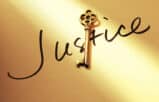In this edition of “Ask the Experts” from 2CivilityOrg, Mark Palmer shares a comprehensive ChatGPT primer for lawyers — including sample prompts for legal work.
QUESTION: I’m an associate in a small firm and am often called upon to help my colleagues embrace the benefits of new technology. Their response to generative AI such as ChatGPT has ranged from skepticism of its benefits to fear that using the technology will violate ethical rules. How can I show these attorneys that using generative AI shouldn’t be intimidating and can be done within ethical guidelines?
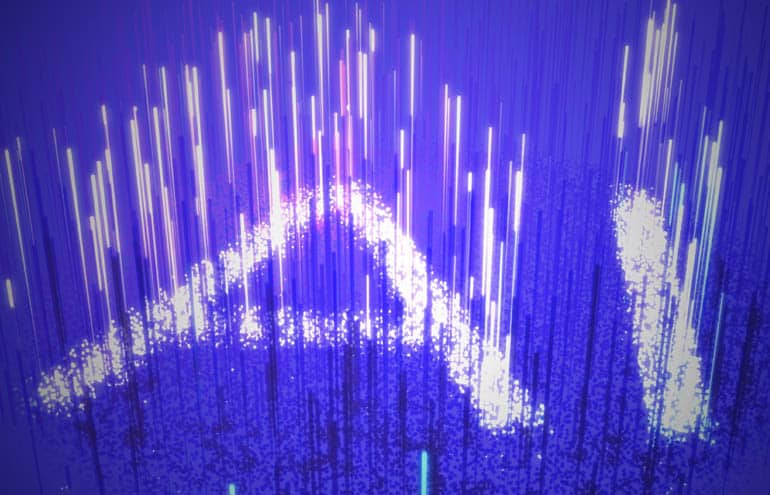
Table of contents
ANSWER: It’s safe to say that many attorneys are interested in how new generative AI (genAI) tools can impact how they work, but are hesitant about potential ethical consequences. I’ll try to address both issues below along with some basic tips on how to explore these rapidly advancing applications.
Given the dynamics of legal practice, maintaining a competitive edge is not merely advantageous but imperative. Staying well-informed about the benefits and risks of emerging technologies fulfills a lawyer’s duty of technology competence while providing avenues to optimize workflow and elevate client service.
GenAI: Content Creator, Not Fact Machine
While genAI tools like ChatGPT are undoubtedly impressive, users need to understand their capabilities and limitations. One common misconception is that they are adept at finding or generating factual information for users. However, the reality is quite different.
GenAI tools aren’t designed to be factfinders; instead, they excel at thinking creatively and producing content (or outputs) based on the input and context provided by a user, i.e., prompts.
I have written before about how ChatGPT and other genAI tools do their thing. In general, genAI operates by assimilating patterns from data to generate entirely new content. It learns from vast datasets to understand the nuances of language, style, and context, enabling it to generate fresh content that sounds human-like.
This process is different from traditional AI, which primarily relies on the analysis of historical patterns to identify and classify datasets, facilitating insights and forecasting future outcomes.
So, don’t use ChatGPT to find facts. Use it to “think” by inputting questions or commands through your carefully crafted prompts (which I’ll discuss further below). The more you use it, the more you will become acquainted with the conversational style needed for engaging with ChatGPT and other emerging “chatbot” tools.
How to Access ChatGPT
You can access ChatGPT from a web browser or your phone.
To access ChatGPT from a web browser
- Go to https://chat.openai.com/auth/login and click “Sign up.”
- Create an account using your email or sign in using your Google, Microsoft or Apple account.
- Once logged in, type your prompt into the “Send a message” box. Draft your prompt using natural, conversational language, like you are talking to an assistant.
- A response will be generated instantly as if a person is typing it.
- Just like chatting with an assistant, you can refine or follow up on the response by inputting additional prompts, as if to continue the conversation. Or start a new chat by clicking “New chat” in the upper left corner.
- Your history of chats is logged in the left window so you can return and resume previous chats.
- You can share your chat by clicking the share button in the upper right to create a link and copy a response by clicking the clipboard icon next to the response. (IMPORTANT: ChatGPT can provide inaccurate and biased information, so it’s best to use it as a starting point or to supplement your work, and critical to verify any content used. I will get into this more later.)
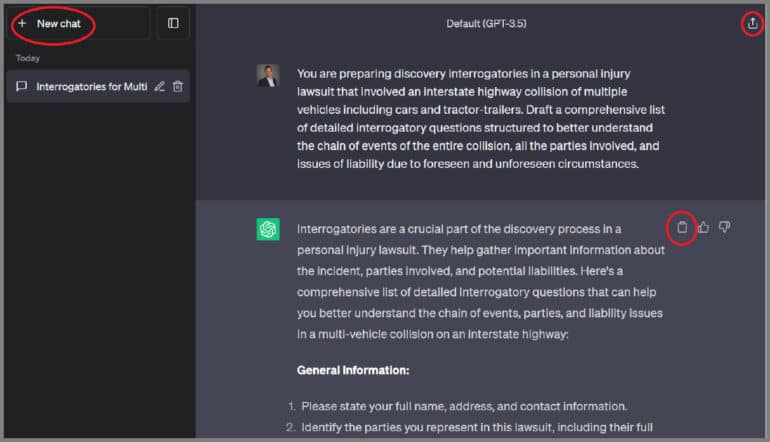
To access ChatGPT from an iOS or Android phone
- Follow the same process as above using your phone’s browser or download the official ChatGPT app by OpenAI (watch for imitators) for iOS or Android.
- Sign up to create an account using your email or sign in using a Google, Microsoft, or Apple account.
- Once logged in, follow the steps above (starting at 3) to get started.
Sample ChatGPT Prompts for Legal Work
The key distinction between ChatGPT and traditional search engines is the nature of the interaction. While search engines rely on keywords and algorithms to generate results, ChatGPT responds to natural language prompts.
This means that lawyers should engage with ChatGPT in a conversational manner, which can provide more nuanced and contextually accurate responses. The ability to ask ChatGPT follow-up questions and tailor responses with subsequent prompts turns the traditional “Google it” on its head.
Lawyers should draft prompts that are detailed and tailored to specific needs. As the examples provided in a previous post demonstrate, genAI is particularly good at helping lawyers summarize content and serving as a starting point for drafting documents.
Here are some sample ChatGPT prompts lawyers may use for common tasks:
Prompt for summarizing content (documents, laws, opinions, etc.)
Initial prompt: “Summarize the following into an executive summary and include key bullet points outlining all issues, analysis, and conclusions throughout” [paste the content to be summarized in the window].
Follow-up prompt: “Identify the legal issues and analyze the potential risks and benefits of pursuing a legal strategy to succeed on these issues including costs and risk management.”
Prompt for drafting litigation content
Initial prompt: “You are preparing discovery interrogatories in a personal injury lawsuit that involved an interstate highway collision of multiple vehicles including cars and tractor-trailers. Draft a comprehensive list of detailed interrogatory questions structured to better understand the chain of events of the entire collision, all the parties involved, and issues of liability due to foreseen and unforeseen circumstances.”
Follow-up prompt: “Generate more questions related to weather conditions and the driving and medical histories of those involved.”
Prompt for drafting marketing content
Initial prompt: “Draft a courteous and professional response to the following negative online review that is brief and offers further dialogue to improve upon their experience:” [paste negative review].
Follow-up prompt: “Rewrite it using a more sympathetic tone.”
AI Ethics Reminders
While ChatGPT and other genAI tools hold immense potential, it’s crucial to be aware of potential risks. Lawyers must balance using these tools to increase efficiency with critically assessing their responses.
As with many novel applications, there are ethical and practical issues to consider with ChatGPT, particularly given the demands on lawyers regarding confidentiality (Model Rule 1.6) and supervision (Model Rules 5.1, 5.3). To address these issues, two best practices should be kept in mind:
- Nothing is confidential. Sharing sensitive client information or proprietary details with ChatGPT could pose risks to client confidentiality and attorney-client privilege. Lawyers should draft prompts in a hypothetical context and without private details or personal information.
- Verify responses. ChatGPT’s responses are based on patterns in the data it was trained on (i.e., has access to). It may not always provide accurate responses and even produce inadvertently bias or false content. Additionally, it could use segments of content from another source without permission. That is why ChatGPT is best used as a supplement or starting point to your work product rather than as a definitive source.
AI Options Are Advancing
As the legal profession evaluates new technologies, including in our courts and law schools, I encourage you to be open to acquiring new skills that can enhance your practice.
When used responsibly, ChatGPT offers an innovative approach to the delivery of legal services. While it will not replace the nuanced skills and judgment of a lawyer, genAI can revolutionize how lawyers apply their expertise.
As I mentioned above, while this blog focused on ChatGPT, many other emerging chatbot tools can also be used, often free or at a minimal cost:
- Bard is Google’s internet-connected genAI tool, powered by PaLM2
- Bing is Microsoft’s search engine now with AI-powered functionality (requires using Edge web browser)
- Claude AI is a genAI tool created by AI research company Anthropic
- LLaMa 2 is Meta’s genAI tool
- Perplexity AI is a genAI tool powered by GPT-3
Expect this list to grow quickly along with an array of other AI-driving tools that can produce images (e.g., Midjourney), write code (e.g., GitHub Copilot), make videos (e.g., Runway), and even change your voice (e.g., Voicemod).
I hope this ChatGPT primer helps you and your team explore these tools as you keep up with the benefits and risks associated with new technology!
Laws, rules, regulations and opinions vary by jurisdiction. The information provided in this post does not, and is not intended to, constitute legal advice; instead, all information, content and materials are for general informational purposes only.
About the Illinois Supreme Court Commission on Professionalism
The Illinois Supreme Court Commission on Professionalism was established by the Illinois Supreme Court in 2005 under Supreme Court Rule 799(c) to foster increased civility, professionalism and inclusiveness among lawyers and judges in Illinois. By advancing the highest standards of conduct among lawyers and judges, the Commission works to better serve clients and society alike. For more information, please visit 2Civility.org and follow @2CivilityOrg.
More Tips on Using AI and ChatGPT on Attorney at Work
- “Beware the Ethical Pitfalls of Using ChatGPT” by Mark C. Palmer
- “Is Your Law Firm Generative AI Ready?” by Alex Smith
- “Should You Use AI-Generated Content in Your Law Firm Marketing?” by David Arrata
- “Generative AI for Law Firm Marketing – An Update” by David Arrata
Image © iStockPhoto.com.

Sign up for Attorney at Work’s daily practice tips newsletter here and subscribe to our podcast, Attorney at Work Today.