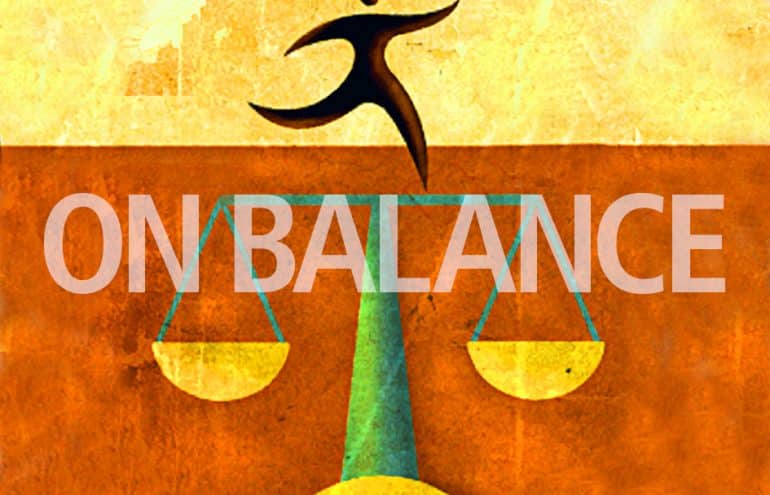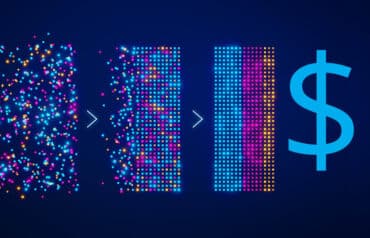Here are some of the most common ethics trouble spots — along with tips on addressing them each January. Each practice will differ, but these are some common components of a solo and small firm practice.
Advertising. Take the time to go through your state’s attorney advertising rules. Because enough details vary from state to state, it’s well worth your while to check them carefully. Do you need to list your bar number on your ads? A physical location and not a P.O. box? Do ads need to bear the words “advertisement,” “newsletter” or something similar? How can the materials be sent out? Does your state bar require a review and approval process?
Be sure to see what rules your state has issued regarding your online presence. Many states have now issued rulings on social media posts, blogs and websites. If you outsource any aspect of your online presence, whether to a social media manager or website developer, remember it is your obligation to make sure you in complying with the ethics rules.
Calendaring of key dates. Calendaring is a simple but critical task that is often ripe for improvement. What works for you will largely depend on your practice area, but it’s important is to have a safeguard in place to keep you on top of all deadlines. Clio integrates with Court Rules to help calendar dates in litigation matters. Clio also integrates with multiple electronic calendars, so your court deadlines can nudge you in your Google or Outlook calendar. If you use other practice management software, check for similar workflows.
If you are not in a litigation practice, you still have deadlines. Consider including a series of critical dates as part of your file opening procedures. For example, if you work in real estate, you can probably lay out the key dates in a transaction the day you open a file with a new contract. Make calendaring these dates a step in your file opening workflow.
Whatever your process for determining the dates, make sure they are duplicated in more than one system. (Do this in an automated fashion, though, so as not to double your workload.) For example, case management software integrations with electronic calendars, as mentioned above, provide a failsafe to have dates in two places. Share your calendar with a colleague or support staff, so you are never the only person who knows the deadlines. If you are more accustomed to analog, use a paper calendar backup to your electronic schedule.
Reviewing insurance. Malpractice insurance is important for keeping your practice going when something goes wrong. (And at some point, something will likely go wrong, even if it’s a baseless complaint by a disgruntled client.) This is a great time to make sure you are adequately covered.
Things to look for in evaluating your coverage include the total coverage amount and benefits such as ethics defense (if there is a bar complaint against you, as opposed to a civil malpractice litigation). Take this opportunity to see what other benefits are available to you, such as free CLE. Also, update your insurer about any changes you have made to your practice. These could include changing your own work from full time to part time (or vice versa), hiring or losing attorneys, and expanding into other practice areas.
If you are thinking of changing carriers, check with your state bar for approved providers. If you do switch, make sure you determine the time period under which you are covered by the new and old policies. The ABA has a great handout on the topic here.
Malpractice insurance is something that may be easily forgotten, except when you pay the premium each year. But when you need it, you will be glad you took the time to make sure it was adequate and up to date.
Closing and destroying old files. Around the start of a new year, many of us want to clear our physical and electronic space to make room for the projects of the coming year. That means we often want to retire old files. So, this is a great time to go through file closing and destruction policies and plans.
First, pull out the client files that you are not working on at this time. If the work is done and the matter complete, send out a file closing letter. Be sure to explain your file destruction policy and offer the clients their files. Then calendar the date on which you can destroy the file under your policy. Now archive the file. For a physical file, this may mean you scan it and destroy the hard copy. Or you may have a physical storage location for your hard copy files. Follow your procedure. You want to archive electronic files together in the same place, whether in the cloud (recommended) or on an external hard drive or server.
Second, in your archives, pull out the files that are ready to be destroyed. Make sure you follow your procedures and that clients have received appropriate advance notice that you will be destroying the file. (This should be done in the file closing letter years earlier, so you can destroy in accordance with that policy when the time comes without having to track down the client.) Dispose of the files appropriately, being sure to shred or hard delete all confidential or privileged information.
Finally, if you realize your procedures are inadequate, fix them now:
- Write a document retention policy.
- Update your engagement letter to include the policy.
- Draft a formal file closing letter, or update your template closing letter, making sure to include a reference to the policy.
- Also, be sure that calendaring the date to destroy the file is part of your file-closing workflow.
Related: “What Exactly Is ‘The File’?” and “A Letter of Closure for All the Right Reasons.”
Streamlining the Year
Don’t let your new year’s checklist of trouble spots get overwhelming. If it’s too much to take on all the areas where you need to improve, pick one and focus on it this week or this month. Then move on to the next area. Attacking the improvements one piece at a time can help keep the process from being overwhelming while still ensuring that it gets done.
Illustration ©iStockPhoto.com
Get “One Really Good Idea Every Day”
Sign up for Attorney at Work and help us grow! Subscribe to the Daily Dispatch and the Weekly Wrap (same price: free). Follow us on LinkedIn, Facebook and Twitter @attnyatwork.