
This four-step plan will reduce your reliance on paper without risking your license (or sanity).
Danielle DavisRoe - January 6, 2023
The nonstop tide of regulatory change can be overwhelming for lawyers. Here are three practical ways to keep up with regulation changes in your practice area. The pace, volume and nuance of regulatory change is staggering. One moment, you’re up ...
Emily Fenton - January 5, 2023
Affinity Consulting | Bookmark this to track the latest articles on how to use Word, Outlook and Excel.
The Editors - December 27, 2022
Tom Lambotte | You're going to be considered a suitable target for a cyberattack if you tick these checkboxes.
Tom Lambotte - December 22, 2022
With these three simple tips, you can shave hours off your document drafting process.
Danielle DavisRoe - November 4, 2022
Tom Lambotte | You're going to be considered a suitable target for a cyberattack if you tick these checkboxes.
Tom Lambotte - September 29, 2022
Danielle DavisRoe | These five tricks will help you stay focused and get through your email faster.
Danielle DavisRoe - September 9, 2022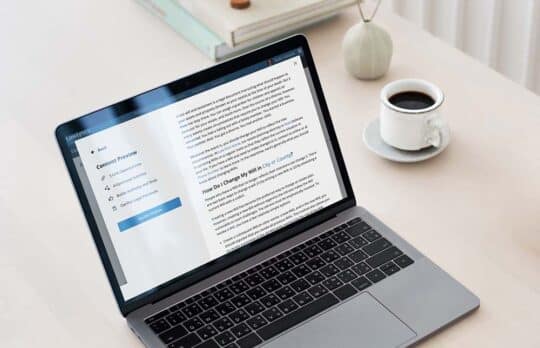
LawLytics Product Review | New authoring tool makes creating personalized content for practice area pages easy for law firms.
Jared Correia - September 7, 2022
Danielle DavisRoe | We can’t completely remove ourselves from interruptions, but we can minimize them a bit with these tricks.
Danielle DavisRoe - August 26, 2022
Tom Lambotte | Cybercrooks have their favorite methods of stealing data — here's how to stop them.
Tom Lambotte - August 17, 2022