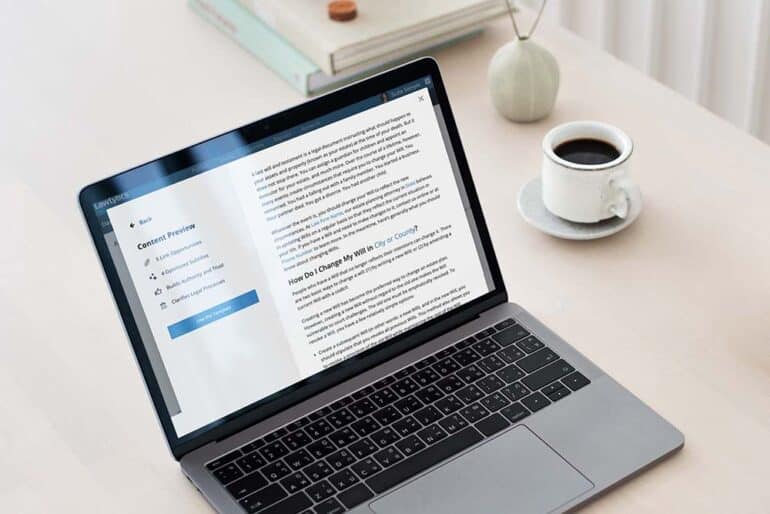
LawLytics practice area pages make it much easier to draft informative and useful content that converts clients.
In case you were unaware, Allen Iverson does not like to talk about practice.
But, if you’re a lawyer, you should definitely talk about your practice. And, the traditional way to lay out what you do online is via your law firm’s website.
One primary mechanism for describing what you do for legal consumers is through practice area pages on your website. While many attorneys just slap something together or, ahem, borrow language from other websites, practice area pages are actually essential components of your law firm website, and should be treated as such.
Drafting and publishing effective practice area pages can go a long way toward client conversion.
The Power of Practice Area Pages
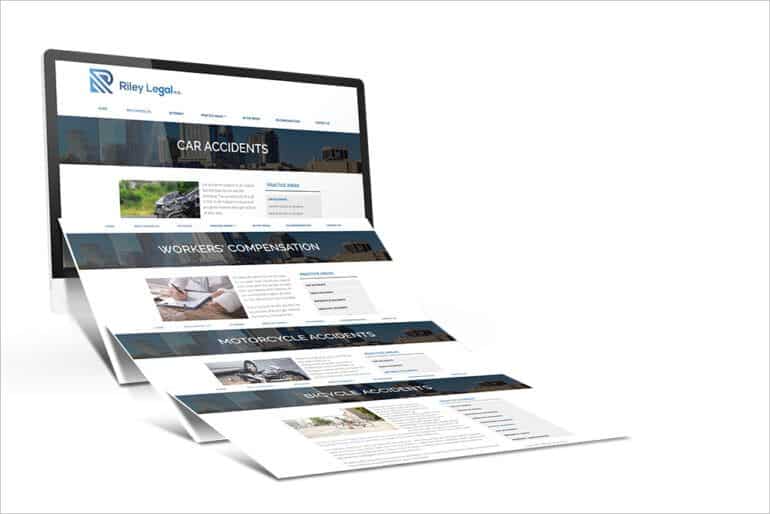
Legal consumers are intensely interested in the legal process, especially as it relates to their claims. The first and best entry point for gaining additional insight into the legal process is via practice area pages. Practice area pages are also a way to access information about how a lawyer works with a client; so, those same legal consumers who are looking for a guide through what promises to be a thorny process can use practice area content to gauge an attorney’s acumen and expertise.
Practice area pages can also be extremely useful for search engine optimization — you can load them up with useful keywords, including local search terms. Local search continues to maintain an outsized importance for law firms that are restricted by jurisdictional considerations.
Now, if you’re nodding your lawyerly head along with all of that, you may also be thinking: “Damn, that sounds like a lot of work.” And, then you would likely add another attorney-famous utterance: “It’d be great if someone else could do that for me.” The good news is that, in this instance, both answers are in the affirmative: Yes, it is a lot of work and yes, someone else can do it for you.
Pen Name: LawLytics’ New Content Tool Offers Access to Practice Area Pages Content
LawLytics is a website platform for small law firms, with a unique pricing model.
LawLytics allows law firms to select website design elements, then the LawLytics team builds out and launches the site. Attorneys can continue to update and expand their websites with law firm-specific content by using a simple back-end editor. The idea is to make it so easy to update and manage a law firm website, that it’s like using Microsoft Word (or, maybe even WordPerfect!). And, with LawLytics, law firms don’t pay a significant upfront fee for their site. Users instead select a monthly or annual subscription option to access LawLytics features and updates on a go-forward basis — features like the new LawLytics content tool.
So, obviously, one step is to make it easy for law firms to build practice area pages, using a WYSIWYG editor. But, the next step (a step LawLytics is taking right now), is to provide a tool that makes creating and publishing personalized content for practice area pages easy for law firms.
So, yeah, the answer to who takes that job off your plate, is also LawLytics.
Ten practice areas are included in the authoring tool’s launch.
The LawLytics practice area page authoring tool released this month with these practice areas included:
- Bankruptcy
- Business Law
- Criminal Defense
- Employment Law
- Estate Planning
- Family Law
- Immigration
- Personal Injury
- Real Estate
- Social Security Disability
Practice areas like tax and workers’ compensation are coming, too.
As with much of the LawLyticsplatform, there isn’t much mystery to how the feature works.
The pitch is simple and straightforward:
- Browse the subject matter library (say, personal injury) and then select a subtopic (say, automobile accident) and pick the content you want for your practice area page. Guiding you through this journey are helpful features like thumbnail previews so you can browse the content you’ve selected before opening it. This can be expanded to a full-text preview, as well, and the content preview also contains notes about the content — think of this additional information in the same way that you would think of caselaw headnotes.
- When you are sure you’ve found the practice area content you want, simply select “Use This Template” and fill in the appropriate fields in the “Content Customization” tool.
- Click “done” and you are dropped into the standard webpage editor to add images and access other available functions for your practice area page.
- When you’re finished there, take a look at the site preview to make sure all is well and publish when you’re ready.
No fuss, no muss.
Feel that Draft? The Authors of the Content Tool
Understanding the legal process is hard — ask any law firm client. But, communicating information about the legal system in a way that consumers understand is even harder. That’s why everyone on the LawLytics content editorial team is an honest-to-goodness attorney. After all, who understands the legal process better than a lawyer? And, LawLytics has handpicked its team to find real lawyers who can write for the consumer audience, and for the web … so you don’t have to.
LawLytics is also always sourcing feedback on its practice area pages. so users (also real attorneys) have the ability to positively influence (and improve) the content production methodology.
Not Content: What’s Next?
In the near term, LawLytics will be upgrading its platform in a number of ways. LawLytics will continue to release content for new practice areas, but future content releases will not be restricted to practice area pages, as the authoring tool will expand to additional website content. A forthcoming “Tips” feature will contribute a checklist of best practices for writing specific types of website content pages. And, future iterations of website content released by LawLyticswill be hyper-targeted for local SEO.
Potentially the best news of all is that, if you’re a current LawLytics user, this new content release is included as part of your existing membership fee. That’s right; it’s a value-add, not an upcharge — so you can use the new feature as much as your little heart desires.
Now, if you’re not a LawLytics client, then what are you waiting for?
To learn more and find out about pricing, visit LawLytics.com.
Attorney at Work’s sponsored Product Reviews and Product Spotlights showcase news and features from legal technology industry leaders. For more information, click here.
Illustration ©iStockPhoto.com
Subscribe to Attorney at Work
Get really good ideas every day for your law practice: Subscribe to the Daily Dispatch (it’s free). Follow us on Twitter @attnyatwork.
















