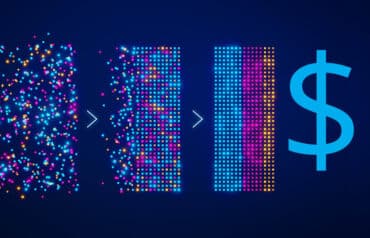Running a small law firm is no easy feat. Aside from the fact that law school gives you little in the way of business or technology skills, there’s also the small matter of spending the majority of your time dealing with people at some of the most stressful times in their lives.
If you get busy or successful enough to grow, it’s then very difficult to keep everyone in the loop on what’s happening in each file. The sheer volume of emails, phone messages, documents and notes means that despite it being 2015 the reality is you’re tied to paper and the physical file.
This is often the point that firms look for a Case Management System — once they become overwhelmed — when the reality is that your technology decisions should be one of the first decisions you make when starting your practice.
The ideal software solution for a small law firm is one that helps you to actually execute your work rather than just managing it. Your Practice Management Software should be your right hand, keeping track of every item related to the case, and then turning it into one of two things: work product, or answers.
Producing Work Product
Decreasing the amount of time you spend on repeated tasks can be the difference between making money, and just getting by. How many hours per week or day do you spend doing the same tasks, or entering the same information into forms and other documents. What would your day be like if you went from spending 40 minutes on a document to 4? How many more clients could you serve, or time could you spend with your family?
Organizing Emails
Emails are a productivity killer and you’re likely dealing with literally hundreds of them every day. Keeping track of emails, and keeping your team looped in on each other’s emails is a time intensive and non-productive task. What if every matter-related email was automatically saved into your case management system without a key stroke, and so every team member could see each one. How much time and headache would this save you?
Organizing Every Contact, Every Task
When you’re running a file it’s obviously important to keep track of your client’s information. But what about the myriad experts, judges, realtors, courts and so on that can be involved in each matter. How do you keep track of their details, and their roles?
To truly free yourself from the physical file, your Case Management Software needs to track all contacts, their roles, as well as your critical dates and tasks. And because you’re an attorney, not a tech guru, (while there are some of you out there!) your matters need to be pre-configured for you. For example, a Family Law matter should have your Petitioner, Respondent, Children, Court, and important dates such as Date of Marriage and Separation, ready to go so you can get working!
Smokeball: Case Management Designed for Small Law Firms
The beauty of Smokeball is that it creates a digital version of your file: every contact, document, email, date, sticky note and memo. The kicker is that as well as managing all this information, Smokeball actually uses it to help you execute your work, increasing productivity and improving organization.
To get you off on the right foot, Smokeball will set up 15 of your firm templates for you in the system so you can appreciate the power of document automation from the get-go (and we train you how to do it yourself as well!).
To learn more about the impact Smokeball’s case management software can have in your solo or small law firm, we invite you to watch a quick preview, and contact us today!