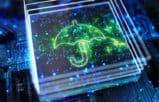Not all law firms are ready to make the move to cloud based legal software. Here are six tips on making the transition from expert PMAs.
Table of contents
- Heidi Alexander: A Calculated, Well-Planned Endeavor
- Sheila Blackford: The Care of a Chess Master
- Courtney Troutman: Overcoming Fear of the Unknown
- Sharon Nelson and John Simek: Office 365 Paves the Way
- Emily Worley: System Development Lifecycle
- Jared Correia: A Psychological Rather Than a Technical Challenge
Solos and small law firms have been shifting their practice systems to the cloud for nearly a decade, experimenting with innovative apps and economical options for case management, storage, collaboration, timekeeping and billing, and more. Still, not all law firms are ready to make the move.
We posed this question to the practice management technology pros: When will the majority of law firms become fully cloud-based practices? What’s stopping them from making the move now?
Here are tips on making the transition from Heidi Alexander, Sheila Blackford, Jared Correia, Sharon Nelson and John Simek, Courtney Troutman, and Emily Worley.
Heidi Alexander: A Calculated, Well-Planned Endeavor
According to the ABA Legal Technology Resource Center’s 2017 Legal Technology Survey Report, cloud usage grew more than 40 percent from 2016 to 2017. Over 52 percent of law firms polled use some type of “web-based software service or solution.” Leading the way are solo and small law firms. However, large firms don’t lag that far behind; in fact, recently one major firm announced its move to cloud-based NetDocuments for document management.
There are multiple reasons firms are wary of the cloud, many of which hinge on confidentiality and security. However, most security professionals would agree that for the vast majority of small firms, storing data in the cloud is more secure than on their own servers and computers. No small firm has access to resources comparable to a Google or Amazon, and thus could never emulate their security.
As far as transitioning to the cloud, it should be a calculated endeavor. Without proper planning, your firm will not reap the benefits of the cloud. To get started, create a working group to tackle this project. Use basic project management tools, set goals and establish a timeline. Then, do a systems inventory to determine what systems might move to the cloud. Conduct research and due diligence on products and providers. Once you decide on the product and get buy-in from your firm, it’s time to create a plan for implementation (which may or may not include migration of data to the new system).
Finally, while you may be tempted to sit back and take a breath after implementation, don’t. This may be the most important part of your work. To effectively use your new system, you’ll need to continue to monitor to ensure that the system is working properly, that staff is utilizing the system, and whether it continues to meet your needs and serve as an advantageous tool for your firm.
Heidi S. Alexander (@heidialexander) is Deputy Director of Lawyers Concerned for Lawyers, where she also leads the Massachusetts Law Office Management Assistance Program (LOMAP). She is the author of “Evernote as a Law Practice Tool” and serves on the ABA TECHSHOW Planning Board. In 2017, Heidi was appointed to the Massachusetts Supreme Judicial Court’s Standing Advisory Committee on Professionalism.
Sheila Blackford: The Care of a Chess Master
The specter of cyber breaches prevents many lawyers from becoming fully cloud-based, although familiarity breeds more widespread acceptance: practice management programs, file-sharing platforms, and document management systems. Many firms set up client portals on their website for their client’s convenience, whether to share documents or facilitate the review and payment of legal bills.
We cannot be 100 percent safe on the internet. However, we can and should become educated on the potential cyber risks, what security measures the lawyer and client should have in place, and how to carefully vet the vendors. Lawyers must read vendors’ terms of service, privacy agreements and security provisions. Comment 18 of ABA Model Rule 1.6 (Confidentiality) guides us in determining the reasonableness of the lawyer’s efforts to prevent the access or disclosure of client information. Comment 8 of Model Rule 1.1 (Competence) cautions lawyers to keep abreast of changes in the law and its practice, including the benefits and risks associated with relevant technology.
My advice is to become informed and approach the transition to a cloud-based practice with the care of a chess master.
Sheila M. Blackford (@SheilaBlackford) is an attorney and Practice Management Advisor for the Oregon State Bar Professional Liability Fund. She is the author of the ABA book “Trust Accounting in One Hour For Lawyers,” co-author of “Paperless in One Hour for Lawyers,” and a past Editor-in-Chief of the ABA’s Law Practice magazine. She writes the Just Oregon Lawyers Blog.
Courtney Troutman: Overcoming Fear of the Unknown
Speaking for solos and small firms, I have noticed two things that frequently hinder a firm from making the switch to cloud-based computing. One is legacy systems that won’t function in the cloud, such as old practice area-specific software. The other is fear of the unknown.
Unfortunately, much of the fear emanates from an older generation of lawyers — or so I am told by the “younger” lawyers who call me. Some still mistrust technology generally because they have held on to earlier bad experiences. (I once worked for an attorney who wouldn’t purchase a scanner for years because the first-generation scanners were so bad at OCR.) Others mistrust something they feel is beyond their control — that is, out of the office and somewhere else. These lawyers believe that seeing the computers or files in their office offers greater security than the cloud. Often, they are “softened up” to the idea of cloud technology by a series of pointed questions about just how secure the files in their office really are: Are they locked up every night or lying on your desk? Do you have an alarm system? Is your password on a sticky note? Did you know that thieves often steal computer servers when they break into a lawyer’s office?
I can see the tide is turning, and more lawyers of all ages are coming around based on what they have read or heard at seminars — that cloud computing is often the safest, as well as most convenient, alternative.
Courtney Troutman (@SCBar_PMAP) is Director of the South Carolina Bar Practice Management Assistance Program, which she founded in 2002. A former practicing attorney, she is a frequent author on technology topics, including numerous articles for ABA publications. She is a Fellow of the College of Law Practice Management and a recipient of the 2014 Fastcase 50 Award.
Sharon Nelson and John Simek: Office 365 Paves the Way
How can we predict what law firms will do in the future? It certainly is no secret that more and more law firms are getting more comfortable with cloud services. We believe the transition point came after Microsoft introduced its Office 365 subscription. We are seeing a large portion of solo and small firm lawyers embracing Office 365 and ultimately transitioning to other cloud services such as practice management, document management and legal research.
In fact, we recommend that law firms start with Office 365 as their first cloud service. So many of the other cloud offerings integrate with Office 365 that you really can’t go wrong.
When will the majority of law firms become predominantly cloud-based? We’re at least five to 10 years away from a majority. The larger firms are slower to adopt and more cautious about how they might transition to the cloud. Cybersecurity remains a huge concern for the larger firms.
Sharon D. Nelson (@SharonNelsonEsq) and John W. Simek (@SenseiEnt) are President and Vice President of Sensei Enterprises, Inc., a digital forensics, legal technology and cybersecurity firm based in Fairfax, Va. They have written 16 books published by the ABA, including “The Solo and Small Firm Legal Technology Guides” and “Encryption Made Simple for Lawyers.”
Emily Worley: System Development Lifecycle
I think the majority of law firms will become fully cloud-based practices when there is no longer the option to purchase in-house network servers. Many firms see the benefits of adopting the cloud vs. traditional office servers but are undecided about how it will fit into their current practice. They also see known and unknown risks with security, confidentiality, control and disaster recovery. Many are rightfully concerned with potential ethics problems should the vendor they choose or a third-party breach, encroach or infringe upon their data.
My best advice for making the transition? Use a similar approach to one used by technology or business companies to integrate or design a new system, called the “system development life cycle” or SDLC. The SDLC can help you plan/analyze your current situation, implement the best cloud product, and provide training, support and future maintenance. Using this process will help firms document the present approach and provide a future assessment and auditing tool.
Emily Worley (@pmaptechie) is the PMAP Assistant to the South Carolina Bar Practice Management Assistance Program, where she assists the PMAP director in providing practice management and technology assistance to South Carolina Bar members.
Jared Correia: A Psychological Rather Than a Technical Challenge
The pace set by legal technology vendors, which continues to increase considerably, is not being matched by solo and small firm lawyers. Defining the point at which the majority of law firms will become cloud-based depends on how you define “cloud-based.” At this point, I think every law firm in America is probably using at least one cloud-based tool, like Gmail for email. But, if the question refers to what percentage of law firms employ a technology platform that is more than 50 percent cloud-based, that number probably dips well below the 50 percent figure of total law firms. When will that 50 percent barrier be broken? When every on-premise law firm server in the United States crashes?
Moving to the cloud is a psychological challenge for most law firms, the same way that any change made within a law firm requires breaching a mental barrier. The actual technical changes are relatively straightforward. The best way to move forward, then, is to acquire a reasonable depth of knowledge about the basic technology tools involved, so you can feel more comfortable about where you’re going than where you are.
Jared Correia (@JaredCorreia) is CEO of Red Cave Law Firm Consulting, which offers subscription-based law firm business management consulting and technology services for solo and small law firms. A former practicing attorney, Jared is a popular presenter and regular contributor to legal publications (including his “Managing” column for Attorney at Work).
Illustration ©iStockPhoto.com
Subscribe to Attorney at Work
Get really good ideas every day: Subscribe to the Daily Dispatch and Weekly Wrap (it’s free). Follow us on Twitter @attnyatwork.