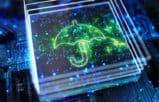Everybody seems to be talking about “big data” and data analytics. But what does it mean to a small law firm or solo practitioner? Or, more specifically, what can you do now to start gathering and analyzing data in a meaningful way? For this month’s Friday 5+ Tech Tips, we asked practice management tech experts to help lawyers figure out one smart way to use data in their practices. Here’s great advice from Heidi Alexander, Natalie Kelly, Nora Regis, Lee Rosen and Ed Walters.
Heidi Alexander: Mine What You Own
While “big data” insights have the power to influence firm administration and management decisions, as well as case selection and case management, the large industrywide data sets are typically off-limits to smaller firms. Rather than chasing big data, why not start with what you have? Many small to midsize law firms already have an entire repository of internal data that is just waiting to be mined and analyzed. If you are using a case management or customer relationship management program (if not, here’s advice on how to select one), you have the data at your fingertips and a tool to aggregate and analyze it. Most of these products have reporting functions, but they aren’t used nearly as often as many of the other features.
Take, for example, LexisNexis Firm Manager. By accumulating information from tasks, meetings and documents, the program flags time that has not been associated with a client bill, thus revealing and helping capture lost billable time.
Another example is Rocket Matter, which compiles your time and billing information to generate reports on productivity per user or matter. Or there’s CosmoLex, which reports on collections by user. These programs can provide insights into practice trends that should then impact your firm’s decision-making.
Other products, such as Lexicata, can collect and compile data on potential clients and conversions to show top lead sources, top matter types, and conversion rates. This information can then inform marketing efforts.
If you’d like to take your practice to the next level, start using data. Start small, with what you have — you may be surprised at what you find!
Heidi S. Alexander (@heidialexander) is a law practice management advisor at the Massachusetts Law Office Management Assistance Program (MassLOMAP), where she advises lawyers on practice management matters and in implementing new technologies.
Ed Walters: Tell Them How Much It Will Cost
As a corporate client to law firms, I always want to know what an engagement will cost. As a lawyer, I know this is really difficult to gauge, and each matter is different. Nevertheless, it would be helpful for firms to track the number of days and hours required for each type of matter. This would at least give a distribution of the time and cost of similar matters in the firm’s experience.
It seems so simple, but it’s very powerful. Law firms underestimate how much chaos indeterminate hourly billing causes clients, even corporate ones. This isn’t a call for flat fees for everything (although that would certainly help) — but it is a call for lawyers to give clients a better range of possible outcomes. That’s good service.
This isn’t “big data” — it’s small data. But for billing, it’s certainly better than no data.
Firms would have to code the kinds of matters into their billing systems, then have to create reports from that information. It wouldn’t be trivial for law firms, but it wouldn’t be a moonshot either, even for small firms and solos. Billing distribution data can be a major differentiator for firms.
Ed Walters (@EJWalters) is the CEO of Fastcase and an adjunct professor at the Georgetown University Law Center, where he teaches The Law of Robots. Before working at Fastcase, Ed worked at Covington & Burling in Washington and Brussels.
Natalie Kelly: Find Marketing Gold in Your Practice Management Software
Practice management software is a key component of most small firms’ tech arsenal. This relational database can be used for more than just a big ‘ole storage box, though. Use these programs to analyze collected data in a meaningful way by adding pertinent information, so every client or potential client has, in essence, a “marketing profile.” These systems can gather not only data about the client or prospect’s business, but also the basic data points of geography, contact preferences, financial stability and performance — realization, or how much money has been generated from their matters. This marketing profile is extremely valuable — so much so that almost every practice manager nowadays has a dashboard-type feature highlighting this critical data.
One smart new way firms can then use this data is to leverage it to more wisely approach their financial spend on marketing. For instance, looking at the way clients and prospective clients prefer to be contacted — email, text, online portal or social media channels — and sorting clients into certain geographic areas (Zip codes) might hint at the need for additional spend in targeted advertising campaigns. Banner ads and other online advertising may not be warranted if the data from the marketing profiles indicate no interest or likelihood of readership or consumption.
For smaller firms, it might seem this type of data analysis would be too daunting or time-consuming, but some strategically placed data fields in the practice manager, along with dedicated and consistent data input and reporting, can make it easy for small firms to leverage their data and make wiser decisions on spending marketing dollars.
Natalie R. Kelly (@NatalieRKelly) is Director of the Georgia State Bar’s Law Practice Management Program and a past ABA TECHSHOW chair. Natalie is a certified consultant for multiple legal software applications, and speaks and writes extensively on law office management and technology.
Lee Rosen: Locate Your Ideal Client “Lookalike”
You’ve got the perfect client. How would you like some more of them?
Facebook can use “big data” to find your ideal clients for you. Create what Facebook calls a Lookalike audience and advertise exclusively to your carefully selected crowd. They’ll specifically target Facebook users who look like your website visitors, those who “like” your law firm page or even users who look like those attracted to special bait you use in your traps designed to create these audiences.
If you attract 100 online visitors to your special “Wealth Protection Strategies” page, then Facebook can point you toward tens of thousands of users just like those folks. This much larger group is likely also interested in exactly what you’re offering. Big data is powerful. Let someone else, like Facebook, put it to work for you.
Lee Rosen (@LeeRosen) practices family law in North Carolina. His blog, Divorce Discourse, is a three-time ABA Blawg 100 popular vote winner. He is a recipient of the ABA James Keane Award for Excellence in eLawyering.
Nora Regis: Use Excel’s Power to Organize Data
When information is input and formatted as a table, Excel can handle nearly any data analyzation you throw at it, whether it’s viewing how many hours your firm is working per case or sorting through discovery documents.
Highlight your data set, and click the “Format as Table” button under the Home tab. Excel will automatically take your data and give you some great features to help manage it such as AutoFiltering to sort your list, pretty ledger lines, and total rows.
Take your analysis one step further by asking a question of your data with PivotTables. Want to know how many hours an associate billed? Which dates in your discovery range have the most sent emails? A PivotTable can tell you quickly. Easily insert a PivotTable by clicking PivotTable under the Insert tab and choose the fields you want to report. You can also browse Excel’s recommended PivotTables for further insights.
Nora Regis (@NoraRegisCBA) is Trainer & Coordinator, Law Practice Management and Technology, for the Chicago Bar Association. Nora is a former paralegal, specializing in litigation and bankruptcy. Prior to working in legal, she was a technology help desk agent at University of Wisconsin-Madison.
Illustration ©iStockPhoto.com