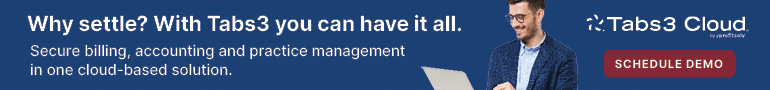Managing an increasing volume of cases and court deadlines — sometimes in multiple jurisdictions — is one of the biggest time management challenges for law firms.
A Tennessee lawyer was suspended and put on probation after failing to file a personal injury case. The firm had filed a voluntary dismissal back in 2014. While the lawyer had every intention of refiling within one year, that date was stored only in his memory. The statute of limitations ran out due to his forgetting the deadline.
A Chicago immigration lawyer moved for an emergency stay of removal for a client after an asylum application was denied. The lawyer failed to pay the docketing fee and did not make efforts to proceed with the case. The court ordered additional briefings, but the lawyer then missed multiple deadlines, claiming earlier orders were lost among numerous notifications on his mobile phone.
An Indiana lawyer never responded to the plaintiffs — his clients in a multidistrict product liability case — when the court requested further details to avoid a motion to dismiss. After one of the clients notified him of the dismissal, the alarmed attorney filed a motion to reconsider and reinstate the case, attributing his failure to respond in a timely manner to “new filtering rules in his email inbox,” which moved the dismissal order to his junk mail folder.
Causes of Missed Deadlines
According to the American Bar Association, missed deadlines are the leading cause of legal malpractice suits – often stemming from procrastination, failure to accurately calculate and track deadlines or failure to mark deadlines in calendars properly.
In a typical year, most courts maintain a schedule for submission of new rules and changes to existing rules. Most states implement rule changes in batches, two or four times per year. As a result, lawyers and law clerks face a constant stream of changing processes with deadlines that often involve date calculations. These include statutes of limitation for filing a case, deadlines for filing motions, preparing for hearings, producing documents in litigation discovery or responding to a summary judgment.
The pandemic-driven economic shutdown made the tough job of calendaring and meeting deadlines even more difficult, as courts in many jurisdictions closed some services, thereby preventing lawyers from filing papers at a courthouse or appearing in person for a court date. In many cases, courts made special orders to allow filing extensions, court date rescheduling or to extend restraining orders.
The complexity of managing a growing client base and the increasing volume of cases – sometimes in multiple jurisdictions – is one of the biggest time management challenges for law firms.
In the three unfortunate stories above, the attorneys missed deadlines because they relied on manual and unwieldy processes for keeping their calendars up to date. The Tennessee lawyer failed to add a calendar reminder to track the statute of limitations deadline. The Chicago attorney had a similar problem in that the mobile alert should have been cross-checked and added to the firm’s calendar — an extra manual step. The third example illustrates the risks of relying on manual processes to gather rules and deadlines from email reminders or court websites and transferring the deadlines into a calendar.
The Solution: Integrated Court Rules
The process of performing date calculations and applying known rules to calendar management is the perfect opportunity for mitigating risk by automating workflow. Today law firms have multiple options for automated rules and calendar management. The best solutions are integrated within a law practice management system and appear in Outlook as well.
Rules-based calendaring tools automatically apply mandatory court procedures and statutory deadlines based on the jurisdictionally appropriate federal, state or local court rules to a particular case’s tasks, appearances and due dates. There’s no need to calculate and enter every deadline for a litigation matter manually. Instead, rules-based calendaring systems do this complex work for you and will likewise automatically recalculate deadlines if and when key due dates change. Each lawyer and paralegal’s calendar synchronizes with their respective tasks and deadlines, eliminating single points of failure, so nothing falls through the cracks.
As court rules change, the latest effective rules are automatically updated in the system, eliminating the hours legal staff spend researching and deciphering rules changes and editing their case files and calendars. Using these workflow tools not only lowers the risk of malpractice but it also provides peace of mind, increases productivity and enables firms to become more competitive.
No More Missed Deadlines
Missing an important deadline is stressful and embarrassing, and it can be costly for a firm. In many cases, it happens due to data entry errors, failing to put deadlines on a calendar accurately, or procrastination. Adopting an automated calendaring system is a simple fix to avoid missing events like court appearances or filing dates. Legal practice management software takes the guesswork out of keeping up with a lawyer’s busy schedule. It allows lawyers to manage their day while in the office or on the go, with all the information they need updated in a legal practice management system.
Illustration ©iStockPhoto.com
Subscribe to Attorney at Work
Get really good ideas every day for your law practice: Subscribe to the Daily Dispatch (it’s free). Follow us on Twitter @attnyatwork.