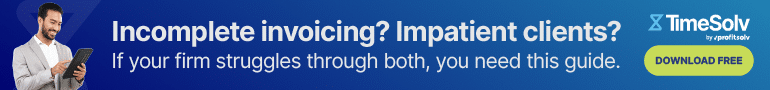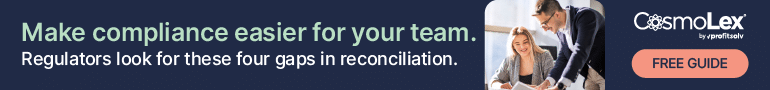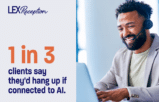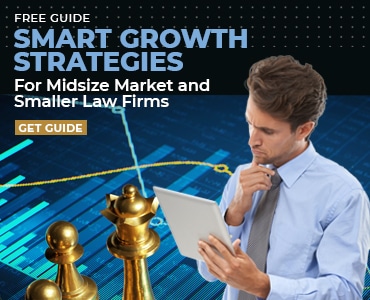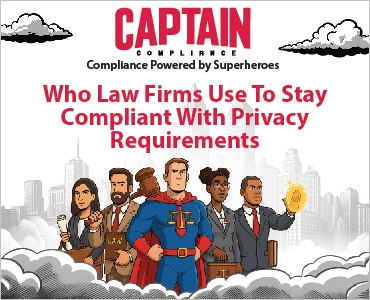TechnoLawyer publisher Neil Squillante researched and wrote the recently published TL Research Buyer’s Guide to Legal Billing Software, interviewing top consultants and executives at the major companies in that space. For this Friday Five, Neil puts what he learned into perspective for practicing lawyers. So, what do you need to know before spending on your firm’s billing system?
I haven’t billed my time since the late 1990s. Back then, I entered billable hours into the long-forgotten Mac version of Amicus Attorney. I think I was the only lawyer among more than 300 in the firm who used software for time entry. Each week, I printed a report and handed it to my assistant, who then entered it into the firm’s accounting system. She loved not having to decipher handwriting like all the other assistants in the firm.
While billing habits have (hopefully) improved since then, many law firms still leave money on the proverbial table because they don’t take advantage of the latest technologies.
Here are the top five trends in time-billing software I discovered while researching the TL Research Buyer’s Guide to Legal Billing Software.
1. The rise of first-party integrations and all-in-one applications. If you hand your assistant a printed report of your time entries nowadays, she’ll complain to her friends about your luddite ways. That’s because most billing applications can transfer time entries and other data to accounting systems. Of the 22 products I analyzed in the Buyer’s Guide, only four lacked such an integration.
This isn’t news — such integrations existed in the 1990s, but they didn’t work as well back then. However, third-party integrations have slowly begun to dwindle in importance and number.
Some software companies now offer their own integrated suite of products. These first-party integrations include products like Sage Timeslips and Sage 50, and Tabs3 Billing and Tabs3 General Ledger. Other companies build a single product to which they continually add everything — accounting, billing, document management, practice management — eliminating or at least minimizing the need for integrations. Examples include Clio, PCLaw and ProLaw.
2. Automated time capture minds the gaps. A lawyer may exist who enjoys tracking time in six-minute increments, but I have yet to meet this mythical beast. Recognizing this, two new technologies have emerged to address the fact that lawyers not only dislike tracking their billable time, but fail to capture all of it.
First, a growing number of legal billing applications now present you with a list of unbilled activities. For example, a meeting on your calendar, client-related email messages or documents. Now you can better understand the first trend above. Your billing application will only know about these activities if integrated with a practice management system that has a calendar, connects to your email, offers document assembly and so on.
Second, several standalone applications that integrate with the major billing programs automatically (or passively if you prefer) track and organize your computer and smartphone usage. You can then review this data to see what you forgot to bill or completely rely on it for all your time entries. While several such products exist, Chrometa is the only one focused on serving solos and small law firms.
3. Mobile access will soon change course. Legal vendors know that lawyers love smartphones and tablets. Currently, most legal billing programs offer mobile access through a web browser, relying on third parties for native apps. Because native apps provide a superior experience, this situation is likely temporary.
Just as legal vendors lucked out on the desktop with Windows, they have lucked out again in the mobile world with about half of lawyers who use post-PC devices adopting the iPhone, and an even higher percentage the iPad. (See the 2013 ABA Legal Technology Survey Report.)
As with the first trend, expect vendors to develop their own first-party iOS apps. (Some will also develop Android apps.) For example, Thomson Reuters launched an iPad app for ProLaw this year, while Rocket Matter now offers Android and iPhone apps. Expect more first-party apps — a lot more.
4. Prepare to subscribe. The Buyer’s Guide exhaustively compares cloud to native applications, as many lawyers misunderstand the actual differences. However, these two types of applications increasingly share one attribute — their pricing model.
For obvious reasons, many vendors are shifting to subscription pricing. Most cloud applications offer monthly subscriptions while most native applications offer annual subscriptions. The options will likely multiply so that cash-strapped firms that may not exist in a year can pay as they go, while wealthier firms can lock in several years of usage at a discount.
5. Price comparison is … challenging. All vendors list the features of their respective products on their websites, but comparing prices is virtually impossible. So for the Buyer’s Guide, we created a benchmark called “TL Research Price,” which is the cost of the product for three years. From this benchmark, annual and monthly costs can be derived to help with budgeting. To their credit, virtually all vendors agreed to participate, even those that don’t publicly list their prices.
The price ranges may surprise you. For example, a solo practitioner can pay as little as $31 or as much as $819 per year. Pricing for a law firm with five lawyers ranges from $51 to $3,352 per year, and the spread grows even larger for a firm of 25 lawyers.
Editor’s note: You can download a free copy of the TL Research Buyer’s Guide to Legal Billing Software in PDF form. You’ll find plain-English explanations, expert advice and product comparisons for 22 different products — with lots of great charts.
Neil J. Squillante is the publisher of TechnoLawyer, an award-winning network of free online publications for lawyers and law office administrators. Previously, Neil practiced commercial, intellectual property, and securities litigation at Willkie Farr & Gallagher in New York City.
Illustration ©iStockPhoto.com