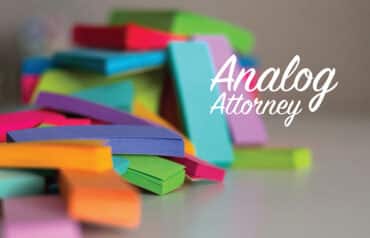Editor’s Note: An updated version of the Top iPhone and iPad Apps bonus guide was published here in September 2012.
If you’re a smartphone or tablet user—veteran or newbie—you know there’s nothing better than a delicious new list of apps to explore. Oh, the apps! Some folks spend hours carefully investigating each one before committing to buy or even download one for free. Others, like me, take more of a tasting-table approach, feeding the insatiable app-etite by downloading and discarding from all the “most popular” lists, and testing friends’ and bloggers’ recommendations as often as possible. It was pretty great, then, when National Purchasing Partners and Verizon contacted Attorney at Work and offered to share their brand-new list of the top iPhone and iPad apps being used by lawyers at the start of 2012.
10 Most Popular Apps
Below, in no particular order, we give you the rundown on the top 10 apps lawyers love for getting organized, doing a bit of research and, yes, remembering where they’ve parked their cars. But there’s more! NPP compiled a bonus download just for us with descriptions and links that cover the full range of their list—more than 30 of the most popular iPhone and iPad apps for lawyers—organized by trial and pretrial apps, reference apps and apps to aid your productivity. Just click the “free download” link at the bottom of the post.
- Federal Rules of Civil Procedure 2010. Fitz Collings’ reference app includes the text of each of the Federal Rules of Civil Procedure, including Advisory Committee notes. There’s full-text search and in-text highlighting, and it operates fully offline—just download and go. $.99.
- G-Park. The instructions for using this app are simple: Just park your car, press the Park Me button, get lost, and then press “Where Did I Park?” to locate your car. You can add notes or photos to help you remember, too. (Now if I could only remember where I put my keys.) $.99
- Patents. Cliff Maier’s app for patent attorneys is aimed at helping litigators retrieve U.S. utility patent information. If you know the patent number you can get claims, title, inventors and priority information. You can also launch Safari to view the full-text of the specifications on the USPTO’s website, or email the claims via your device’s mail application. $2.99.
- Manual of Patent Examining Procedure. The MPEP app allows you to search the U.S. Manual of Patent Examining Procedure wherever you roam, with fast, full-text search, search highlighting, bookmarking ability and the ability to email portions of your search. Free.
- Fastcase. This nifty app allows subscribers to Fastcase’s legal research service desktop edition to search its growing library of primary law from all 50 states, as well as deep federal coverage, on the go—including cases, statutes, regulations, court rules and constitutions. Subscriptions to the desktop service are month-to-month, but many state bar associations offer member access to Fastcase, too. Free.
- LinkedIn for iPhone. Put this app on your iPhone for access to all your favorite LinkedIn features for networking, catching up on news feeds and getting updates from your network. Handy for looking up profiles on the go when you are headed for a meeting. Plus, you can keep your status up-to-date in real-time. (Note that this app works on the iPad, but isn’t designed for it, so some find it just as easy to use LinkedIn from the Safari browser.) Free. (Ed. Note: LinkedIn now has an app specifically designed for iPad.)
- Things. It’s easy to see why Cultured Code’s intuitive task manager, or to-do app, is so popular. It helps you manage tasks, notes, due dates and projects—tracking all the little and big things that need to get done—whether today, or at a set scheduled time, or even “someday.” You can tag each to-do by creating custom tags or select from preset tags, which let you sort things by priority, how much time is needed to complete the task (15 minutes, 1 hour), and difficulty (easy or challenge). And you’ve got to love an app that enables productive procrastination—you can just search for items tagged as 15-minute to-dos before tackling the bigger to-dos on your “challenge” list. $9.99.
- GoodReader. Mashable describes this PDF reader for the iPad as “a Swiss Army knife of awesome!” and other reviews—including here at Attorney at Work— acclaim it as an iPad essential. Why? For one, GoodReader allows you to read virtually anything, anywhere: books, movies, maps and more. For another, you can mark up PDFs and easily send them on their way to keep your work flowing. $4.99.
- Audiotorium Notes. This app is a nice little multitasker that allows you to take notes and record audio simultaneously. Si-mul-tane-ously! Features include a handy way to organize, review and share your audio and text notes from meetings, classes and conferences. (I became hooked on Audiotorium after Paul Unger recommended it here last fall.) $4.99.
- Dragon Dictation. It’s an easy-to-use voice recognition application powered by Dragon NaturallySpeaking (and it was one of the first apps I downloaded when I cracked open my new iPad). Open the app and a blank screen appears with a big red “record” button at the top. Tap the button, start speaking and your words magically appear on screen. (It’s almost as fun as those talking pet apps!) Terrific for drafting quick email messages, short notes-to-self and to-do lists. Free.
Get the Bonus Download
Click the box to download the list of more than 30 top iPhone and iPad apps for lawyers.
Editor’s Note: Click here for the updated top 10 and Top iPhone and iPad Apps bonus guide, published in September 2012.